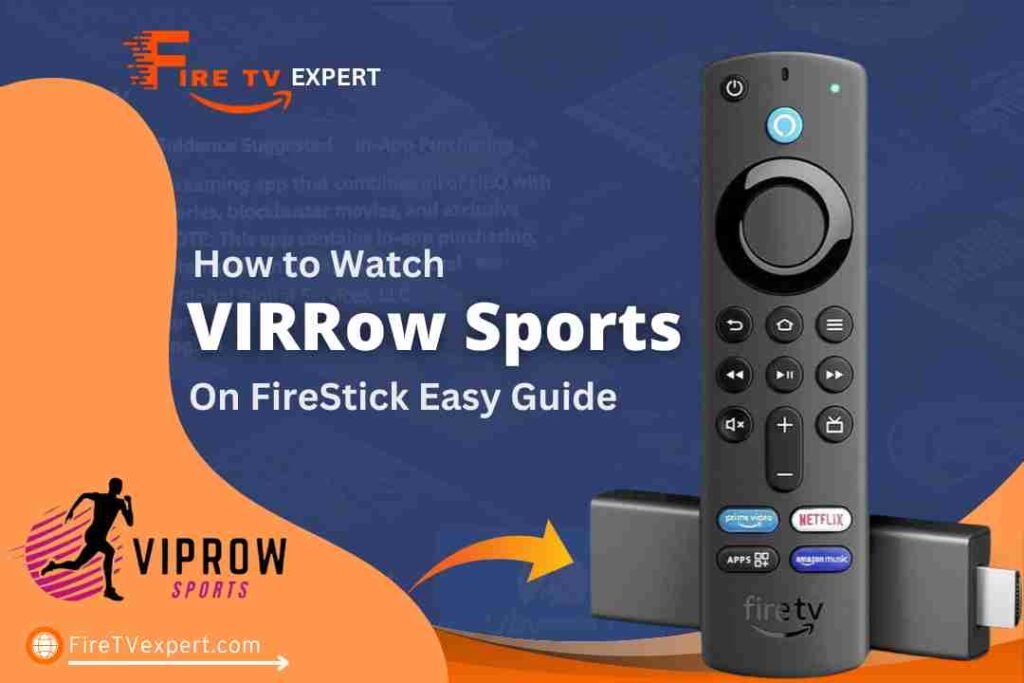In this guide, you’ll learn how to stream free sports channels using the VIPRow Sports website on FireStick. These instructions apply to all variations of the Amazon FireStick, including FireStick 4K, FireStick Lite, New FireStick 4K, New FireStick 4K Max, All-New FireStick 4K and 4K Max, and the Fire TV Cube.
But before we start the guide let’s go with the brief intro.
What Is VIPRow Sports?
VIPRow Sports is a popular sports streaming website that allows you to stream live sports and sporting events, including the NFL, NBA, NHL, MLB, NCCAF, and more. In addition to these major leagues, you can enjoy a wide range of popular sports such as:
- Football
- MMA
- Boxing
- WWE
- Tennis
- Baseball
- Golf
- Snooker
- Cricket
- Cycling
- Volleyball
- And more
VIPRow Sports is an ad-supported site that not only provides live streaming but also features sports-related information and insights. It’s a free resource for staying up-to-date with your favorite games and events.
Governments and ISPs worldwide actively monitor online activities. If you’re found streaming copyrighted content on your device, you could face serious legal consequences.
Currently, your IP address, 2400:adc3:12c:e600:bcd3:880f:e0ab:5a62, is visible to everyone. To protect your privacy and ensure your movie-watching experience remains safe, I highly recommend using a reliable VPN to hide your identity.
I personally use NordVPN, which is known for being one of the fastest and most secure VPNs in the industry. It’s easy to install on any device, including Amazon Fire TV Stick, smartphones, PCs, macOS, iOS, and more.
NordVPN offers a 30-day money-back guarantee, so if you’re not satisfied with their service, you can request a full refund. They also have a special offer where you can get a discount on the annual plan.
Is VIPRow Sports Safe and Legal?
Unfortunately, VIPRow Sports is not entirely safe or legal. It operates in a legally gray area as a third-party service, which raises concerns.
The safety of such platforms is often ambiguous, as they may harbor viruses, malware, malicious content, trackers, and cookies. For this reason, it’s essential to thoroughly research these sites before using them.
I checked the website viprow.nu on VirusTotal. While 90 vendors gave it a green signal, one security vendor flagged the site as malicious. This highlights the potential risks involved with using VIPRow Sports.
When it comes to the legal standing of VIPRow Sports, the situation is also ambiguous. Third-party sites like VIPRow Sports are often known for streaming copyrighted content without proper authorization. As a result, it’s difficult to determine whether the content on these sites is licensed or pirated.
Given this uncertainty, it’s crucial to exercise caution when streaming from unofficial sites. We do not endorse piracy, but we do support your right to privacy.
To protect yourself while streaming on VIPRow Sports, it’s best to use a high-quality VPN like NordVPN. A VPN will ensure complete user security and privacy, helping you stay safe online.
Better Alternatives to Watching VIPRow Sports on FireStick
While VIPRow Sports may be an option for many users, it doesn’t tick all the boxes. The live streams offered on the site may be pirated or unlicensed, and there are other significant drawbacks:
- Web-based service: VIPRow Sports may include trackers, cookies, and other privacy concerns.
- Ads and popups: The site is filled with ads and redirects, which can negatively impact your streaming experience.
- Potential security risks: VIPRow Sports may compromise your data or harm your device, as it is neither entirely safe nor legal.
Given these drawbacks, it’s best to explore alternatives to VIPRow Sports for a better and safer streaming experience. Below is a list of platforms that offer sports streaming. While these services aren’t free, they are legal, safe, and secure:
- ESPN+
- YouTube TV
- FuboTV
- Sky Sports
Still interested in trying VIPRow Sports? If so, the next section provides step-by-step instructions for watching VIPRow on your Amazon Fire TV Stick. But before you proceed, it’s crucial to set up a VPN on your streaming device to protect your privacy and security. NordVPN is my top recommendation and one of the fastest VPN services available. Follow the steps below to set it up within minutes.

Step 1: Subscribe to NordVPN HERE. It comes with a 30-day money-back guarantee, allowing you to try it risk-free. If you’re not satisfied with the performance (which is unlikely), you can request a full refund within the first 30 days.
Step 2: Power ON your Fire TV Stick and navigate to the Find option, then select Search.
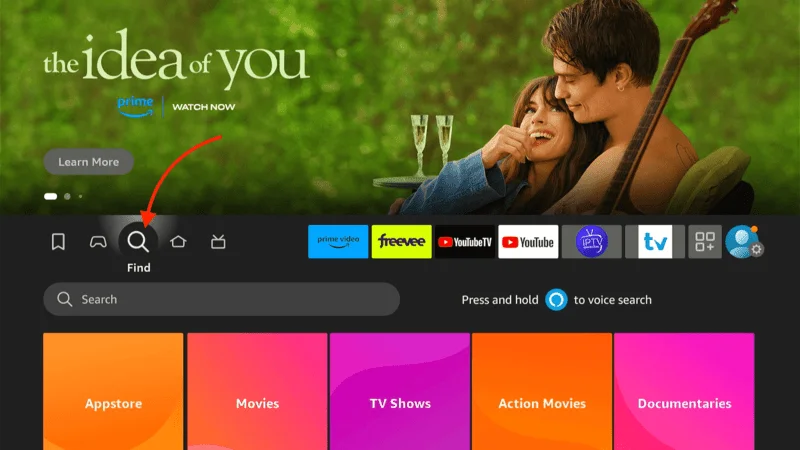
Step 3: Type “NordVPN” (without quotes) into the search bar and select NordVPN when it appears in the search results.
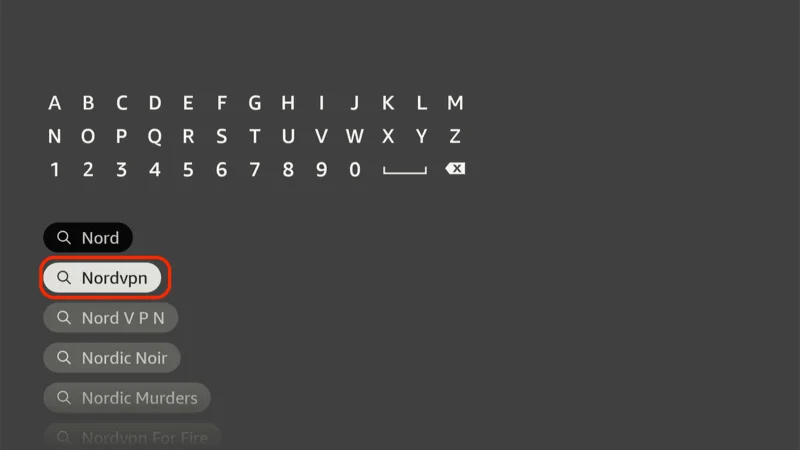
Step 4: Click Download to install the NordVPN app on your Fire TV / Stick.
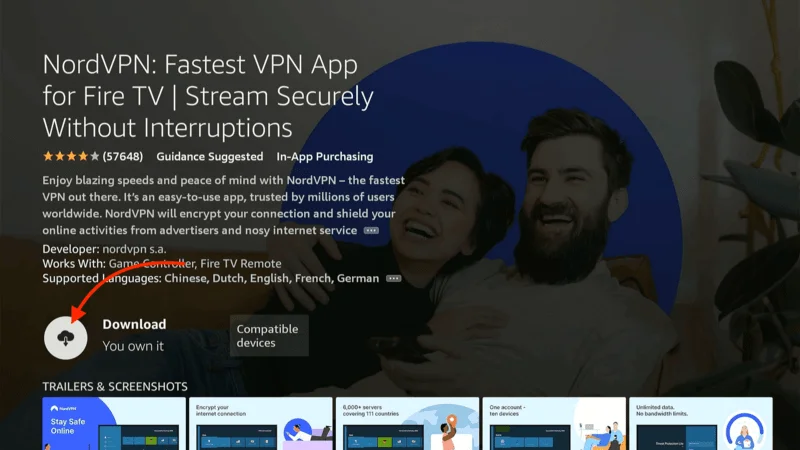
Step 5: Open the app and enter the login credentials you created when subscribing to NordVPN. Click Sign in.
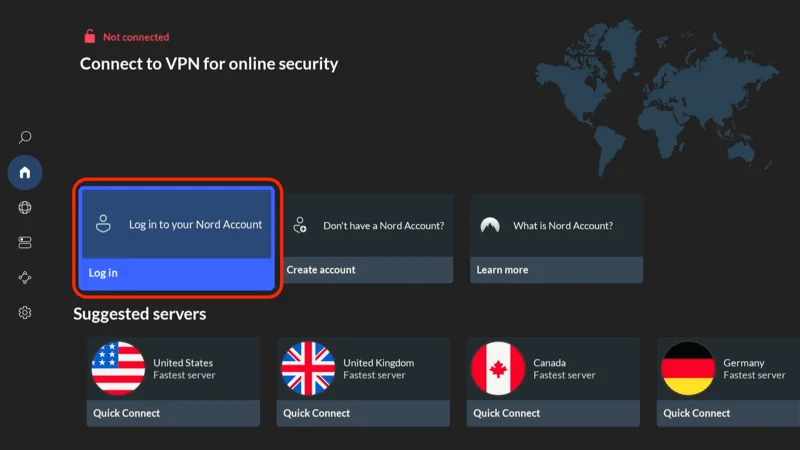
Step 6: Click the Power icon to connect to a VPN server. That’s it! Your connection is now secure with NordVPN, one of the fastest and best VPNs for FireStick.
For more detailed information on using NordVPN with Fire TV / Stick, you can visit the NordVPN guide.
How to Watch VIPRow Sports on FireStick
As mentioned, VIPRow Sports is available as a website, not an app. To watch it on FireStick, you’ll need to use the Amazon Silk Browser. If Amazon Silk is not preinstalled on your device, follow these steps to install it:
Important Disclaimer: This guide is provided solely for educational purposes. Firetvexpert.org does not own, operate, host, resell, or distribute any of the streaming apps, add-ons, websites, IPTV services, or other platforms mentioned. Some of the services referenced may be unverified, and we cannot guarantee they have the appropriate legal licenses to distribute content. Firetvexpert.org does not assess the legality of each app or service in all regions. It’s crucial that you perform your own research if you decide to use any unverified apps or services, and ensure that you only stream content that is freely available and legally accessible. The responsibility for the media accessed lies entirely with the end-user.
From the main menu, navigate to Find.
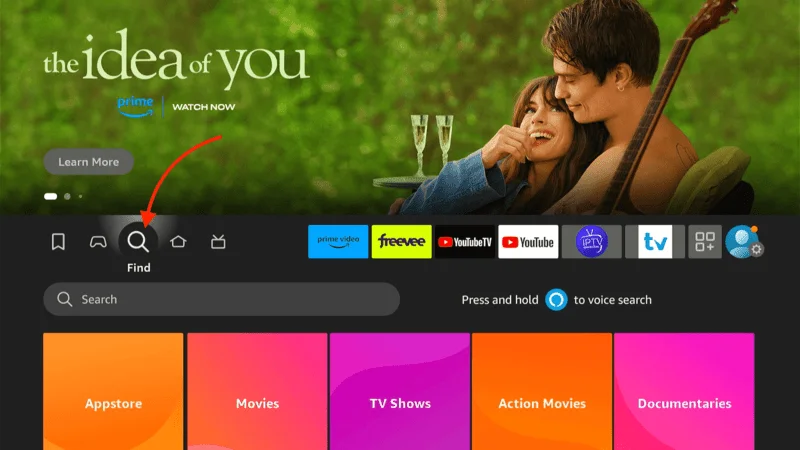
Select Search.
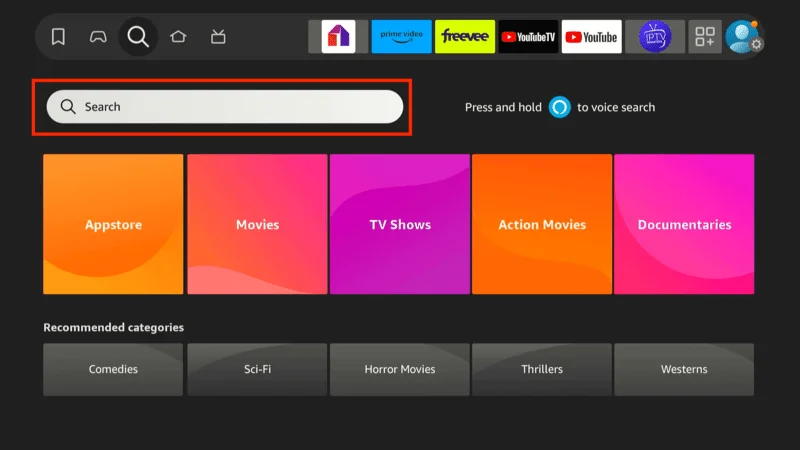
In the search field, type “Silk” and choose Silk Browser from the options displayed on the virtual keyboard.

Locate and click on Amazon Silk. The icon features the word “internet” accompanied by Amazon’s signature smile.
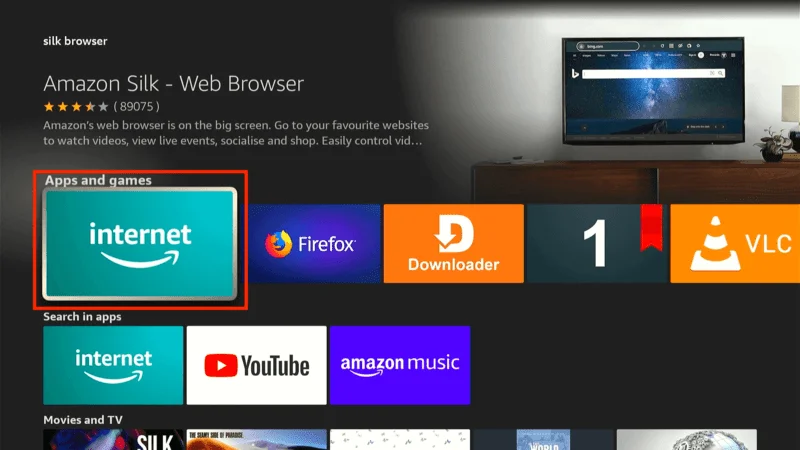
Press Download or Get to start the installation.
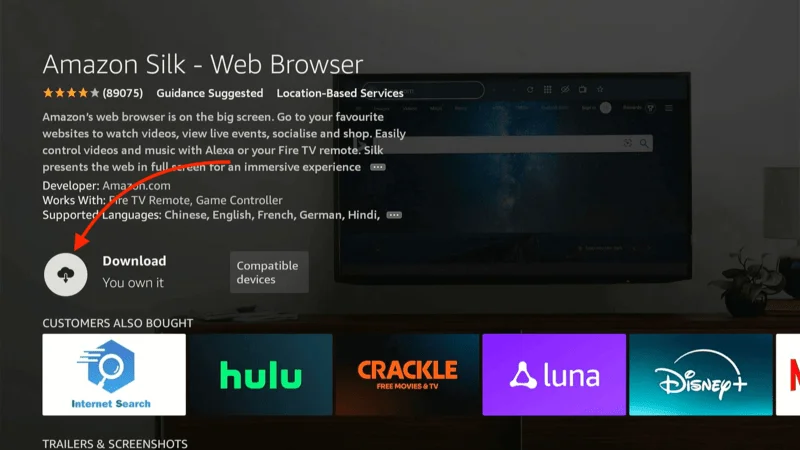
Once the installation is complete, click Open.
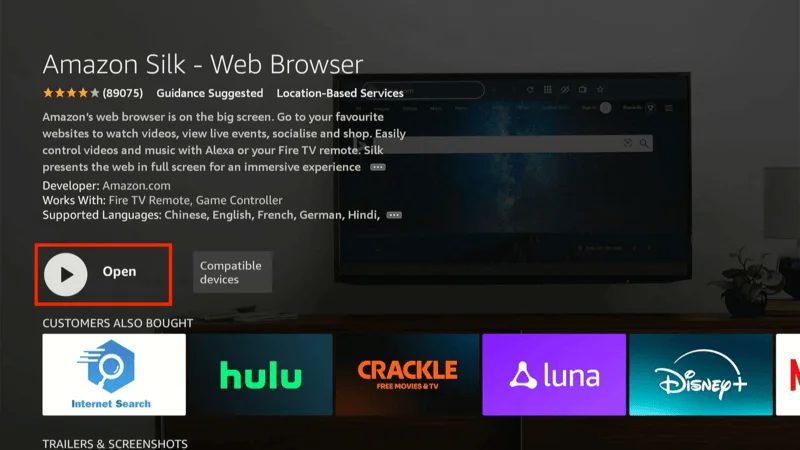
When the Silk Browser opens, click on the search bar.
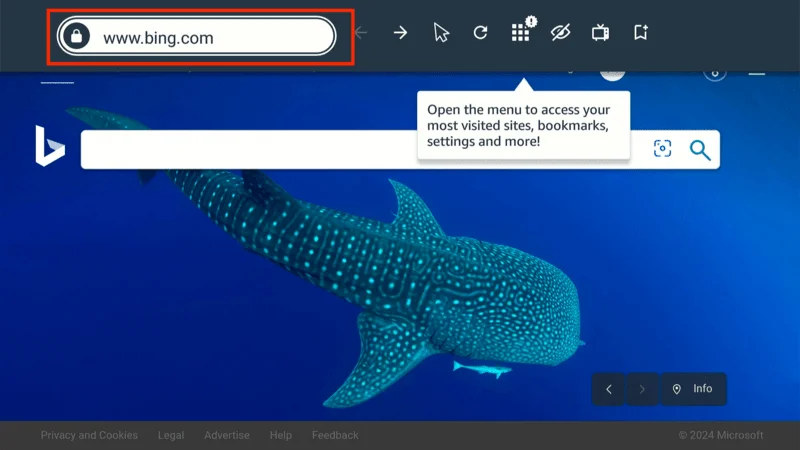
Enter the official URL for VIPRow Sports – viprow.nu – and then click Go.
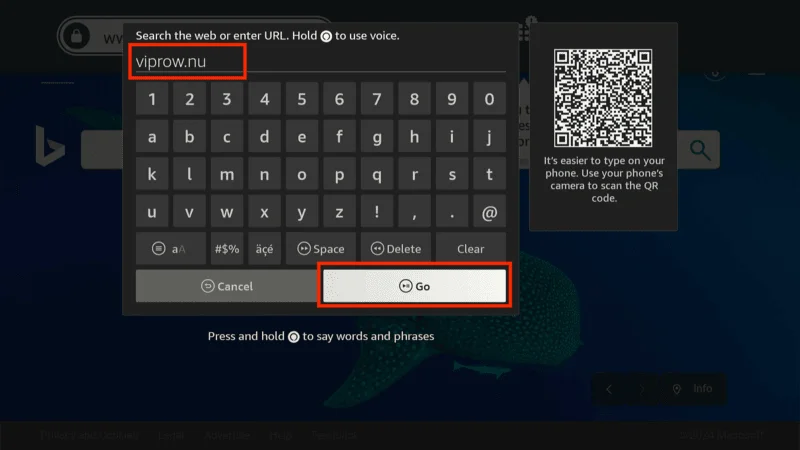
Disclaimer: Firetvexpert.org does not own or control this URL, which directs to VIPRow’s official website. We are not affiliated with its owners or developers.
How to Use VipRow on FireStick
After accessing the website, you’ll find the main screen displaying various sports categories, ranging from football to American football, combat sports to basketball.
Choose your preferred sports category from the available options.
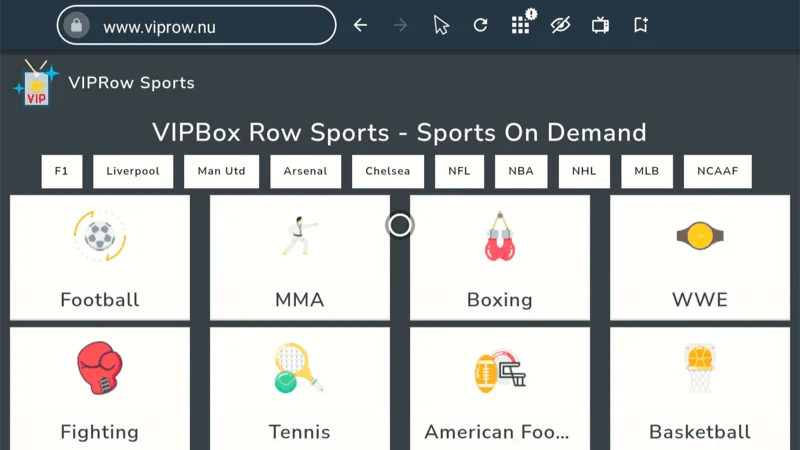
When a “Popup blocked” prompt appears, click the X to close it.
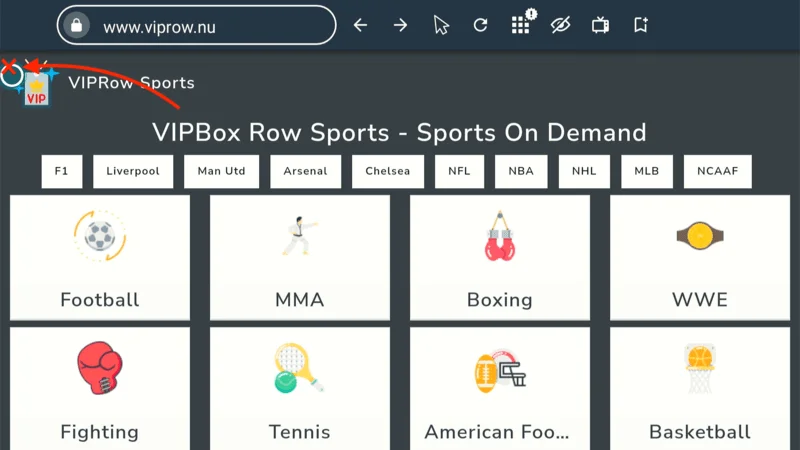
If a prompt asks whether you want to leave the page, always select Stay here. Leaving the page will direct you to an advertisement.
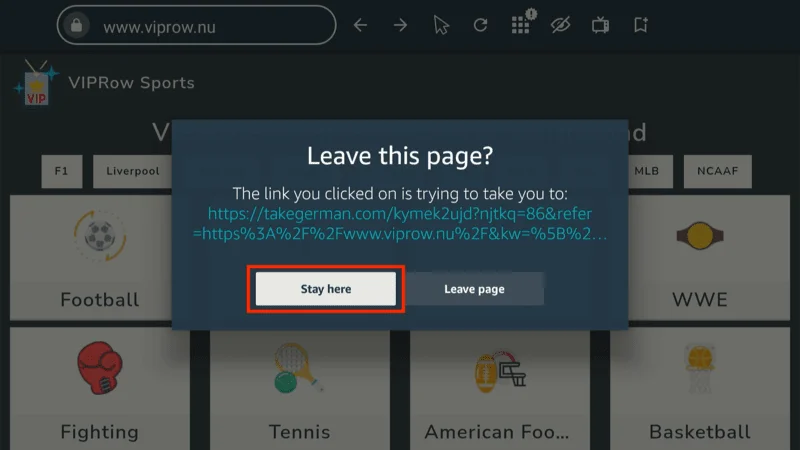
You’ll now see a list of available programs within your selected category. Select the program you wish to watch.
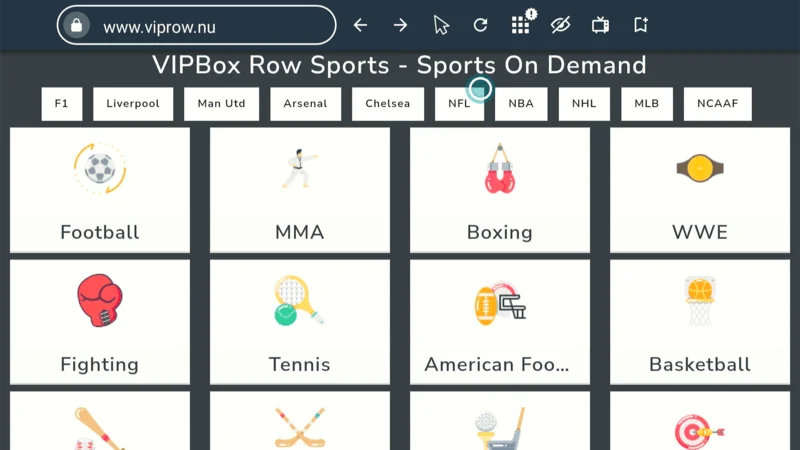
You may be prompted to choose from different streaming links, as shown in the screenshot below. Pick one of the links to begin streaming.
And that’s how you can watch VIPRow Sports on FireStick!
Frequently Asked Questions (FAQs)
Here’s a list of common questions and answers to help you navigate and use VIPRow Sports on FireStick:
Q: What is VIPRow Sports?
A: VIPRow Sports is a sports streaming website that allows users to watch live sports events across various categories, including football, basketball, MMA, and more. It’s a web-based platform, accessible through browsers like Amazon Silk on FireStick.
Q: Is VIPRow Sports legal?
A: The legal status of VIPRow Sports is unclear. It’s a third-party site that may stream content without proper licensing, which could lead to legal issues. It’s important to exercise caution and be aware of the potential risks involved.
Q: Is it safe to use VIPRow Sports?
A: VIPRow Sports is not entirely safe, as it may contain ads, pop-ups, and other elements that could pose security risks. To protect your data and privacy, it’s recommended to use a reliable VPN, like NordVPN, when accessing such sites.
Q: Do I need to install an app to use VIPRow Sports on FireStick?
A: No, VIPRow Sports is a web-based service. You can access it using the Amazon Silk Browser on your FireStick without needing to install a separate app.
Q: How can I stream VIPRow Sports on my FireStick?
A: To stream VIPRow Sports on FireStick, you’ll need to install the Amazon Silk Browser, navigate to the VIPRow website, and select your preferred sports category and streaming link. Detailed instructions are provided in this guide.
Q: Why do I encounter pop-ups and redirects on VIPRow Sports?
A: VIPRow Sports is an ad-supported website, which means you’ll likely encounter pop-ups and redirects while using it. It’s important to close these pop-ups and stay on the page to avoid being directed to unwanted advertisements.
Q: What sports can I watch on VIPRow Sports?
A: VIPRow Sports offers a wide range of sports categories, including football, American football, basketball, MMA, boxing, tennis, golf, and more. You can select your favorite sport and stream live events directly from the site.
Q: Can I use a VPN with VIPRow Sports?
A: Yes, using a VPN like NordVPN is highly recommended when accessing VIPRow Sports. A VPN will help secure your connection, protect your privacy, and prevent potential tracking by third parties.
Q: Are there alternatives to VIPRow Sports?
A: Yes, there are several alternatives to VIPRow Sports, including legal streaming services like ESPN+, YouTube TV, FuboTV, and Sky Sports. These services provide reliable access to sports content, often with better quality and security.
Final Words
This guide has walked you through the steps to watch VIPRow Sports on FireStick. While the site doesn’t offer a dedicated app, you can easily access VIPRow Sports through the Silk Browser, allowing you to stream your favorite sports directly on the big screen. Enjoy your viewing experience!