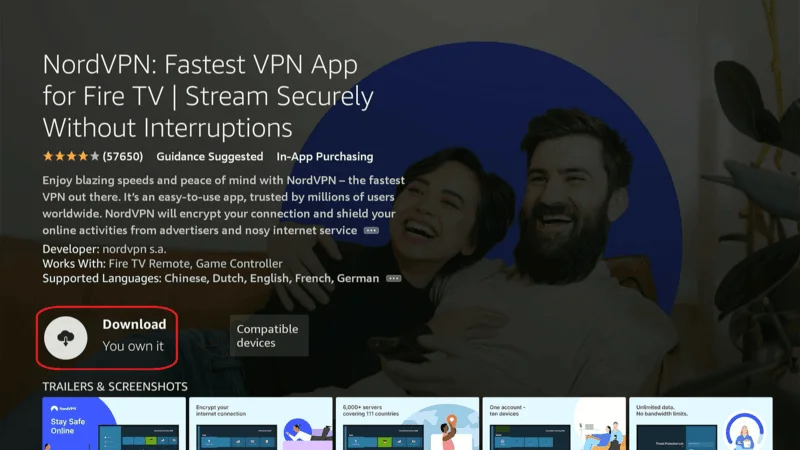If you’re looking to install the Spectrum app on FireStick, the process can be a bit tricky. Unfortunately, many of the APKs available simply don’t work with the Fire OS.
But don’t worry! In this guide, I’ll walk you through a simple workaround that will let you stream Spectrum app on FireStick in no time. Whether you’re using a FireStick Lite, the 3rd Gen FireStick, the new FireStick 4K, the FireStick 4K Max, or even a Fire TV Cube, this method has you covered.
Before We Begin: A Quick Introduction to Spectrum on FireStick
What Is Spectrum TV?
Spectrum TV is a streaming service owned by Charter Communications, offering a wide range of content, including live TV channels and on-demand shows. It’s designed to let you access hundreds of channels and manage your DVR all in one place, without the need for traditional cable.
One of the great things about Spectrum TV is that you don’t have to be a Spectrum internet subscriber to enjoy the service you can subscribe to their TV packages separately.
The app itself is well-organized, featuring sections for Live TV, On-Demand content, DVR management, and more. It’s available on most official app stores and is perfectly legal to use.
However, even though it’s available on the Amazon App Store, it isn’t directly compatible with Fire TV OS. You can only install it on Fire tablets, which can be frustrating for FireStick users.
That’s where this guide comes in. I’ll show you how to get Spectrum TV working on your FireStick through a simple workaround, so you can enjoy all your favorite channels and content without any hassle.
Governments and ISPs worldwide actively monitor online activities. If you’re found streaming copyrighted content on your device, you could face serious legal consequences.
Currently, your IP address, 2400:adc3:12c:e600:bcd3:880f:e0ab:5a62, is visible to everyone. To protect your privacy and ensure your movie-watching experience remains safe, I highly recommend using a reliable VPN to hide your identity.
I personally use NordVPN, which is known for being one of the fastest and most secure VPNs in the industry. It’s easy to install on any device, including Amazon Fire TV Stick, smartphones, PCs, macOS, iOS, and more.
NordVPN offers a 30-day money-back guarantee, so if you’re not satisfied with their service, you can request a full refund. They also have a special offer where you can get a discount on the annual plan.
Key Features of Spectrum TV
When you choose Spectrum TV, you unlock a variety of features that enhance your streaming experience, including:
- Access to up to 160 live TV channels, depending on the plan you choose
- A wide range of top channels across various genres, including sports, entertainment, lifestyle, and more
- Compatibility across multiple devices such as Android, Smart TVs, Fire TV tablets, Xbox, and iOS devices
- An extensive library of on-demand movies and TV shows, giving you endless content at your fingertips
Spectrum TV makes it easy to enjoy premium content from nearly any device, tailored to fit your viewing preferences.
Spectrum TV Plans and Pricing
To access Spectrum TV, you’ll need a subscription along with a username and password. Spectrum offers three main TV packages, allowing you to choose the one that best fits your entertainment needs:
| Package | Price | Features |
|---|---|---|
| TV Stream | $39.99/month | Budget-friendly option with a solid selection of channels. |
| TV Select Signature | $64.99/month (first 12 months) | Access to a wider range of channels for more variety. |
| TV Select Plus | $74.99/month (first 12 months) | Includes all channels from previous tiers, plus additional premium content. |
With any of these packages, enjoy live TV and on-demand content through the Spectrum TV app.
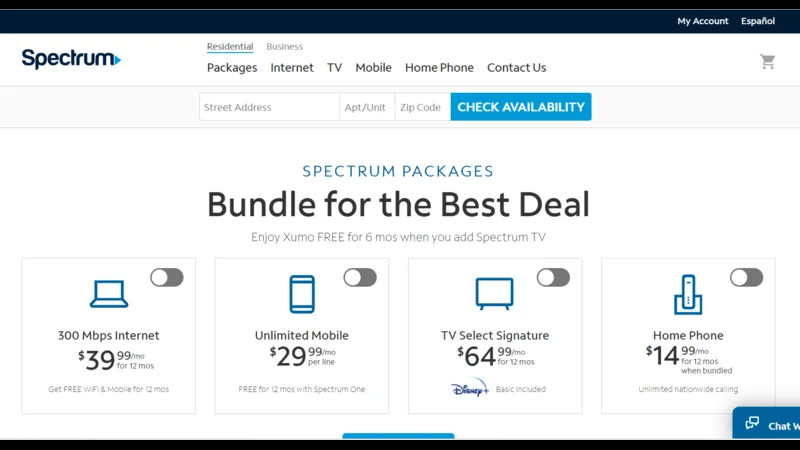
With any of these packages, you’ll be able to stream live TV and on-demand content from the Spectrum TV app.
Install Spectrum App on Firestick (With in 10 Seconds)
You’re now familiar with what the Spectrum TV app offers—from its features to pricing. It’s time to move on and install the app on your FireStick with a simple, step-by-step guide. In the next part of this article, I’ll also show you how to subscribe to Spectrum TV so you can start streaming right away.
Important Note: Use a VPN if You’re Outside the USA
If you’re located outside of the United States, you’ll need to use a VPN to access Spectrum TV. I highly recommend connecting to a reliable VPN service, such as NordVPN, and selecting a server located in the United States to bypass geo-restrictions and access all available content smoothly.
Let’s dive into the installation process and get Spectrum app on FireStick!
On the Firestick home screen move the search Icon.
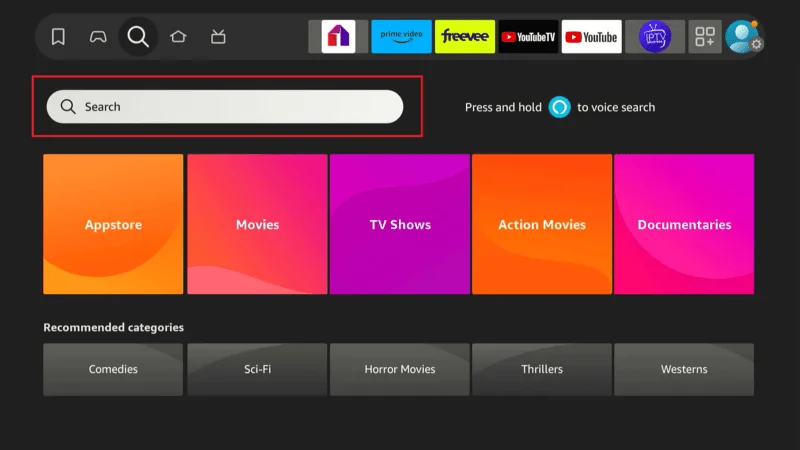
Next type spectrum TV
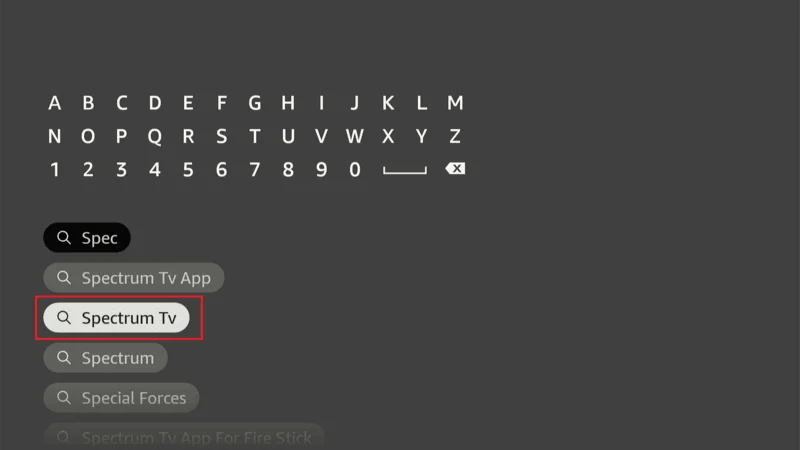
Click on spectrum icon.
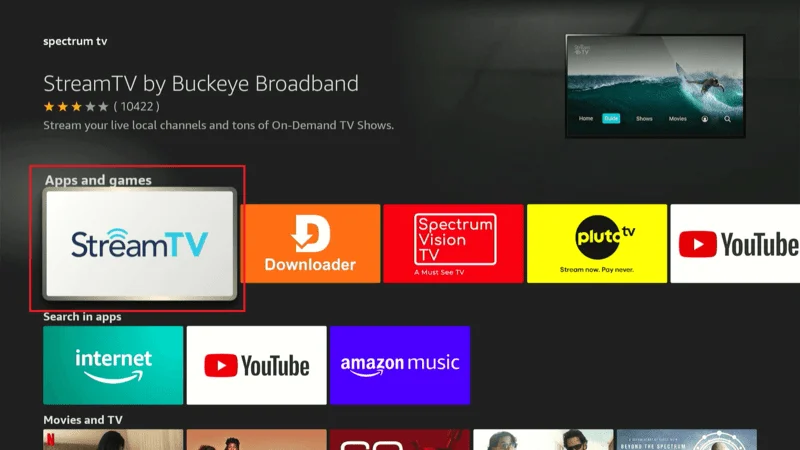
Here click o GET/Download button and wait until the app downloaded on your Device
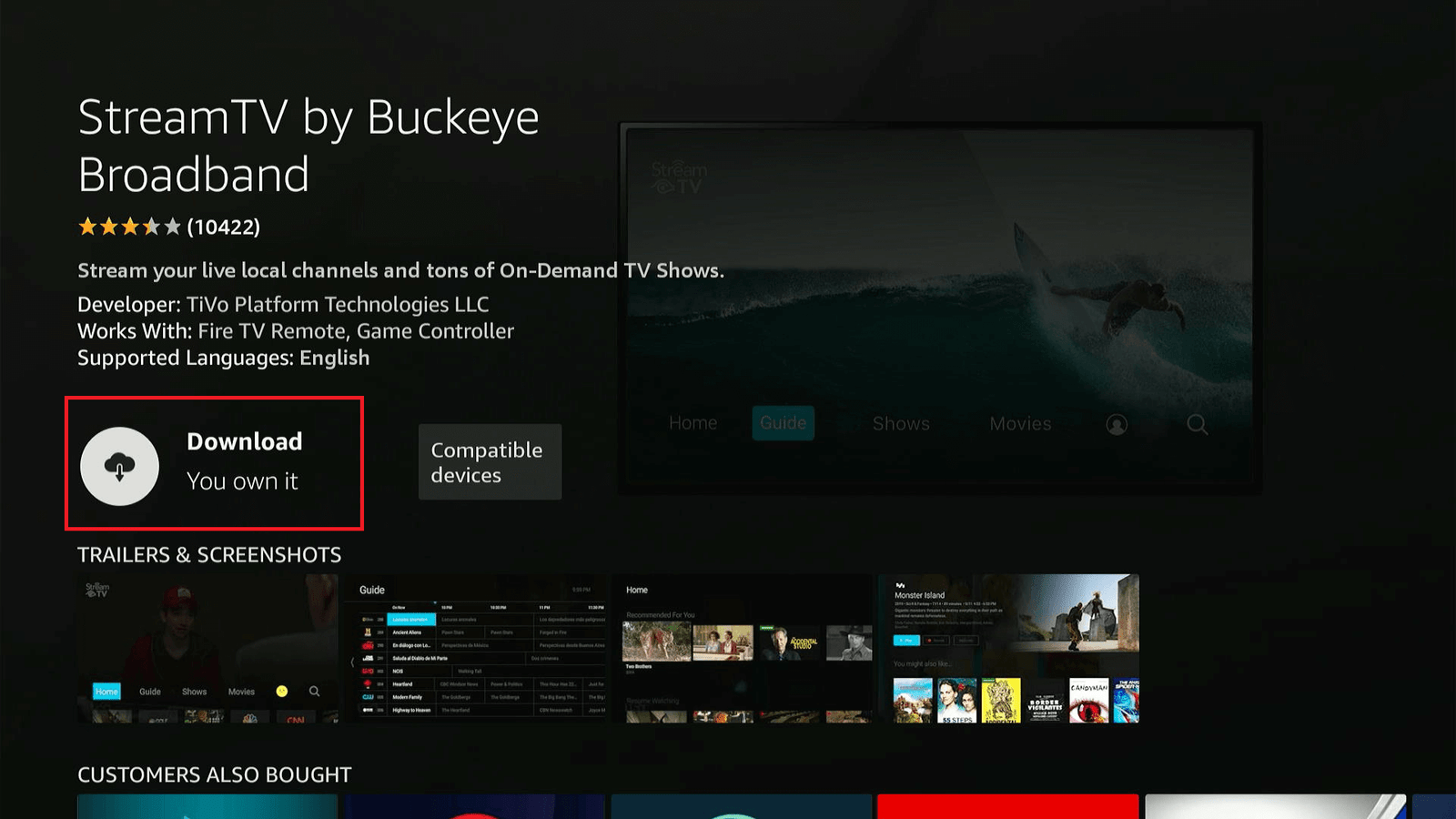
Now the spectrum app is installed on Firestick let’s subscribe Spectrum app for Firestick
How to Sign Up for Spectrum TV
Follow these simple steps to sign up for Spectrum TV and start enjoying your favorite channels:
Go to spectrum.net and click on the “Get Started” button.
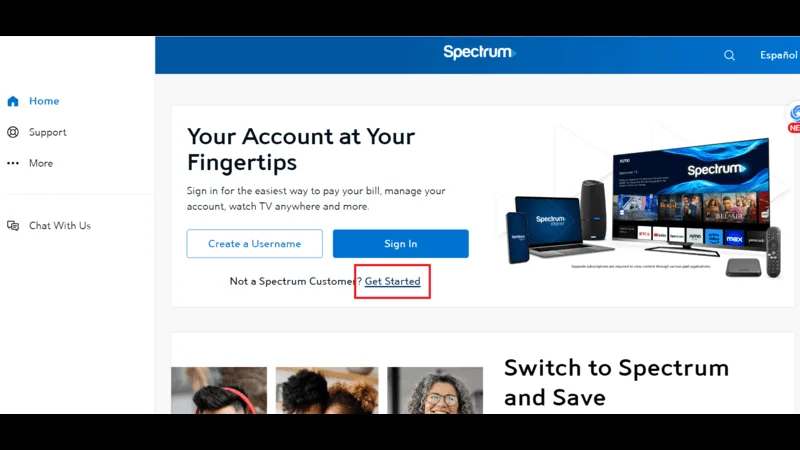
From the main menu at the top, click on “TV” to browse the available TV packages.
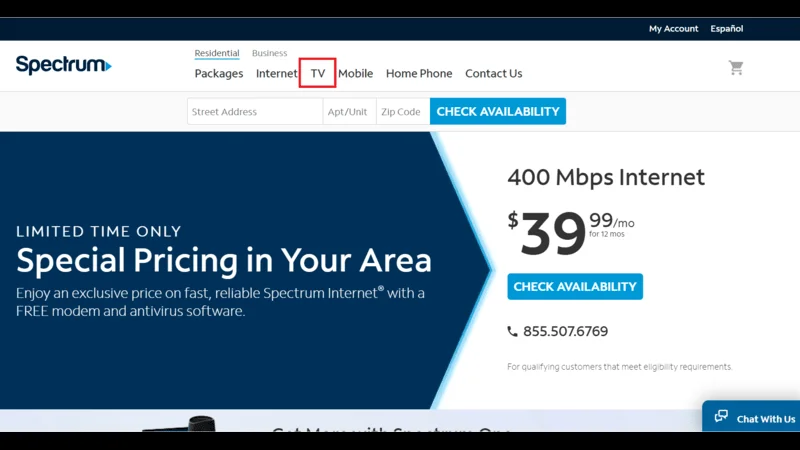
Pick the package that best suits your needs. For example, if you want TV Stream, click on “Get TV Plan.”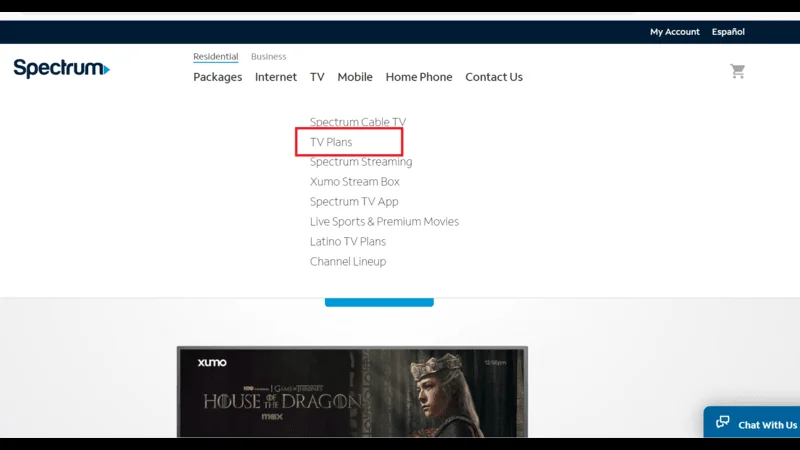
To view available offers, you’ll need to enter your street address, apartment unit (if applicable), and zip code. Once done, click “Find Offers.”
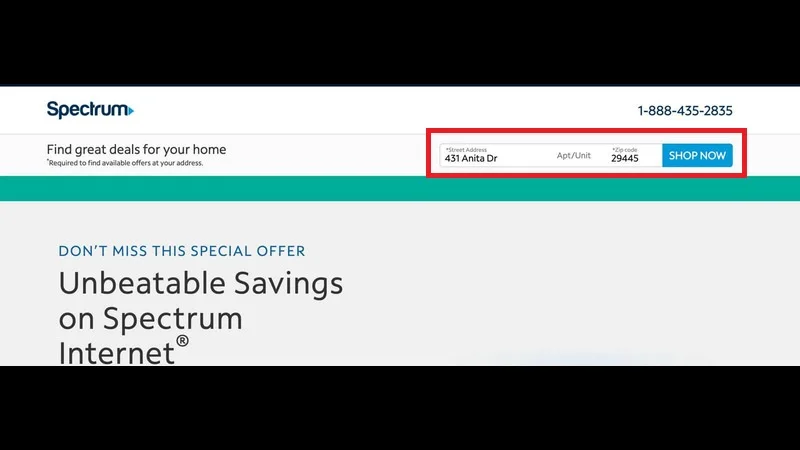
Spectrum will ask to verify your address details via a phone call. Click the link provided to request a call from them.
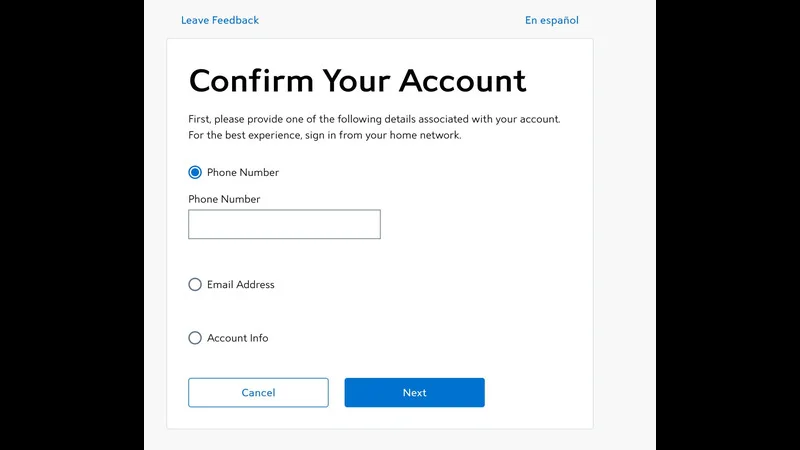
Follow the prompts to finalize your order. Once verified, Spectrum will send you your username and password.
With these login details, you’ll be ready to sign in to the Spectrum TV app and start streaming.
How to Use Spectrum App on FireStick
If you’re living outside the U.S. but still want to enjoy Spectrum App on FireStick, you can do so by following these steps. Since Spectrum TV is geo-restricted to the U.S., you’ll need to use a VPN (Virtual Private Network) to bypass these restrictions. Here’s how you can set it up:
I recommend using NordVPN for its fast speeds and reliable U.S. servers. Follow these steps:
On your FireStick’s home screen, go to the Search icon.
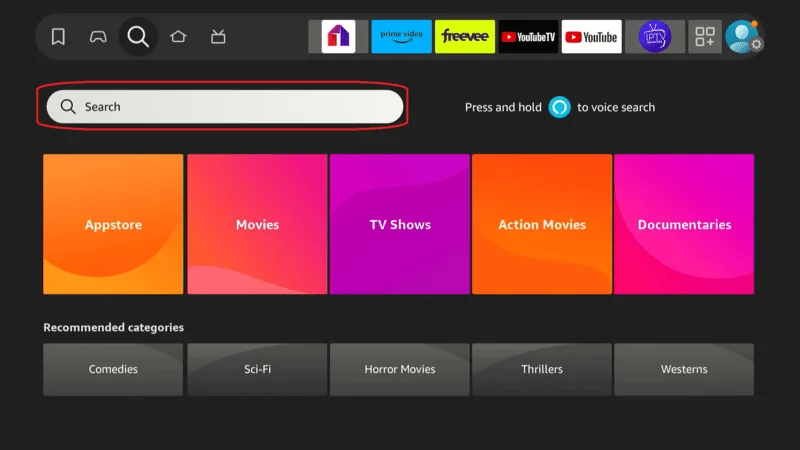
Type in NordVPN and click on the app once it appears in the search results.
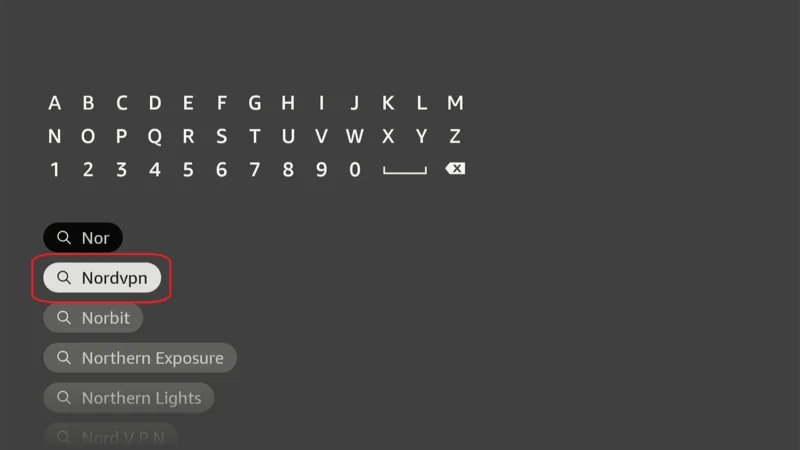
Download and install the VPN app on your FireStick.
Once your VPN is installed, follow these steps to connect to a U.S. server:
Open the NordVPN app on your FireStick Sign in with your account credentials.
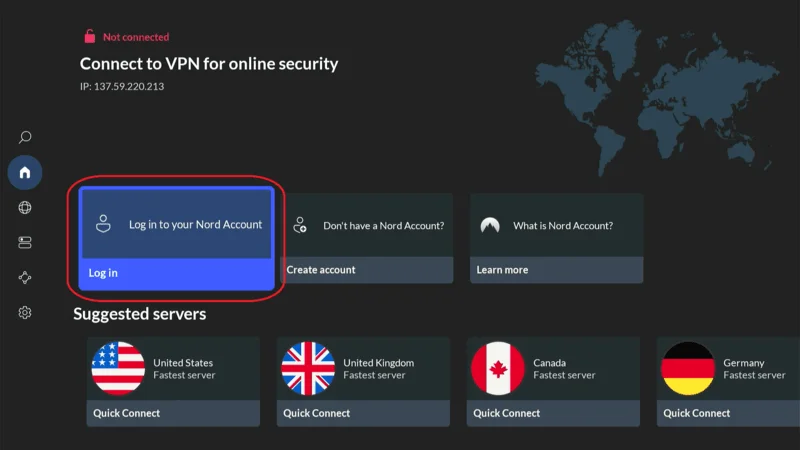
From the list of available servers, choose a U.S. server and click to connect wait for the VPN to establish a connection.
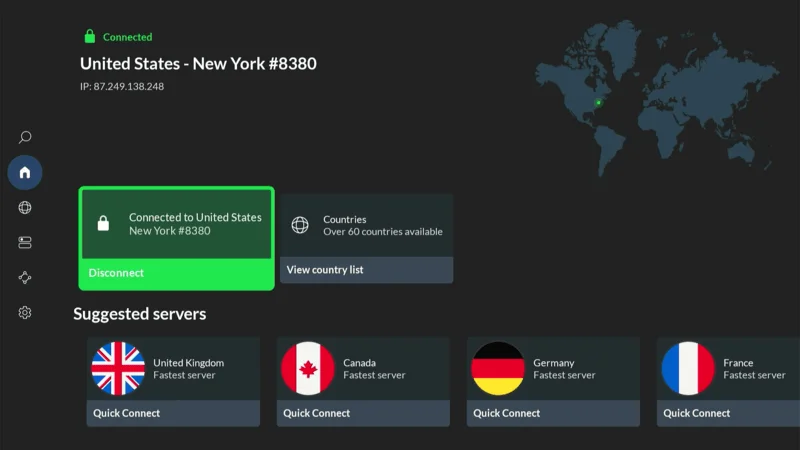
Lunching Spectrum App on Firestick
After installation, open the Spectrum TV app:
Launch the Spectrum TV app from your apps list.
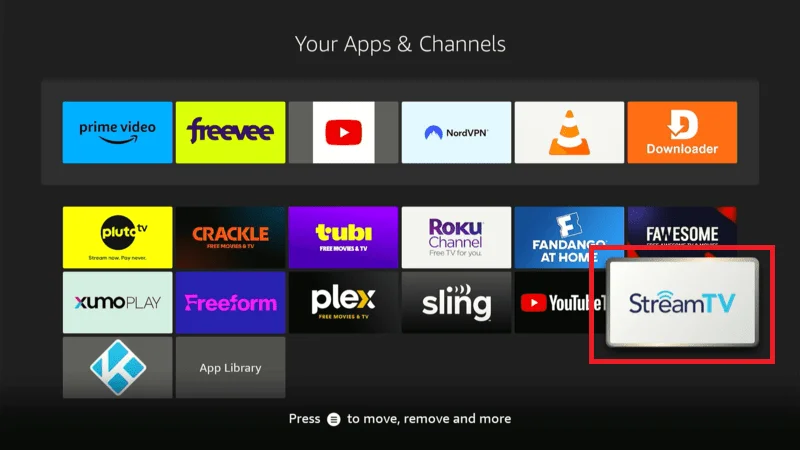
Sign in using the username and password you received when you subscribed to Spectrum TV.

Enjoy streaming live TV and on-demand content without any geographical restrictions!
Additional Tips:
- Make sure to always have your VPN turned on and connected to a U.S. server before using Spectrum TV to avoid geo-restrictions.
- Keep your VPN app updated for the best performance.
Frequently Asked Questions (FAQs)
If you’re new to using Spectrum app on FireStick or have some questions about the process, you’re in the right place. Below are some frequently asked questions to help clarify common concerns and ensure a smooth experience.
1. Can I Install Spectrum TV Directly from the Amazon App Store on FireStick?
No, Spectrum TV is not supported directly on the FireStick via the Amazon App Store. However, you can still install it using a workaround, which involves downloading the APK file manually.
2. Do I Need a VPN to Use Spectrum TV on FireStick Outside the U.S.?
Yes, if you’re outside the United States, you will need to use a VPN to access Spectrum TV due to geo-restrictions. By connecting to a U.S. server through a VPN, you can bypass these restrictions and stream content as if you were in the U.S.
3. Which VPN is Best for Using Spectrum app on FireStick?
I recommend NordVPN for its fast speeds, strong security features, and reliable U.S. servers. It’s also easy to install on FireStick and works well with streaming services.
4. How Much Does Spectrum TV Cost?
Spectrum TV offers three main packages:
- TV Stream at $39.99 per month
- TV Select Signature at $64.99 per month for 12 months
- TV Select Plus at $74.99 per month for 12 months
These packages allow you to choose a plan that fits your viewing preferences and budget.
5. Can I Use Spectrum TV on Multiple Devices?
Yes! Spectrum TV supports multi-device streaming. You can access it on Android, iOS, Smart TVs, Fire TV tablets, Xbox, and more, making it easy to watch your favorite content anywhere.
6. How Do I Sign Up for Spectrum TV?
To sign up for Spectrum TV, visit their website at spectrum.net, choose a TV package, and follow the prompts to enter your address and verify your details. After completing the process, you’ll receive your login credentials to start using the app.
7. What Channels Can I Access with Spectrum TV?
The channels available depend on your subscription package. You can get up to 160 live TV channels, including popular options across sports, entertainment, news, and lifestyle categories, along with an extensive library of on-demand content.
8. How Do I Troubleshoot Spectrum TV App Issues on FireStick?
If you encounter issues with the Spectrum TV app on FireStick, try restarting your FireStick, ensuring your VPN is connected to a U.S. server, or reinstalling the app. If the issue persists, check your internet connection or contact Spectrum support for assistance.
FireTVExpert Final Word
Spectrum TV offers a great way to stream live TV over the internet, giving you access to a wide range of channels and on-demand content. While the app isn’t officially supported on FireStick, the best current solution is to cast content from your Android or iOS mobile device directly to your FireStick.
Although there are third-party APKs available that allow you to sideload the Spectrum TV app onto your FireStick, it’s important to note that the app may not run smoothly on Fire TV OS, often crashing upon launch. Until official support is available, using a mobile casting method remains the most reliable option for FireStick users.