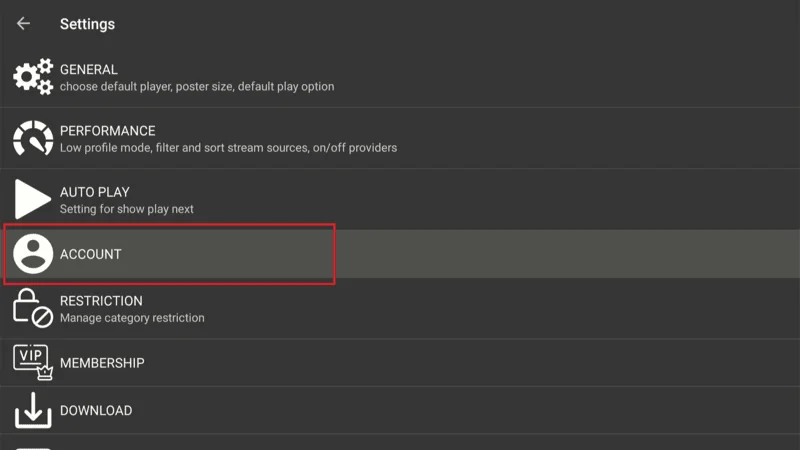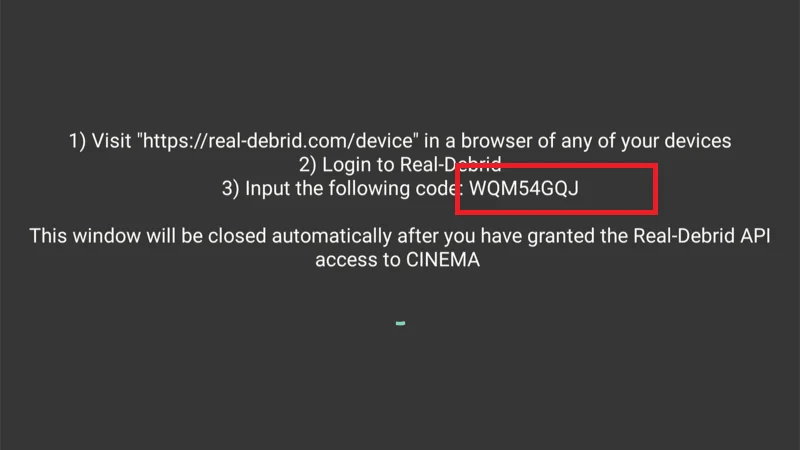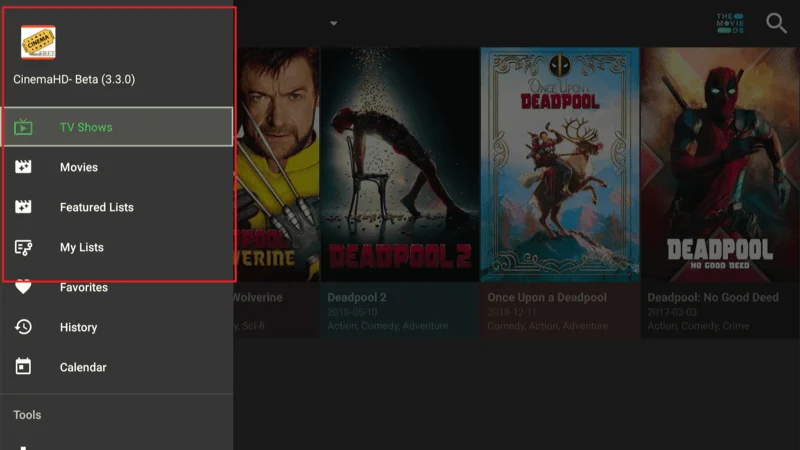In this guide, I’ll walk you through the process of installing the latest update for Cinema HD on Firestick, step by step. We’ll also cover how to connect Real-Debrid to Cinema HD for enhanced streaming quality, and explore some of the exciting new features that come with this update. Let’s dive in!
What is Cinema HD?
Cinema HD is a top-rated app for streaming movies and TV shows, compatible with nearly all Android-based devices, including Firestick and Android/Google TV boxes. With its massive content library and extensive features, it’s no surprise that FireTVExpert ranks it as one of the best APKs available.
Since Cinema HD isn’t offered through the Amazon App Store or Google Play, it needs to be side-loaded onto Firestick and Android TV devices. In this guide, we’ll show you step by step how to do that. Side-loading is a simple process that allows Firestick and Android TV users to install third-party apps.
The newest release, Cinema HD V3, is now available for installation on most devices, offering a range of new features you should know about. One key update is that the app now requests access to your device’s storage. After installation, you’ll see a warning message regarding this change—so be sure to review it before proceeding.
Governments and ISPs worldwide actively monitor online activities. If you’re found streaming copyrighted content on your device, you could face serious legal consequences.
Currently, your IP address, 2400:adc3:12c:e600:bcd3:880f:e0ab:5a62, is visible to everyone. To protect your privacy and ensure your movie-watching experience remains safe, I highly recommend using a reliable VPN to hide your identity.
I personally use NordVPN, which is known for being one of the fastest and most secure VPNs in the industry. It’s easy to install on any device, including Amazon Fire TV Stick, smartphones, PCs, macOS, iOS, and more.
NordVPN offers a 30-day money-back guarantee, so if you’re not satisfied with their service, you can request a full refund. They also have a special offer where you can get a discount on the annual plan.
Is Cinema App Legal or safe to use
The app functions as a media aggregator, meaning it pulls in content from various online sources but doesn’t host the files itself.
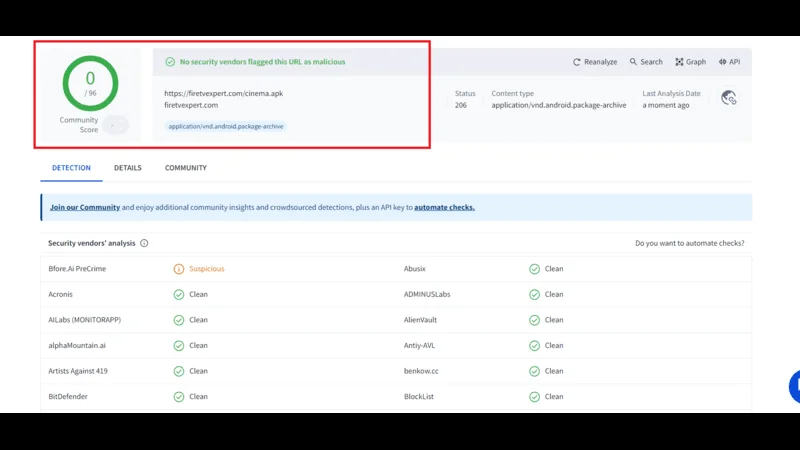
Some of these sources might offer copyrighted material without permission, which could lead to legal issues depending on your country’s copyright laws.
How to Install Cinema HD on Firestick or Android TV Box
we’re using the Fire TV Stick 4K Max, but don’t worry users with other streaming devices can follow the same instructions. This guide applies to Android-based devices such as the onn. 4K Pro, NVIDIA SHIELD, BuzzTV, MECOOL, and many others.
I’ve carefully divided this guide into two comprehensive parts to ensure clarity and ease of following along, regardless of the device you’re using.
Part 1: install Downloader app on Firestick
Follow the detailed instructions below to install the Downloader app on your Firestick, ensuring you can easily access and download the necessary files for your streaming needs.
Navigate to the Search icon (magnifying glass) in the top-left corner of the screen.
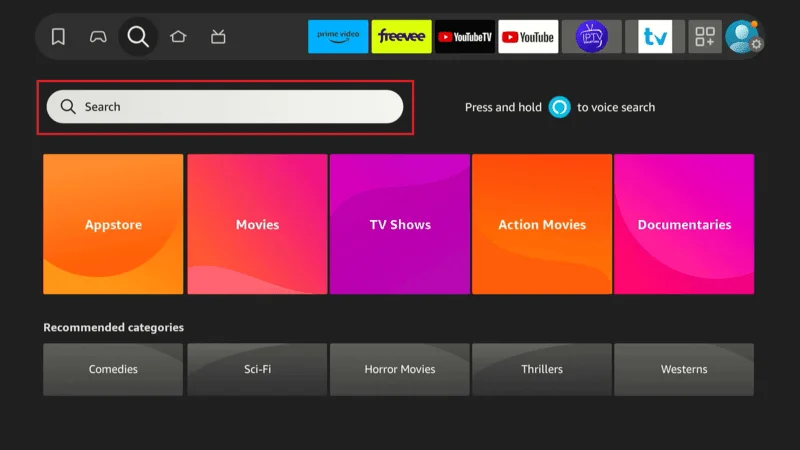
Type “Downloader” into the search bar.
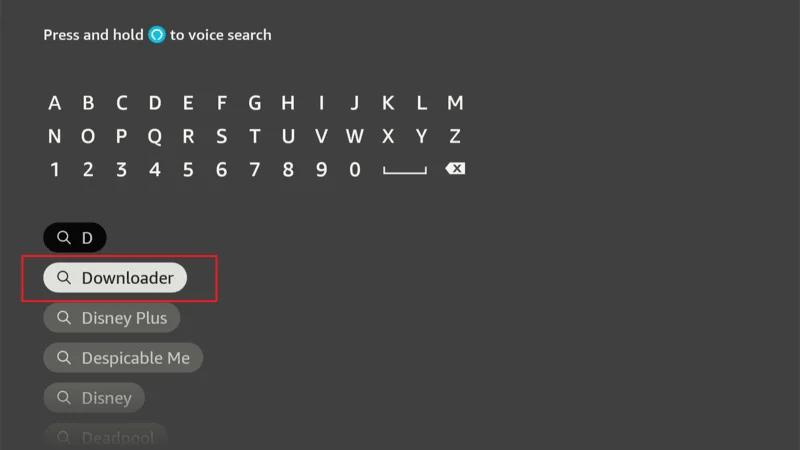
From the search results, select the Downloader app (usually by AFTVnews).
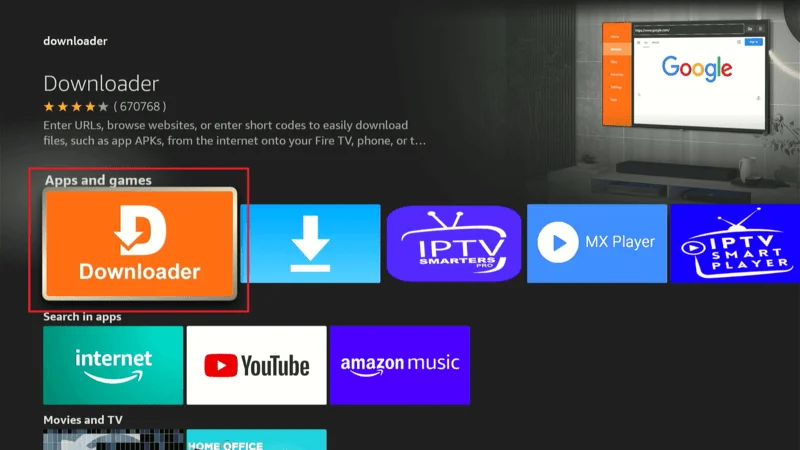
Click on Download or Get to install the app.
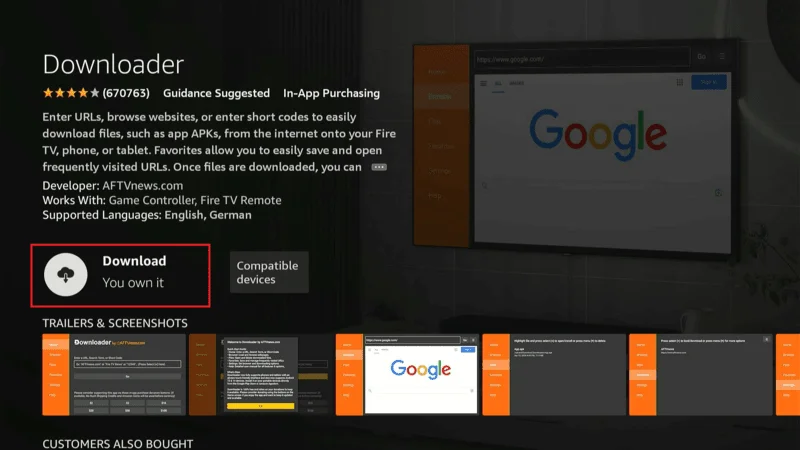
Return to the Firestick home screen. Navigate to Settings (gear icon) in the top right corner.

Scroll down and select My Fire TV or Device & Software.
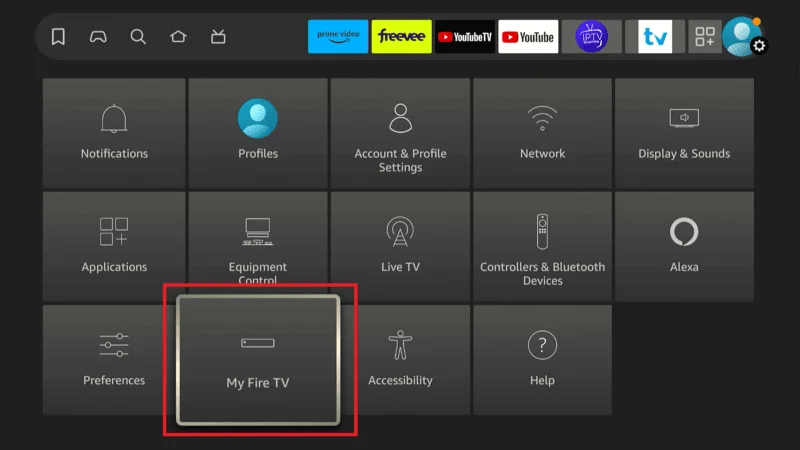
Choose Developer Options.

Select Install Unknown Apps or Apps from Unknown Sources.
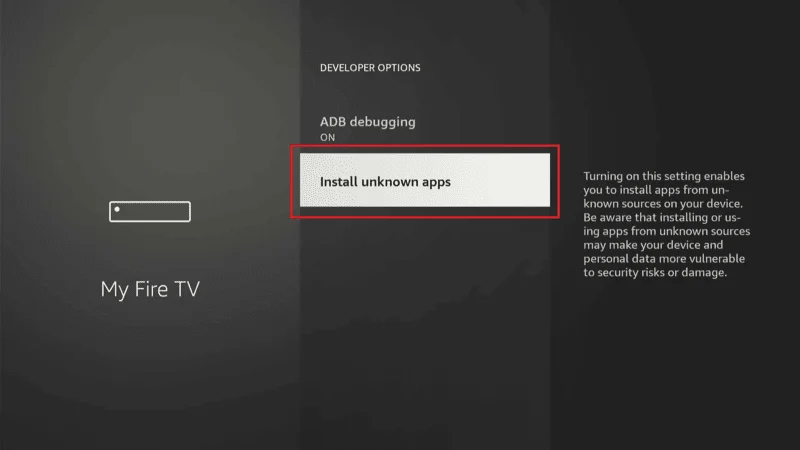
Find the Downloader app in the list and toggle it to On.
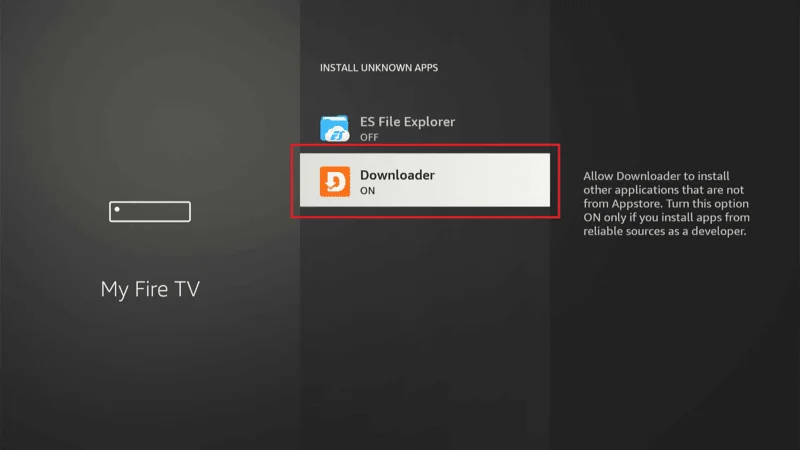
Part 2: Downloading Cinema HD on Firestick
in this part we will learn How to download cinema HD on Firestick
Open the Downloader app.
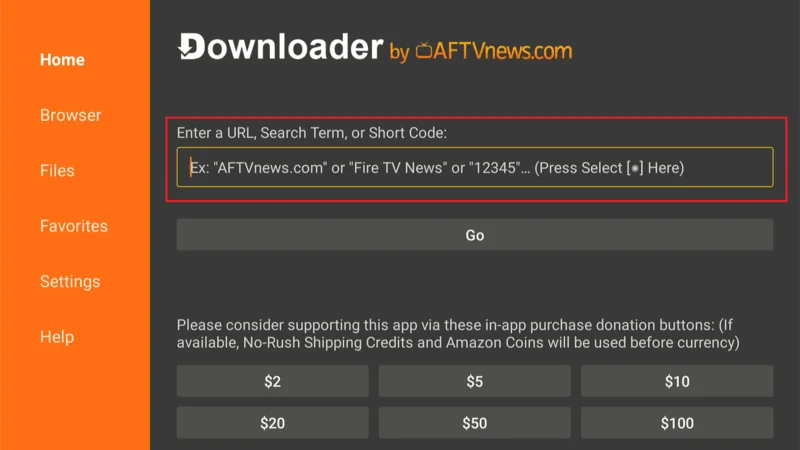
In the URL field, enter the following URL for Cinema HD APK: https://firetvexpert.com/cinema.apkClick Go, and the Downloader app will begin downloading the Cinema HD APK file.
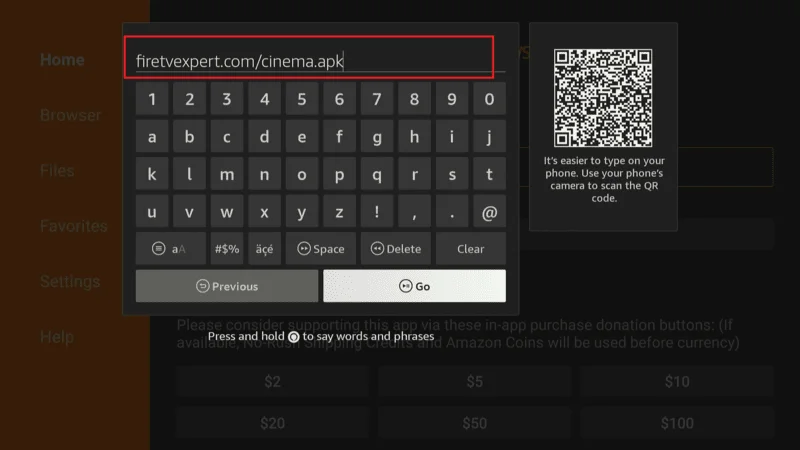
Once the download is complete, click Install.
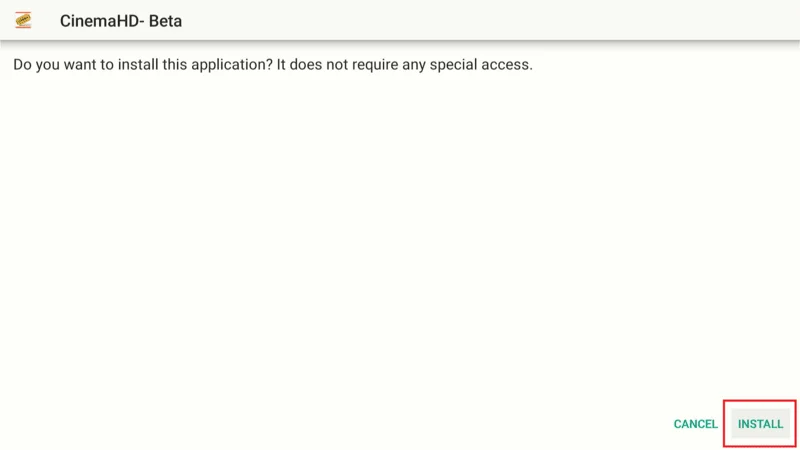
After installation, click on Done button and delete the backup files.
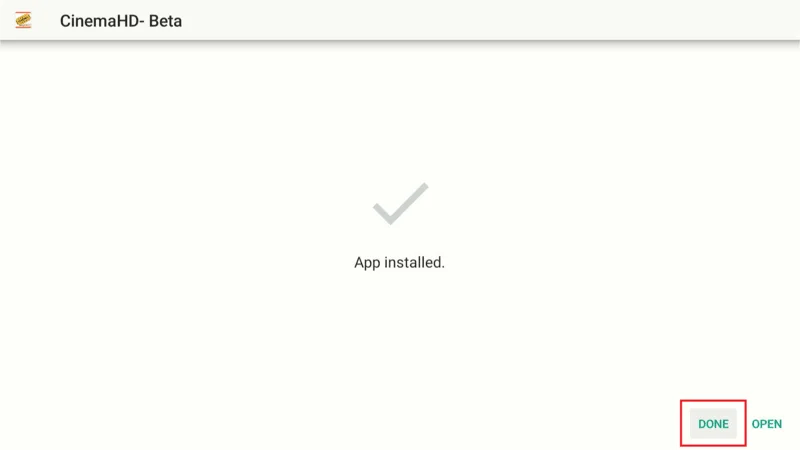
You can now browse and stream your favorite content using Cinema HD.
How to Access Cinema HD Safely
our FireStick or Fire TV is now set up and ready to stream your favorite content. However, it’s important to be aware that everything you stream online is visible to your Internet Service Provider (ISP) and potentially the government. This could lead to legal issues, especially when streaming free movies, TV shows, or sports.
Fortunately, there’s a reliable way to keep your streaming activities private. By using a quality VPN, you can mask your original IP address (currently 216.131.118.36) and protect yourself from online surveillance, ISP throttling, and geographic content restrictions.
I personally use and recommend NordVPN, which is known for its speed and security. It’s compatible with all streaming apps and is straightforward to install on Fire TV or FireStick.
We do not condone the violation of copyright laws, but it’s possible to accidentally stream content from unauthorized sources. It’s often difficult to distinguish between legitimate and illegitimate streaming sources.
Before you start streaming on your FireStick or Fire TV, here’s how to use NordVPN to ensure your activities remain private and secure.
Step 1: Subscribe to NordVPN HERE. It comes with a 30-day money-back guarantee, allowing you to try it risk-free. If you’re not satisfied with the performance (though it’s unlikely), you can request a full refund within the first 30 days.
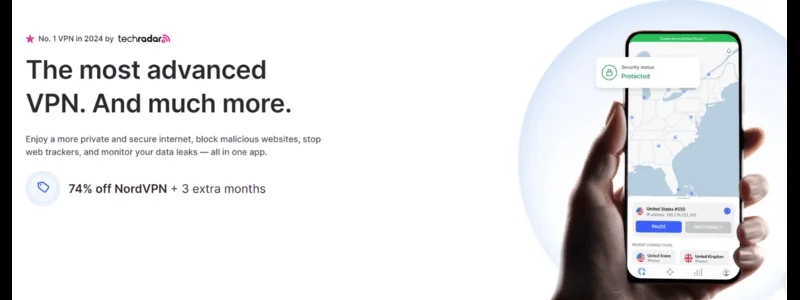
Step 2: Power on your Fire TV Stick, then navigate to the Find option followed by Search.
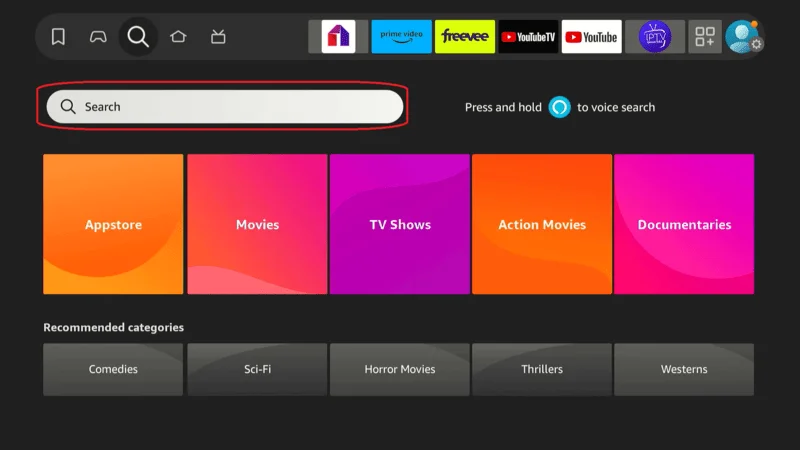
Step 3: In the search bar, type “NordVPN” (without quotes) and select NordVPN when it appears in the search results.
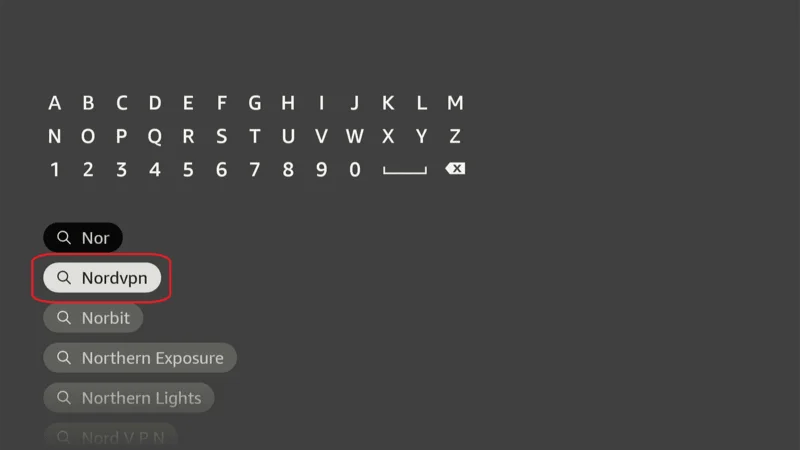
Step 4: Click Download to install the NordVPN app on your Fire TV Stick.
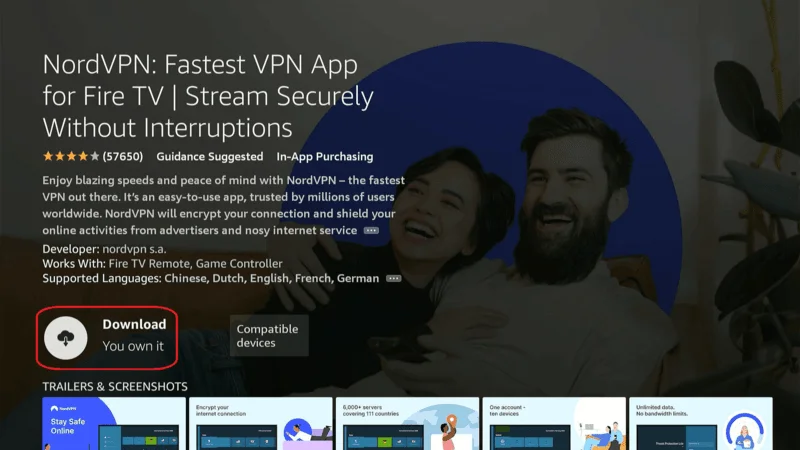
Step 5: Click the Power icon to connect to a VPN server. That’s it! Your connection is now secure with one of the fastest and most reliable VPNs available for FireStick.
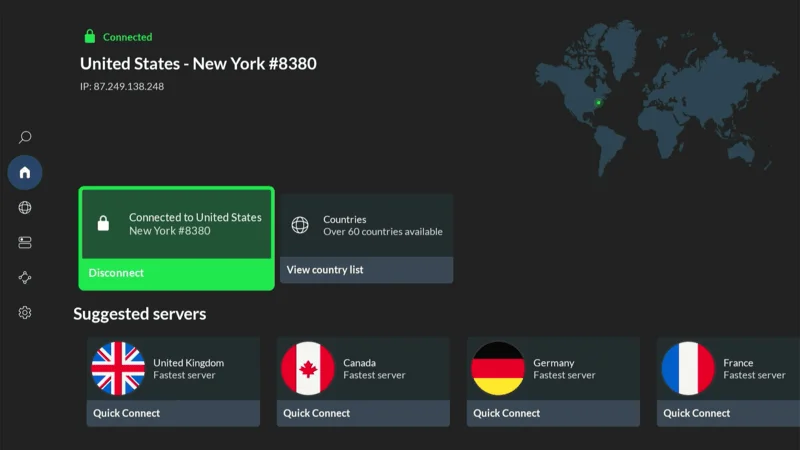
You can also find more detailed information on how to use NordVPN with Fire TV Stick in our dedicated guide.
How to Connect Real Debrit To Cinema HD
Connecting Real-Debrid to Cinema HD can enhance your streaming experience by providing high-quality, buffer-free links for movies and TV shows.
Real-Debrid is a premium service that allows users to access a larger library of streams with better resolution, including 1080p and 4K options. Here’s a step-by-step guide to connect it to Cinema HD.
Sign Up for Real-Debrid
Go to the Real-Debrid website and create an account if you don’t already have one.
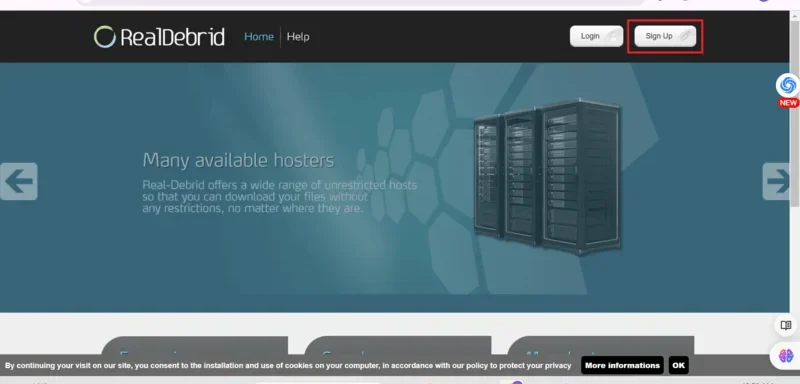
Choose a premium plan to get access to the premium links.
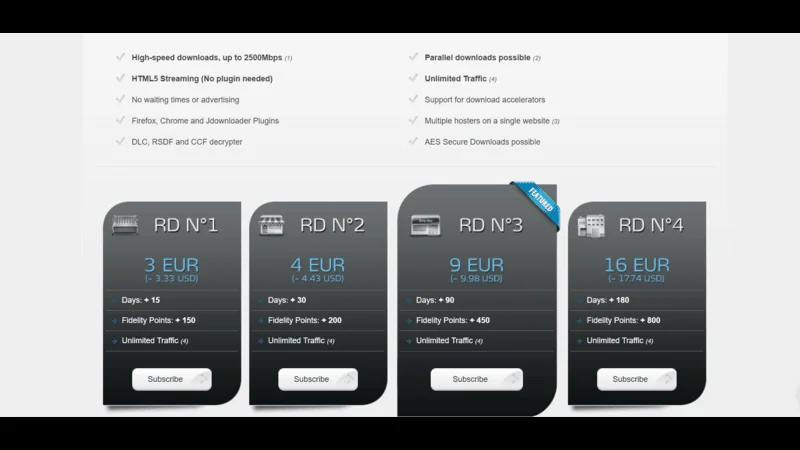
Connecting Real-Debrid to Cinema HD
Launch Cinema HD on your Firestick or Android device click on the menu icon (three horizontal lines) in the top-left corner.
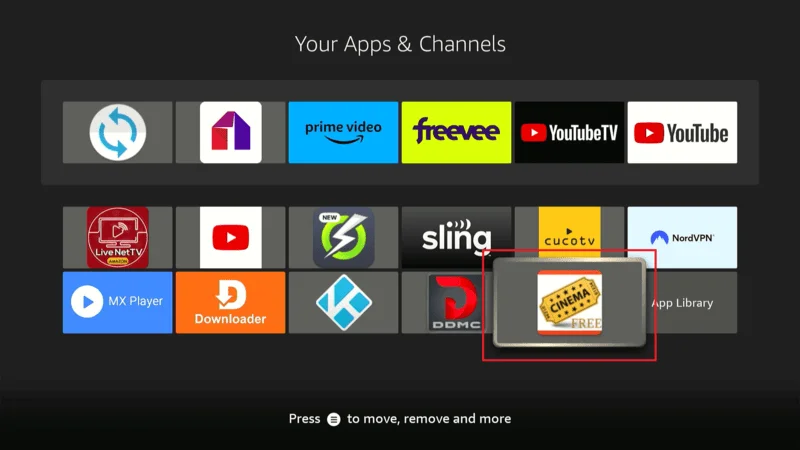
From the menu, select Settings.
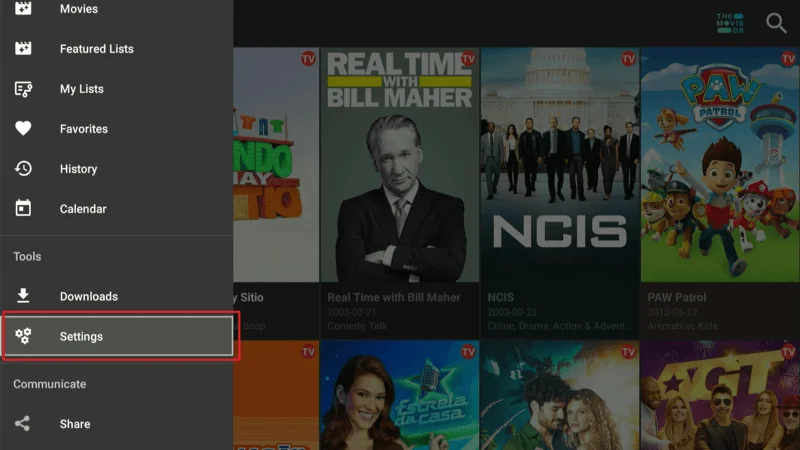
Scroll down and select Account.
Under Debrid Services, select Login to Real-Debrid.
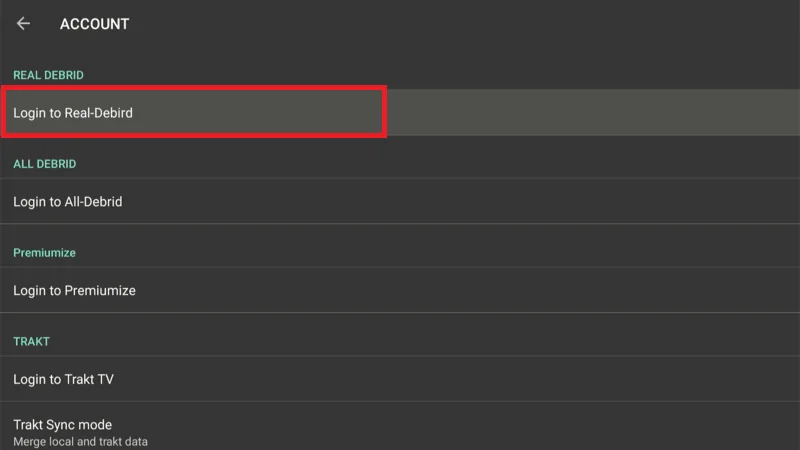
A code will appear on your screen. Make a note of it.
On your web browser, go to https://real-debrid.com/device.
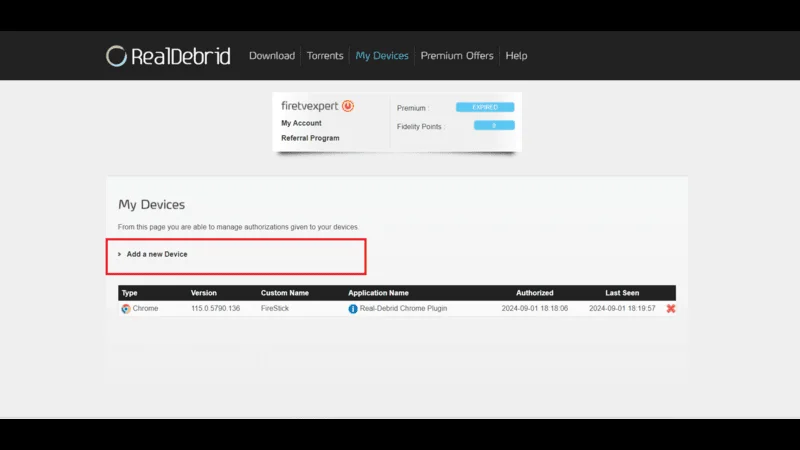
Enter the code displayed on your Cinema HD app and click Continue.
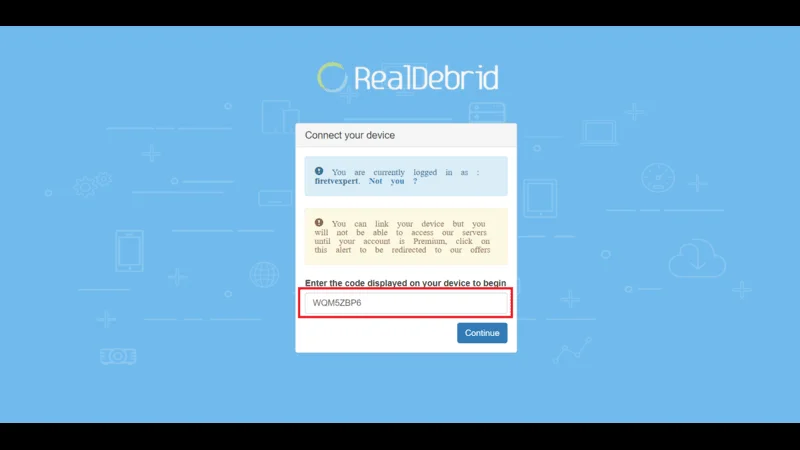
Once authorized, you’ll see a confirmation message.
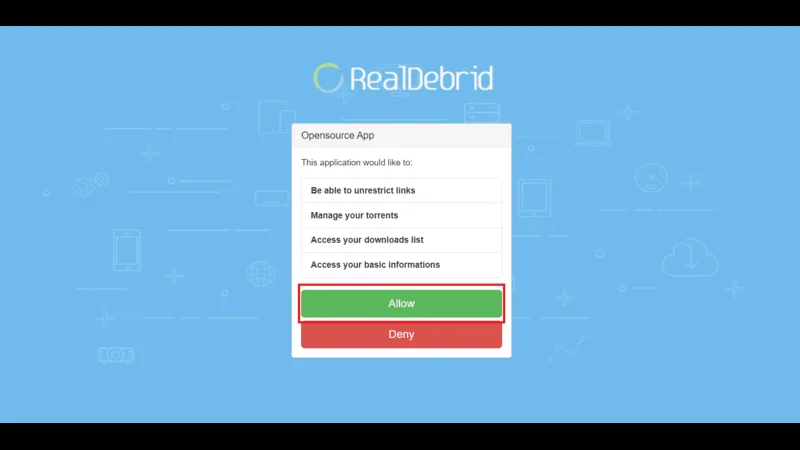
Start Streaming with Real-Debrid
Return to Cinema HD.
Browse for any movie or TV show. Now, when you select a video to stream, you’ll notice that Real-Debrid links (highlighted differently) will appear in the list.
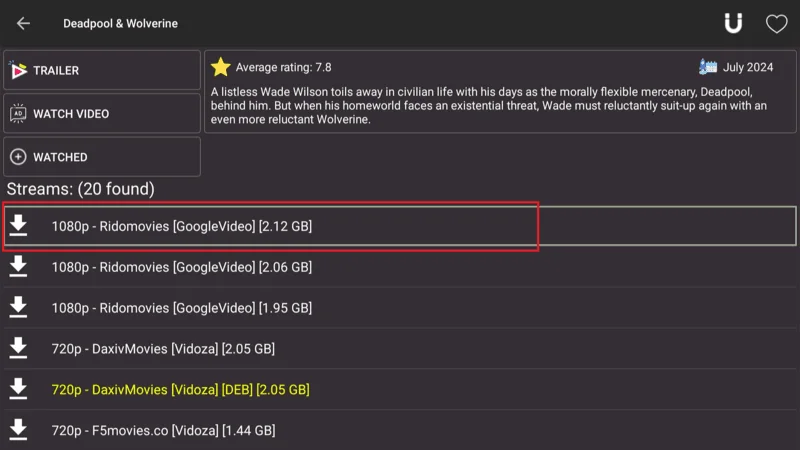
Choose one of these links for a high-quality, buffer-free streaming experience.
This setup enhances your streaming quality, ensuring smoother playback with less buffering and access to more HD links.
How to Use Cinema HD on FireStick
Cinema HD is a popular app for streaming movies and TV shows on Firestick. It’s easy to install and provides a vast library of content for free.
However, because it pulls from various online sources, it’s always advisable to use a VPN, such as NordVPN, to protect your privacy and ensure a secure streaming experience.
The home screen displays trending movies and TV shows.
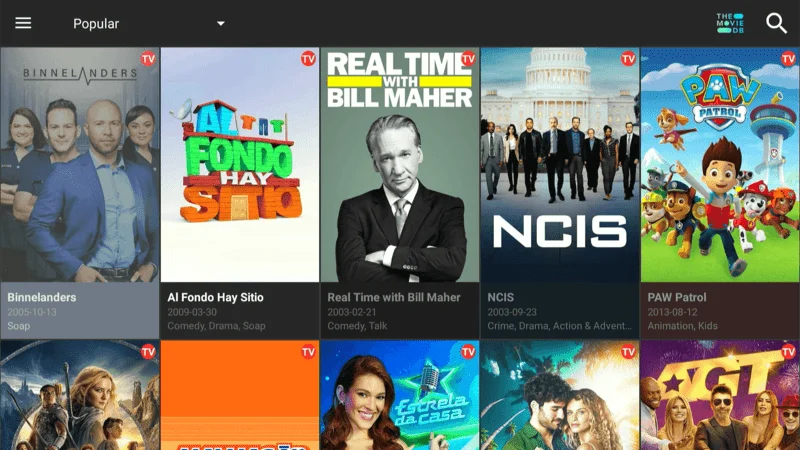
Use the menu icon (three horizontal lines in the top-left corner) to navigate between sections like Movies, TV Shows, and Favorites.
Use the search icon in the top-right corner to find specific movies or TV shows by title.
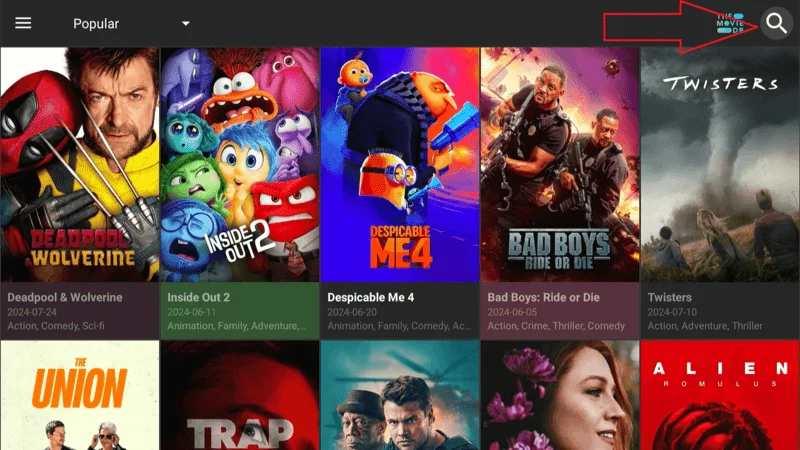
Browse through the different categories or genres for more recommendations.
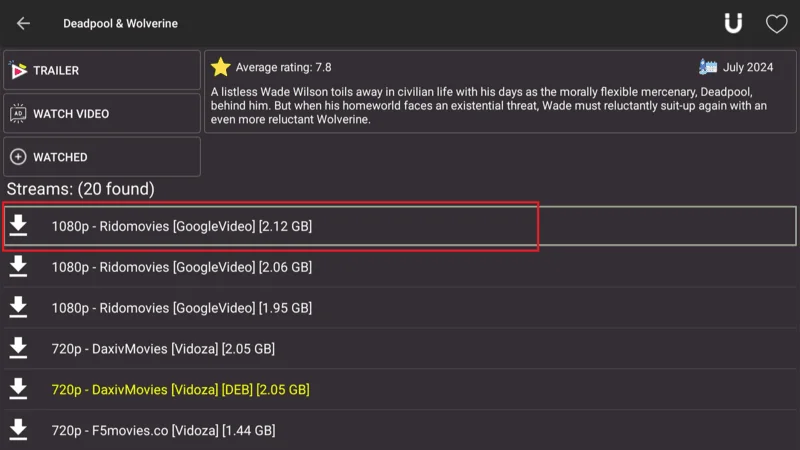
After selecting a stream, click on “Play with Subtitles” to enable subtitles.
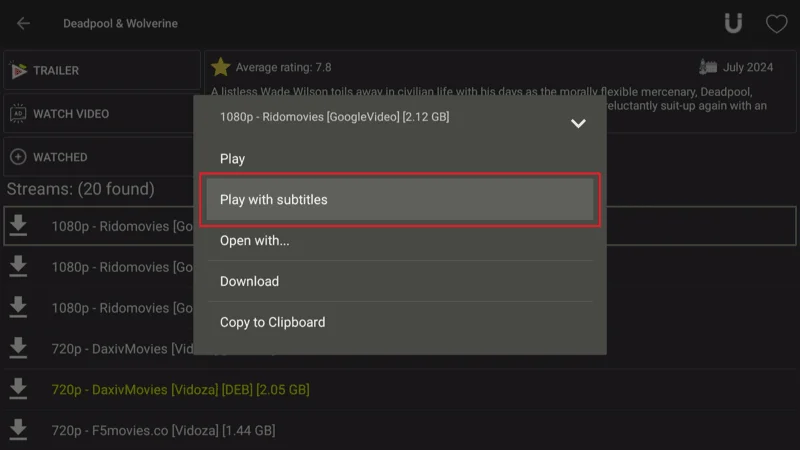
Cinema HD automatically searches for subtitles, or you can manually choose from several sources.
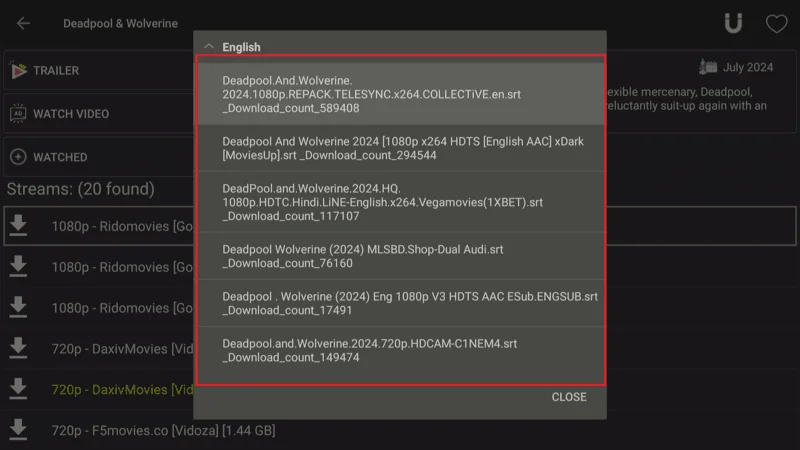
Using Cinema HD on your Firestick is simple and provides a great streaming experience. Just remember to use a VPN for secure access, especially with third-party apps.
How To Integrate VLC Player
Integrating VLC Player with Cinema HD is a great way to improve your streaming experience, offering smoother playback, better file compatibility, and enhanced subtitle support. VLC is widely recognized for its versatility, making it the perfect companion for Cinema HD users who want full control over their media.
Part 1: Install VLC On Firestick
Here’s how you can quickly and easily set up VLC Player as the default player for Cinema HD on your Firestick:
From the Firestick home screen, navigate to the Search option.
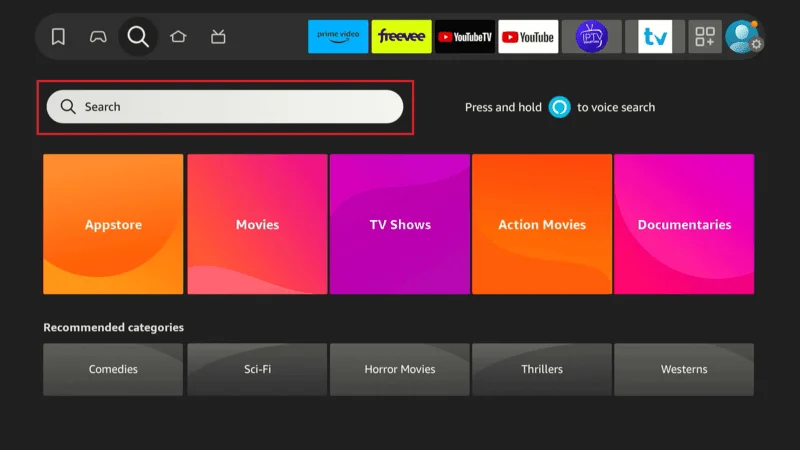
Type in “VLC” and select VLC for Fire from the results.
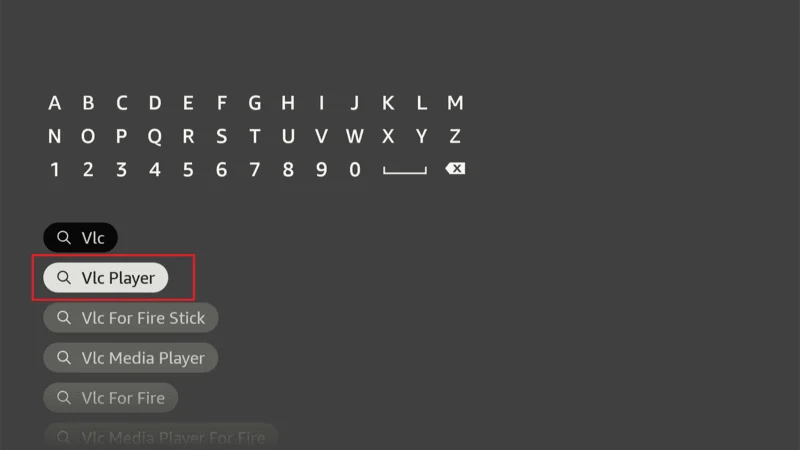
Click Download or Get to install VLC on your Firestick.
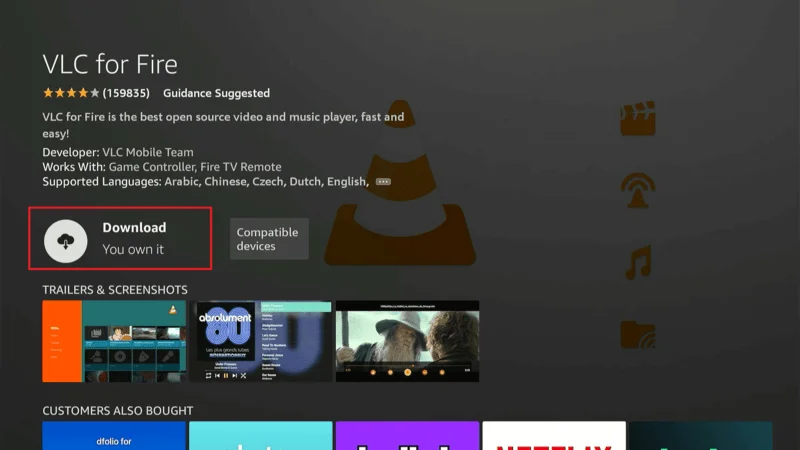
Once installed, open VLC Player to ensure it’s ready for use.
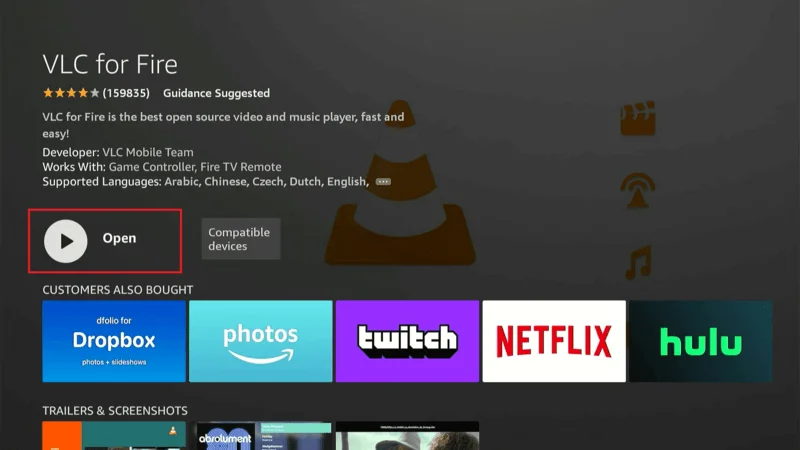
Go back to the home screen and launch Cinema HD open the menu (three horizontal lines in the top-left corner).
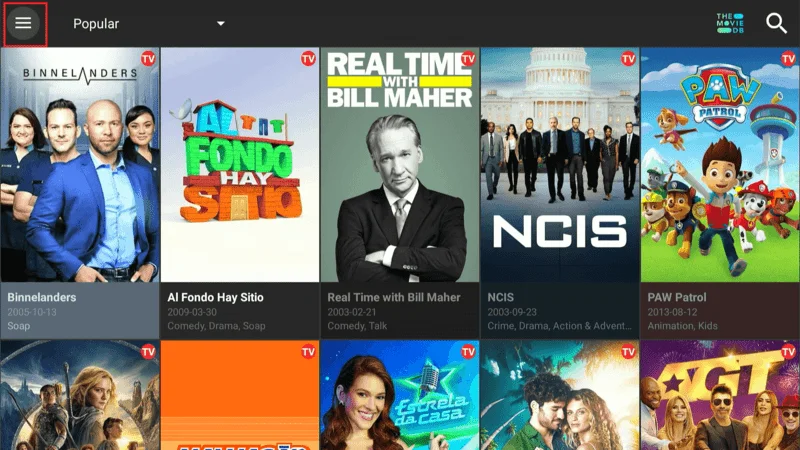
Scroll down to Settings in the menu.
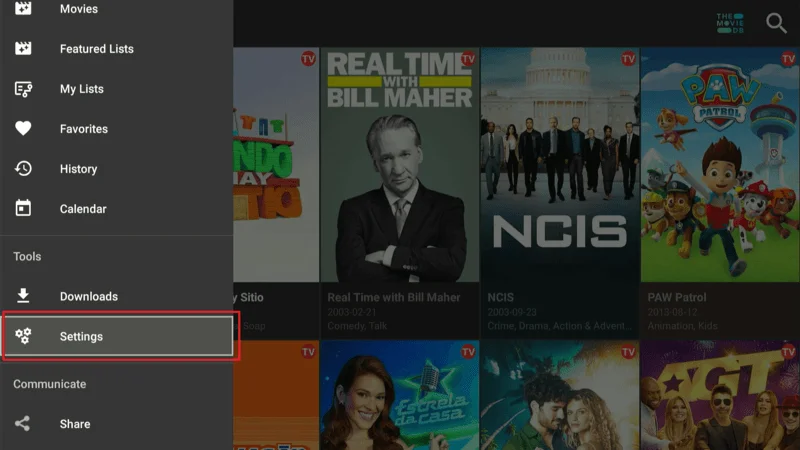
Click on the General.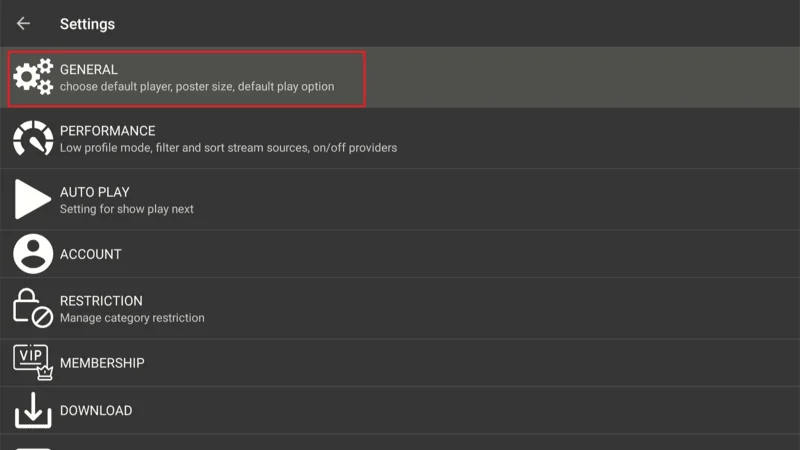
Find and select Choose Default Player.
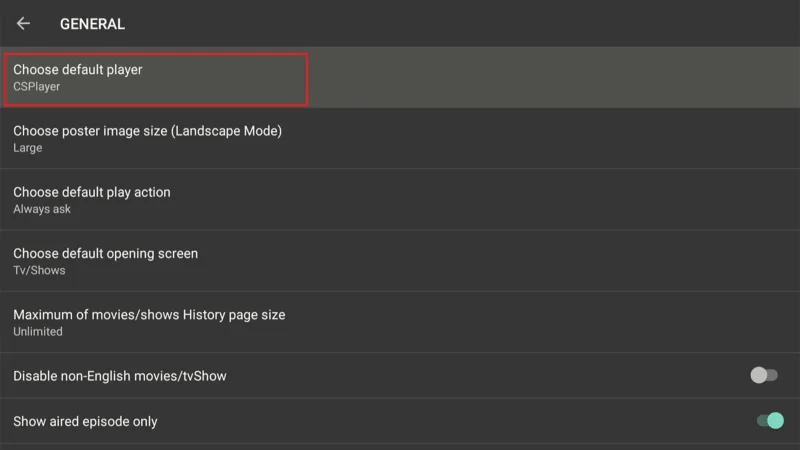
From the list of available players, choose VLC Player VLC is now your default player for all content on Cinema HD.
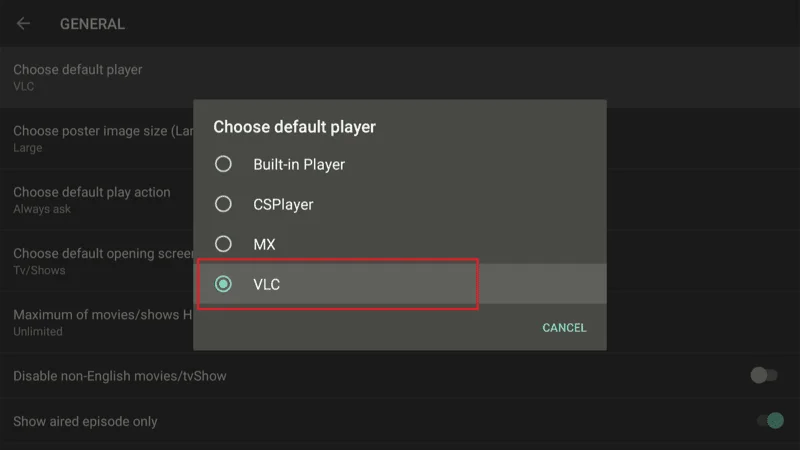
From now on, any movie or TV show you stream will automatically play using VLC Player, giving you more control over playback, subtitles, and audio.
By setting up VLC Player with Cinema HD, you’ll experience better playback quality and more advanced features that the default player doesn’t offer. It’s quick, easy, and guarantees an enhanced streaming experience!
Troubleshooting Steps for Cinema HD on Firestick
If you Face issues while using Cinema HD on your Firestick, there are several troubleshooting steps that can help resolve common problems such as buffering, crashing, or difficulty loading streams. Here are some steps you can follow to fix the most frequent Cinema HD issues and get back to streaming smoothly.
Step 1: Clear Cache and Data
- From the Firestick home screen, go to Settings.
- Select Applications, then choose Manage Installed Applications.
- Scroll down to find Cinema HD and select it.
- Click on Clear Cache first, then Clear Data if needed. This can fix performance issues and buffering problems.
Step 2: Check Internet Connection
- Ensure your Wi-Fi connection is stable and strong enough for streaming.
- If possible, try restarting your router or reconnecting to your network by going to Settings > Network on your Firestick.
- Consider moving your Firestick closer to the router or using an Ethernet adapter for a more reliable connection.
Step 3: Update Cinema HD
- If the app isn’t loading or you’re experiencing bugs, you might be using an outdated version.
- Open Cinema HD, and if there is an update prompt, follow the steps to download and install the latest version.
- You can also manually download the latest version of the app via the Downloader app using a trusted URL source.
Step 4: Use a VPN
- If certain streams are not loading or Cinema HD isn’t working in your region, try using a VPN like NordVPN.
- Connect to a server from a different location to bypass restrictions and access more content.
Step 5: Real-Debrid Not Working
- If you’re experiencing issues with Real-Debrid links, try logging out and logging back in via Settings > Account in Cinema HD.
- Double-check the Real-Debrid authorization by going to the Real-Debrid website and confirming that your account is active.
Step 6: Reinstall Cinema HD
- If the app continues to malfunction after other steps, uninstall Cinema HD from your Firestick.
- Reinstall it by following the steps provided earlier using the Downloader app to get a fresh version of the app.
By following these troubleshooting steps, most Cinema HD issues can be resolved. If problems persist, check online forums or official sources for additional fixes.
FAQs for Cinema HD on Firestick
Here is a list of frequently asked questions (FAQs) to help you better understand and troubleshoot Cinema HD on Firestick. These FAQs cover common concerns about installation, usage, and functionality of the app.
Q: Is Cinema HD legal to use?
A: Cinema HD does not host content; it only provides links to streams from various sources. Some of these sources may not be properly licensed. It’s important to be aware of your country’s copyright laws when using the app.
Q: Is Cinema HD safe to use?
A: The app itself is generally safe if downloaded from a trusted source, but it’s recommended to use a VPN, like NordVPN, to protect your privacy and ensure your connection is secure.
Q: How do I install Cinema HD on Firestick?
A: You can install Cinema HD using the Downloader app. First, download and install Downloader, then input the Cinema HD APK URL, download the file, and install it. Don’t forget to enable apps from unknown sources in Firestick settings.
Q: Why is Cinema HD buffering or lagging?
A: Buffering can be caused by a slow internet connection, overloaded servers, or outdated app versions. Clearing the app cache, updating the app, or connecting to a VPN may resolve the issue.
Q: How can I get higher quality streams on Cinema HD?
A: You can improve streaming quality by integrating Real-Debrid into Cinema HD. This will provide access to higher-quality links, including HD and 4K streams.
Q: What should I do if Cinema HD isn’t working properly?
A: Try clearing the app’s cache and data, checking your internet connection, or reinstalling the app. If issues persist, make sure you’re using the latest version of Cinema HD.
Q: Can I use subtitles with Cinema HD?
A: Yes, you can enable subtitles while streaming content by selecting the “Play with Subtitles” option. Cinema HD will automatically search for subtitle files from multiple sources.
Q: Is a VPN necessary when using Cinema HD?
A: While not mandatory, using a VPN is highly recommended to protect your privacy, hide your IP address, and bypass any geo-restrictions when using third-party streaming apps like Cinema HD.
These FAQs should help address most common concerns about Cinema HD on Firestick. If you have further questions or encounter issues, refer to the troubleshooting guide or consult online forums for additional support.
Final Words
Cinema HD is a versatile and popular app that allows users to stream movies and TV shows on Firestick and other Android devices. While it offers access to a wide range of content, it’s important to use it responsibly, understanding both the legal and security considerations. Always ensure you’re using trusted sources to download the app and safeguard your privacy by using a VPN like NordVPN.
By following the installation, usage, and troubleshooting guides, you can enjoy a smooth streaming experience. If any issues arise, don’t hesitate to revisit the FAQs or the troubleshooting steps for quick solutions. Enjoy your streaming, and always prioritize your security!