In this post, we’ve compiled a list of the Best IPTV Players for a variety of devices, including FireStick, the new FireStick 4K, FireStick 4K Max, Fire TV, Smart TV, Android TV Box, Windows PCs, Android phone, iOS, and more. While some of the players listed may not have a dedicated app for Windows or macOS, you can still use them with an Android emulator.
Before diving into the instructions, let’s begin with a brief overview.
What is an IPTV Player?
An IPTV Player is a tool that enables you to stream content from your IPTV subscription.
Some IPTV services come with their own dedicated apps, but many only offer the subscription, leaving you to find an external player to access your streams.
Keep in mind that the applications mentioned here are purely IPTV players—they don’t offer any channels on their own.
To make use of these IPTV players, you’ll need a valid IPTV subscription that supports M3U playlists or EPG. These players work with both official IPTV services and third-party providers.
Governments and ISPs worldwide actively monitor online activities. If you’re found streaming copyrighted content on your device, you could face serious legal consequences.
Currently, your IP address, 2400:adc3:12c:e600:bcd3:880f:e0ab:5a62, is visible to everyone. To protect your privacy and ensure your movie-watching experience remains safe, I highly recommend using a reliable VPN to hide your identity.
I personally use NordVPN, which is known for being one of the fastest and most secure VPNs in the industry. It’s easy to install on any device, including Amazon Fire TV Stick, smartphones, PCs, macOS, iOS, and more.
NordVPN offers a 30-day money-back guarantee, so if you’re not satisfied with their service, you can request a full refund. They also have a special offer where you can get a discount on the annual plan.
Note: This guide focuses on IPTV players, not on IPTV services. For information on service providers, you can refer to the list provided here.
IPTV services or applications give you access to live TV channels and on-demand content. After subscribing, you’ll receive login details, which you can use with an IPTV player to start streaming.
Advantages of Using an IPTV Player
Here are some key reasons why you might prefer using an IPTV player over your provider’s native app:
- IPTV players are designed with user experience in mind, offering better navigation and organization compared to many native apps.
- Instead of downloading multiple apps for different IPTV services, an IPTV player allows you to manage all your subscriptions from one convenient platform.
- Native IPTV apps may not work on all streaming devices, but IPTV players are generally compatible with a broad range of devices and platforms.
- Many popular IPTV players are available on major app stores like Google Play and Amazon, whereas most native IPTV apps are not officially recognized.
- IPTV players often support various formats, including M3U or EPG URLs and API login, offering greater flexibility in how you access your content.
Are IPTV Players Legal?
Yes, installing and using an IPTV player is completely legal. Unlike content streaming apps, IPTV players do not host any content themselves. They simply facilitate playback and help you manage multiple IPTV service subscriptions from a single interface.
All the IPTV players listed in this post can be found on official app stores such as Google Play, Amazon, and Apple’s App Store, eliminating the need to sideload them onto your device.
However, if you use a subscription from an unofficial IPTV service, you might run into legal issues. It’s important to ensure that you’re only watching content that is in the public domain.
Additionally, using a VPN with IPTV can enhance your privacy and keep your online activities anonymous. After testing several VPN services, I’ve found that NordVPN is the best choice for streaming IPTV content.
Top 8 Best IPTV Players
Here’s our curated list of the top IPTV players available. Explore the options and find the one that best suits your streaming needs.
1. TiviMate IPTV

TiviMate IPTV tops our list of best IPTV players due to its rich feature set and straightforward pricing. It supports unlimited playlists, allowing users to sign in with their preferred IPTV services via methods like web portal login, M3U, and Xtreme Codes.
Key features include scheduled recording, EPG support, data backup, reminders, favorites management, catch-up, and parental controls. These features make the premium version, priced at $10 per year, well worth the investment. TiviMate is available across all major operating systems.
2. IPTV Smarters

IPTV Smarters is a widely popular IPTV player, known for its clean, user-friendly interface. With this app, you’re not reliant on your IPTV provider’s interface. You can log in with your credentials, and IPTV Smarters organizes channels and on-demand content in an easy-to-navigate layout.
The app also features a built-in video player, often superior to the ones offered by IPTV services. It supports formats like Playlist File/M3U URL and Xtream Codes API, and you can sign in with multiple IPTV subscriptions. While IPTV Smarters needs to be sideloaded on FireStick and Fire TV devices, it’s officially available for Android and iOS through their respective app stores.
3. Flix IPTV

Flix IPTV is another strong recommendation, thanks to its broad platform availability, including Android, iOS, Windows, Mac, FireStick, and Android TV. It offers features like parental controls, theme customization, M3U link support, and an intuitive interface for watching IPTV content.
One of Flix IPTV’s most notable features is its video player, which comes with options like subtitles, a sleep timer, video information, and more. Flix IPTV provides a one-week free trial, after which you can purchase the premium version for a one-time fee of €7.49 (around $9) per device.
4. Kodi

Kodi, one of the most versatile media players, also functions as an IPTV player through the PVR IPTV Simple Client addon. This addon, available in the official Kodi Add-on Repository, allows you to stream IPTV content using M3U playlist URLs or XMLTV EPG URLs.
Kodi stands out for its compatibility with a wide range of devices, including Amazon Fire TV, Android TV, iOS, Windows, Mac, Linux, Raspberry Pi, and more. If your device doesn’t support other IPTV players, Kodi with the PVR IPTV Simple Client addon is a great alternative.
5. Perfect Player IPTV

Perfect Player IPTV is a highly popular IPTV player known for its clean and user-friendly interface. It supports multiple URL formats (M3U, XC, XSPF) and EPG formats (XMLTV, JTV).
While Perfect Player doesn’t host content, it allows you to integrate multiple IPTV subscriptions from the same screen, making it an excellent choice for users with more than one IPTV provider. It’s officially available on iOS and Android, and can be sideloaded onto Amazon FireStick and Fire TV. You can also download it for Windows and Linux from its official website.
6. GSE Smart IPTV

GSE Smart IPTV allows users to manage multiple IPTV subscriptions in one place, making it easy to watch channels from different providers. It supports EPG playlist formats, M3U, and JSON, and you can import playlists from a URL, local storage, or an FTP server.
This app also supports media playback from local storage and external players like MX Player. GSE Smart IPTV has an intuitive, user-friendly interface and is available on iOS and Android devices through their respective app stores. However, it needs to be sideloaded onto Amazon Fire TV and FireStick devices. It’s also not available on Windows and macOS, but you can use it with an Android emulator like BlueStacks.
7. Smart IPTV

Smart IPTV is a paid IPTV player that requires a one-time fee of €5.49 (around $6.10) per device. It’s supported on various platforms, including Smart TVs, Android TV Boxes, Amazon Fire TV, FireStick, and Mag devices. The app can be downloaded directly from official app stores on most devices but needs to be sideloaded onto Amazon FireStick.
While Smart IPTV supports M3U playlist formats, it also requires users to upload the playlist using a MAC address via my.siptv.app. The app supports XMLTV EPG URL and is popular for its multi-device support and stable interface, although it may be more complex to use compared to other IPTV players.
8. SS IPTV

SS IPTV ranks lower on our list primarily due to its less modern UI and navigation compared to other IPTV players. However, it’s still a capable option, offering features like multi-language support, theme customization, playlist add-ons, and parental controls.
What sets SS IPTV apart is its integration with some IPTV providers, eliminating the need for an M3U link or subscription to get started. SS IPTV is available on iOS, Android, Windows, Mac, FireStick, Fire TV Cube, and Android-based smart TVs.
How to Install SS IPTV
Troubleshooting Common IPTV Player Issues
Even the best IPTV players can run into occasional problems. Here’s a quick guide to troubleshooting some common issues you might encounter.
1. Buffering and Lag
Problem: Your streams keep buffering or lagging, making it difficult to watch content smoothly.
Solution:
- Ensure you have a stable and fast internet connection. Try restarting your router.
- If buffering persists, lower the stream quality within the IPTV player settings.
- Sometimes, ISPs throttle IPTV traffic. A VPN can help bypass this and improve your streaming experience.
2. Channels Not Loading or Missing
Problem: Some channels are not loading, or you notice that some are missing.
Solution:
- Refresh your M3U playlist or EPG guide within the IPTV player settings.
- The issue might be with your IPTV provider, not the player. Check with your provider for any service outages.
- Clearing the cache of the IPTV player can sometimes resolve loading issues.
3. IPTV Player Crashes or Freezes
Problem: The IPTV player crashes or freezes during use.
Solution:
- Ensure you are using the latest version of the IPTV player. Check for updates in the app store or reinstall the app.
- Close any unnecessary apps running in the background to free up memory.
- A simple restart of your device can often fix freezing or crashing issues.
4. Login Issues
Problem: You’re unable to log in to the IPTV player or your credentials aren’t recognized.
Solution:
- Make sure you’re entering the correct username and password. Be mindful of any capital letters or special characters.
- If you’ve forgotten your password, use the “Forgot Password” option (if available) to reset it.
- If your credentials are correct but you still can’t log in, the IPTV provider’s server may be down. Wait and try again later.
5. Poor Video Quality
Problem: The video quality is lower than expected, even on high-speed connections.
Solution:
- Switch to a different server within the IPTV player if the option is available.
- Check the IPTV player’s settings for any video quality adjustments.
- Ensure your IPTV subscription plan supports HD or higher-quality streams.
6. No Sound or Audio Issues
Problem: You can see the video, but there’s no sound, or the audio is distorted.
Solution:
- Ensure that the volume is turned up on both the device and the IPTV player.
- Try playing content in another app to see if the issue is with the device or the IPTV player.
- If the problem persists, updating or reinstalling the IPTV player might resolve the issue.
7. App Not Compatible with Your Device
Problem: The IPTV player won’t install on your device or isn’t working correctly.
Solution:
- If the app isn’t available in your device’s app store, you might need to sideload it using a tool like Downloader.
- If the IPTV player doesn’t support your device’s OS, consider using an Android emulator like BlueStacks on Windows or macOS.
Frequently Asked Questions (FAQs)
IPTV players are essential tools for streaming content from your IPTV subscriptions. Whether you’re new to IPTV or facing issues with your current setup, this FAQ section will help answer some of the most common questions about IPTV players.
Q: What is an IPTV player?
A: An IPTV player is a software application that allows you to stream live TV channels and on-demand content through your IPTV subscription. It doesn’t host any content itself but facilitates the playback of media provided by your IPTV service.
Q: Is it legal to use an IPTV player?
A: Yes, using an IPTV player is legal. However, it’s important to ensure that the IPTV service you’re using is legitimate and that you’re only streaming content available in the public domain.
Q: Do IPTV players come with channels or content?
A: No, IPTV players do not come with channels or content. They are simply platforms that allow you to stream content from your existing IPTV subscription.
Q: Can I use one IPTV player for multiple subscriptions?
A: Yes, most IPTV players support multiple subscriptions, allowing you to manage and stream content from different IPTV services within a single app.
Q: Why is my IPTV player buffering or lagging?
A: Buffering or lagging can be caused by a slow internet connection, high traffic on the IPTV service, or ISP throttling. Ensuring a stable internet connection and using a VPN can help reduce these issues.
Q: How do I install an IPTV player on my FireStick?
A: Most IPTV players can be installed on FireStick through the Amazon App Store or sideloaded using an app like Downloader. Detailed installation instructions are usually available on the player’s official website or within community guides.
Q: What formats do IPTV players support?
A: IPTV players typically support formats like M3U playlist URLs, EPG URLs, and Xtream Codes API. Some also support local media playback and other streaming protocols.
Q: Can I use an IPTV player on my smart TV?
A: Yes, many IPTV players are compatible with smart TVs, especially those running on Android TV. Some IPTV players can be downloaded directly from the TV’s app store, while others may require sideloading.
Q: How do I resolve common issues with my IPTV player?
A: Common issues such as buffering, login problems, or missing channels can often be resolved by checking your internet connection, updating the player, or refreshing your IPTV playlist. For more specific troubleshooting, refer to the app’s support or community forums.
Q: Do I need a VPN to use an IPTV player?
A: While not required, using a VPN is recommended for privacy and to avoid ISP throttling. A VPN can help protect your streaming activities and provide a smoother viewing experience.
Final Words
This concludes our list of the best IPTV players. As discussed, you can download these IPTV players from official sources on devices like Android smartphones and iOS. However, they are not available on the Amazon App Store, so you’ll need to sideload them onto your FireStick or Fire TV. If you think we’ve missed an exceptional IPTV player that deserves to be included in this list, please share your suggestions in the comments section below.
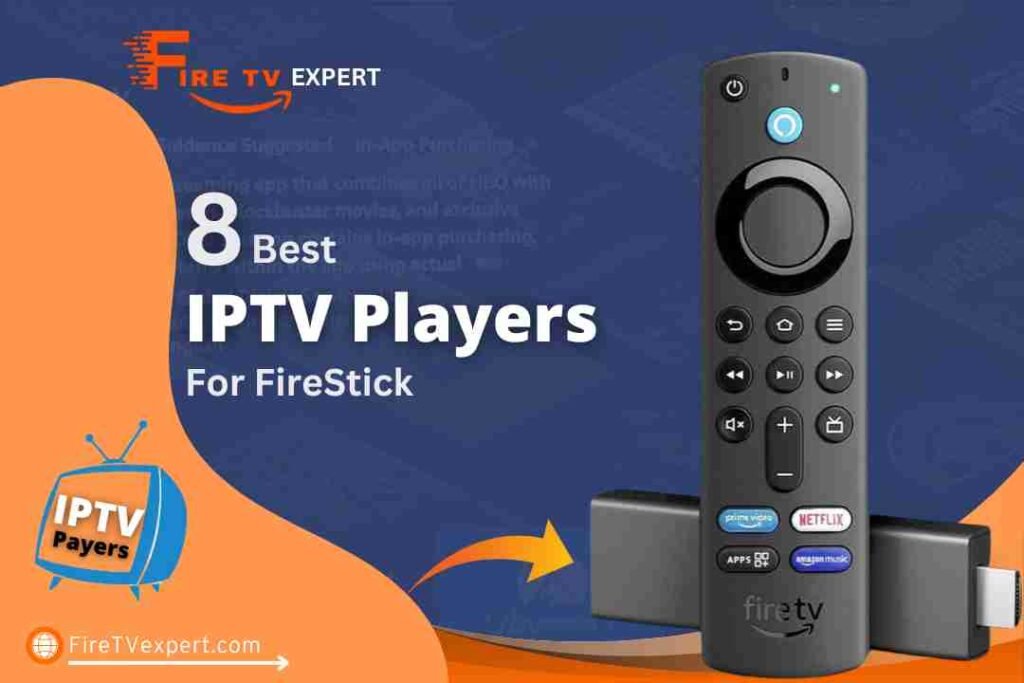


Pingback: How To Install TVTap Pro on Firestick - Free Live TV 2024 - Firestick Expert