In this article, I will guide you through the process of installing and using the UK Turks App on FireStick. The steps outlined here are applicable to a range of Fire TV devices, including the FireStick 4K, Fire TV 2nd/3rd Gen, Fire TV Stick Lite, 4K Max, All New FireStick 4K, All New FireStick 4K Max, and Fire TV Cube.
But before we dive into the installation guide, let’s start with a brief introduction.
What is UK Turks?
UK Turks is a comprehensive entertainment application that offers a wide array of content, all available for free. One of its most appealing features is that it requires no registration, allowing users to start streaming immediately after downloading.
The app provides access to a diverse range of entertainment options, including movies, TV shows, live TV, CCTV streams, sports, kids’ content, documentaries, and radio.
It is designed with a user-friendly interface that is simple to navigate, making it easy for users to find and enjoy their favorite content.
The home menu of UK Turks is organized into clear sections like Movies, TV Shows, Live TV, Sports, Kids, Documentaries, and Radio, ensuring a smooth and enjoyable streaming experience for all users.
Governments and ISPs worldwide actively monitor online activities. If you’re found streaming copyrighted content on your device, you could face serious legal consequences.
Currently, your IP address, 2400:adc3:12c:e600:bcd3:880f:e0ab:5a62, is visible to everyone. To protect your privacy and ensure your movie-watching experience remains safe, I highly recommend using a reliable VPN to hide your identity.
I personally use NordVPN, which is known for being one of the fastest and most secure VPNs in the industry. It’s easy to install on any device, including Amazon Fire TV Stick, smartphones, PCs, macOS, iOS, and more.
NordVPN offers a 30-day money-back guarantee, so if you’re not satisfied with their service, you can request a full refund. They also have a special offer where you can get a discount on the annual plan.
Features of UK Turks
UK Turks comes with several notable features that enhance the user experience:
- Regularly Updated Library: The app’s vast library is frequently updated to include the latest movies, TV shows, and other content, ensuring you always have access to new titles.
- User-Friendly Design: The app is designed with simplicity in mind, offering a straightforward and easy-to-navigate interface that makes it accessible for all users.
- Device Compatibility: UK Turks supports a wide range of devices, including Fire TVs, FireSticks, and Android devices, making it versatile and convenient to use on your preferred platform.
- External Media Player Support: The app allows you to use external media players, giving you the flexibility to choose how you want to view your content.
These features make UK Turks a versatile and user-friendly option for streaming a variety of entertainment content.
Is UK Turks Safe and Legal?
UK Turks is an unofficial app that is not available through major app stores, which raises concerns about its safety. Before using UK Turks on FireStick, it’s important to be cautious.
To assess the safety of the app, I tested the APK file for UK Turks using VirusTotal. The results showed that 2 security vendors flagged the file as potentially malicious. Although the app has not caused any harm to my device, this does suggest that there may be risks involved.
Therefore, it’s advisable to exercise caution when using UK Turks and consider additional security measures, such as using a reliable VPN and ensuring your device’s security settings are up to date.
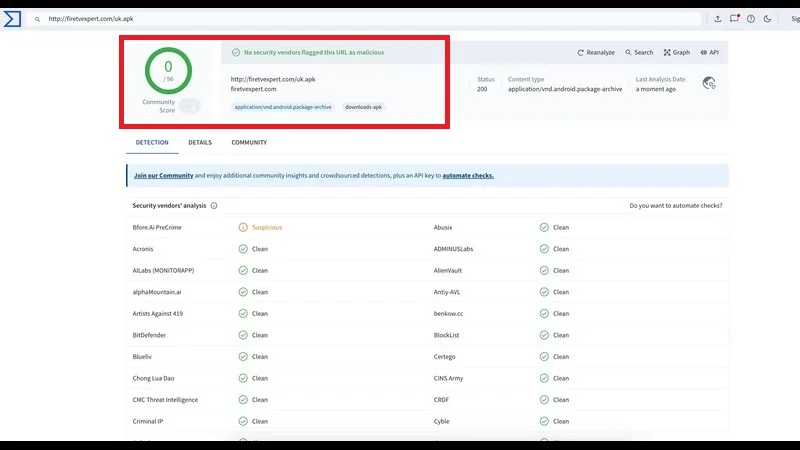
UK Turks sources its streaming links from various third-party providers, which places its legal status in a grey area. Because the app aggregates content from external sources, it’s difficult to determine whether all the content is licensed or not.
Given this uncertainty, it’s crucial to be cautious and only access publicly available content when using the app. To protect yourself and ensure your online activities remain private, it’s wise to pair UK Turks with a reliable VPN. I use and recommend NordVPN for its strong security features and excellent data privacy protection.
How to Install UK Turks on FireStick
In this section, I’ll guide you through the process of installing the UK Turks App on your Amazon FireStick using a method known as sideloading. Although it might sound complicated, the process is quite straightforward.
To get started, we’ll need to download an app called Downloader and adjust a few settings on your FireStick. Here’s how to do it:
Legal Disclaimer: This tutorial is provided for Tech purposes only. Firetvexpert.org does not own, host, operate, resell, or distribute any streaming apps, add-ons, websites, IPTV services, or any other related platforms. Some of the services mentioned in this guide may be unverified, and we cannot confirm whether they hold the necessary legal licenses to distribute content. Firetvexpert.org does not verify the legality of each app or service in all regions. It is your responsibility to conduct thorough research and due diligence if you choose to use any unverified apps or services, and to stream only content that is legally available in the public domain.
Section 1: Set Up Your FireStick
Before you can install the UK Turks app on your FireStick, there are two essential steps you need to complete to prepare your device:
- Install the Downloader App:
- Enable Unknown Sources for Downloader:
Note: If you want more information about Downloader and how to use it, you can check out our detailed guide on downloading apps on FireStick with Downloader.
On the FireStick home screen, go to Find and then select Search.
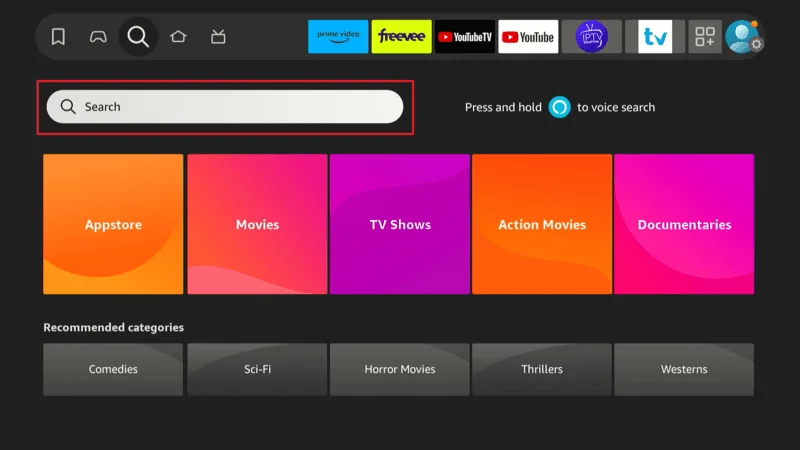
Type “Downloader” into the search bar and select it from the search results.
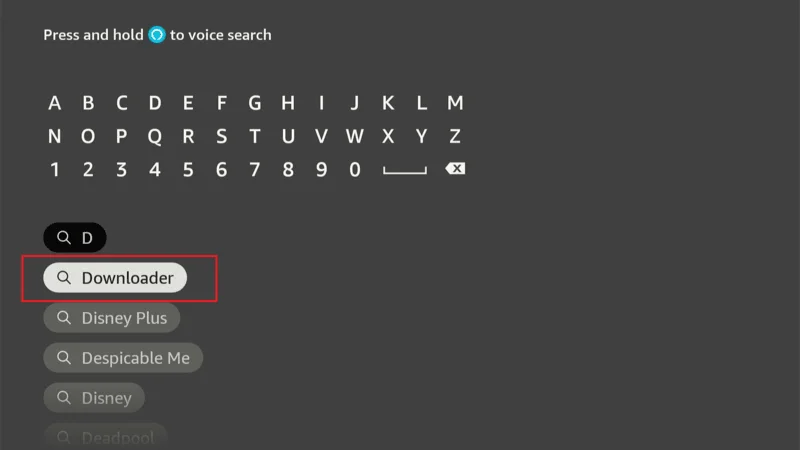
Click on that Orange color tile.
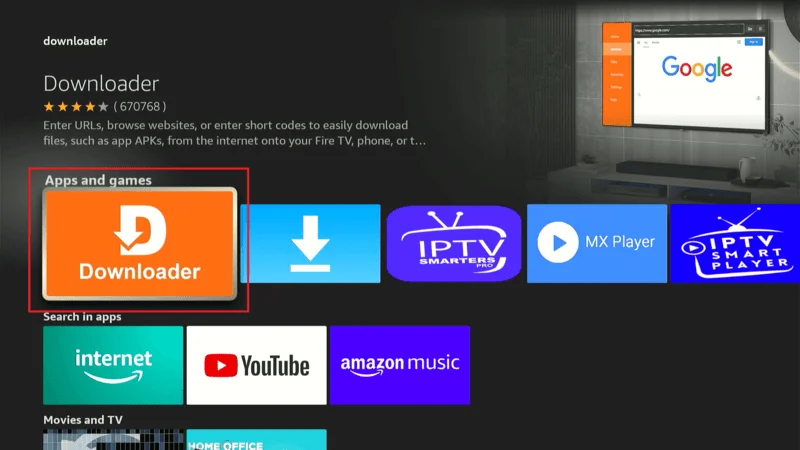
Click Download or Get to install the Downloader app on your FireStick.
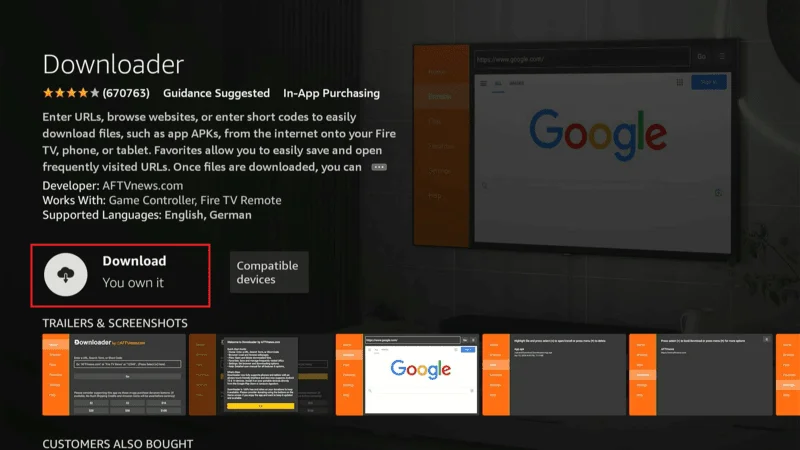
After installing Downloader, go back to the FireStick home screen and select Settings (gear icon).

Navigate to My Fire TV or Device & Software (depending on your FireStick version).
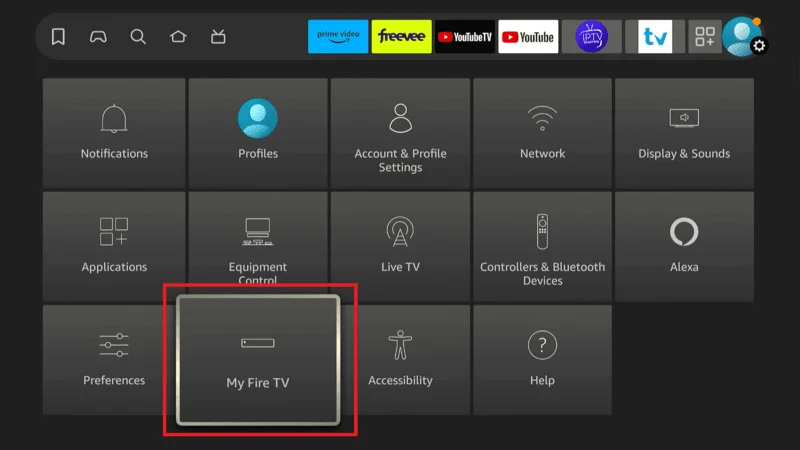
Select Developer Options.
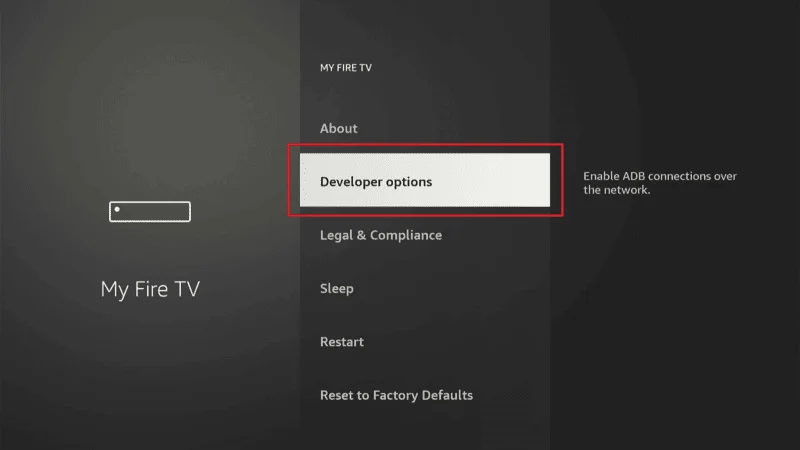
Choose Install Unknown Apps (on some versions, this may be labeled Apps from Unknown Sources).
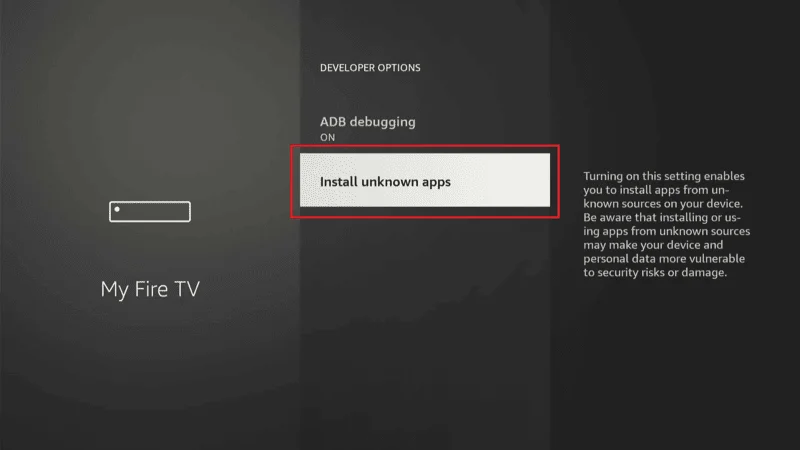
Find Downloader in the list and switch it to ON.
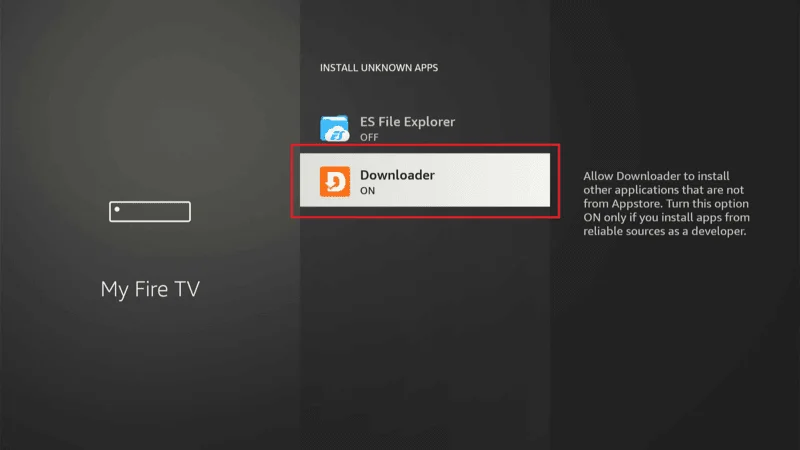
Section 2: Install the UK Turks App
You’re almost there! The final step is to download and install the UK Turks App using the Downloader app.
Launch Downloader from Your Apps & Channels.
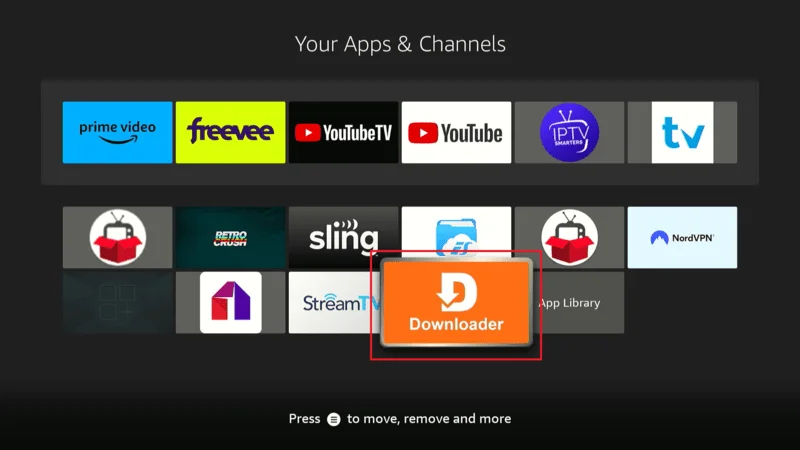
On the Downloader home page, click on the Enter a URL box near the center of the screen.
Note: When you open Downloader for the first time, you’ll be prompted to grant certain permissions. Make sure to allow these permissions to proceed to the next step.
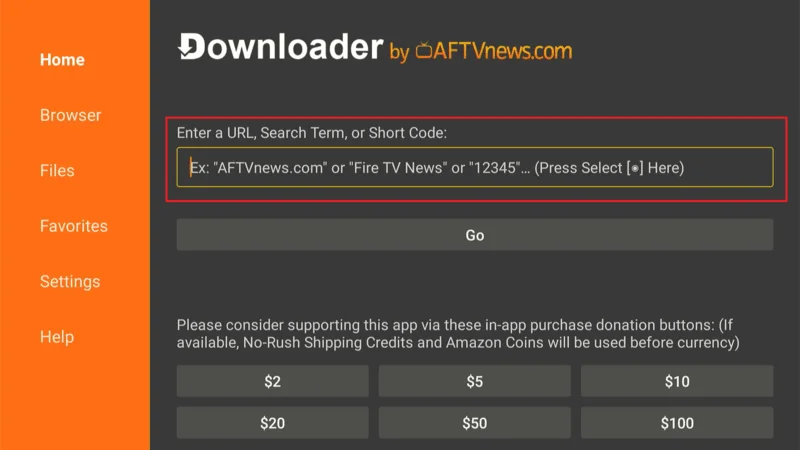
Type firetvexpert.com/uk.apk into the URL field, then click Go.
Disclaimer: Firetvexpert.org does not own this URL and is not affiliated with the developers of the UK Turks app in any way.
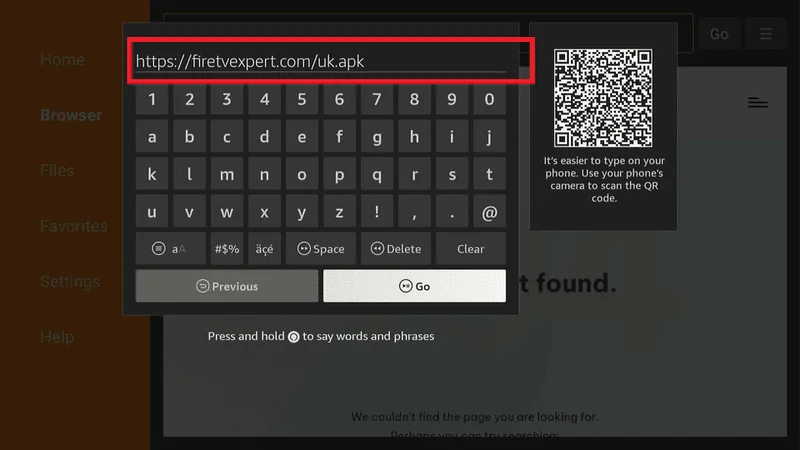
Wait a few seconds for the download to complete.
Once the download is finished, click INSTALL in the bottom right corner.
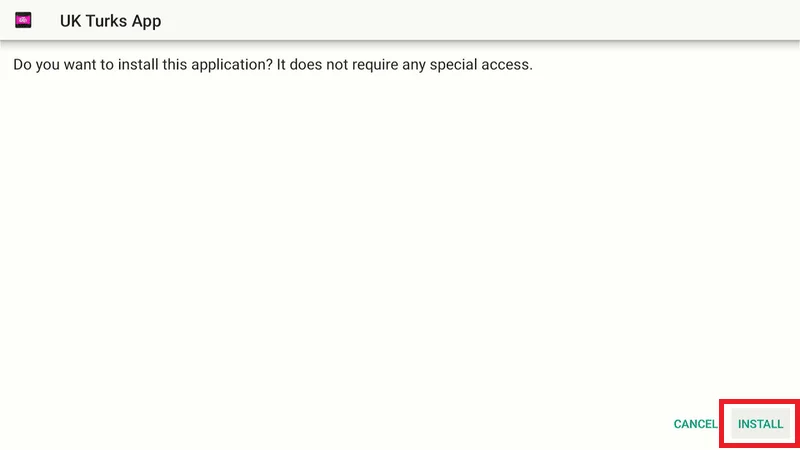
A confirmation message will appear once the installation is complete. Click Done to return to the Downloader app.
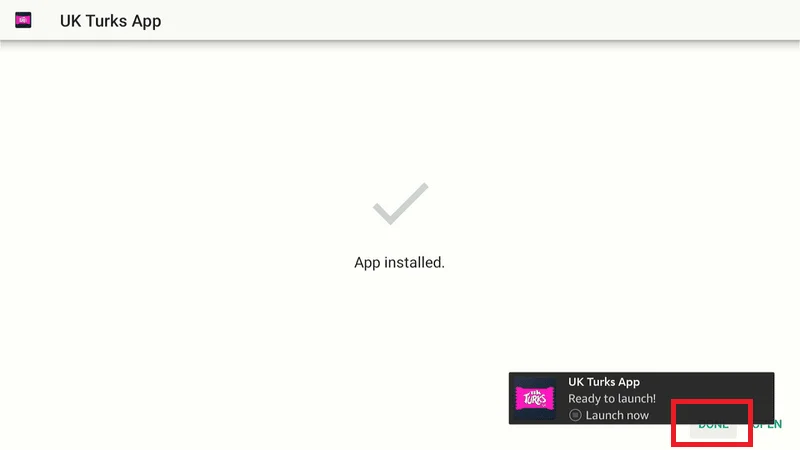
To free up space on your FireStick, select Delete to remove the UK Turks APK file. The APK file is only needed for installation, so it’s safe to delete it afterward.
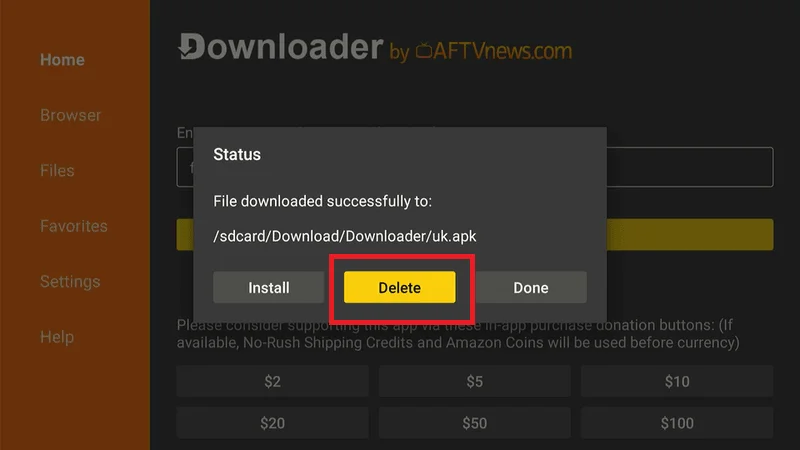
Confirm your choice by selecting Delete again.
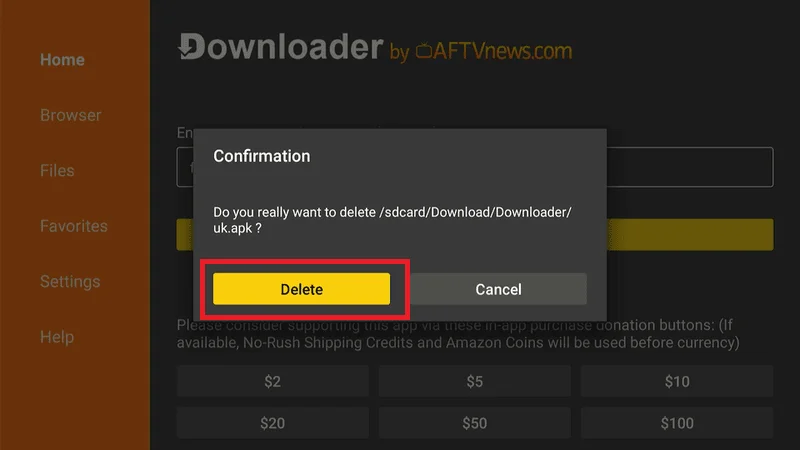
Congratulations! You’ve successfully installed the UK Turks App on your FireStick. You’re now ready to stream your favorite content. Enjoy!
Your FireStick or Fire TV is now set up and ready to stream your favorite content. However, it’s important to be aware that everything you stream online is visible to your Internet Service Provider (ISP) and potentially the government. This could lead to legal issues, especially when streaming free movies, TV shows, or sports.
Fortunately, there’s a reliable way to keep your streaming activities private. By using a quality VPN, you can mask your original IP address (currently 216.131.118.36) and protect yourself from online surveillance, ISP throttling, and geographic content restrictions.
I personally use and recommend NordVPN, which is known for its speed and security. It’s compatible with all streaming apps and is straightforward to install on Fire TV or FireStick.
We do not condone the violation of copyright laws, but it’s possible to accidentally stream content from unauthorized sources. It’s often difficult to distinguish between legitimate and illegitimate streaming sources.
Before you start streaming on your FireStick or Fire TV, here’s how to use NordVPN to ensure your activities remain private and secure.
Step 1: Subscribe to NordVPN HERE. It comes with a 30-day money-back guarantee, allowing you to try it risk-free. If you’re not satisfied with the performance (though it’s unlikely), you can request a full refund within the first 30 days.
Step 2: Power on your Fire TV Stick, then navigate to the Find option followed by Search.
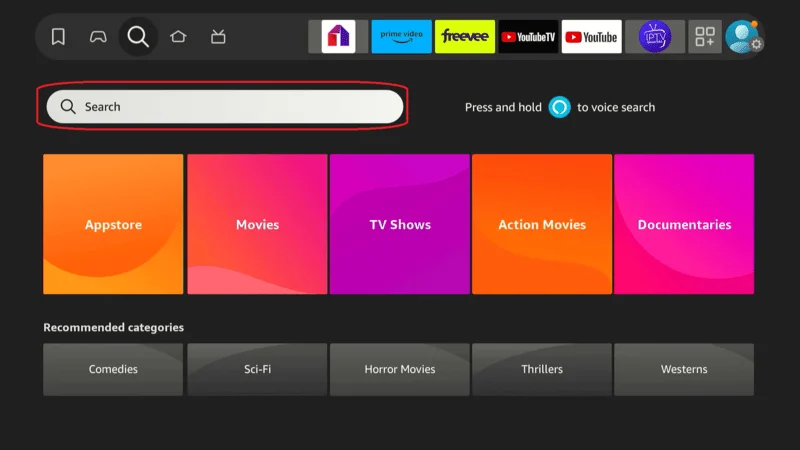
Step 3: In the search bar, type “NordVPN” (without quotes) and select NordVPN when it appears in the search results.
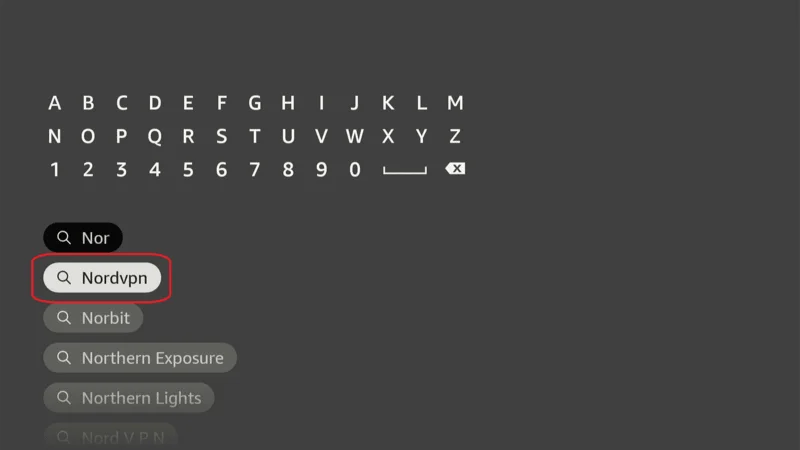
Step 4: Click Download to install the NordVPN app on your Fire TV Stick.
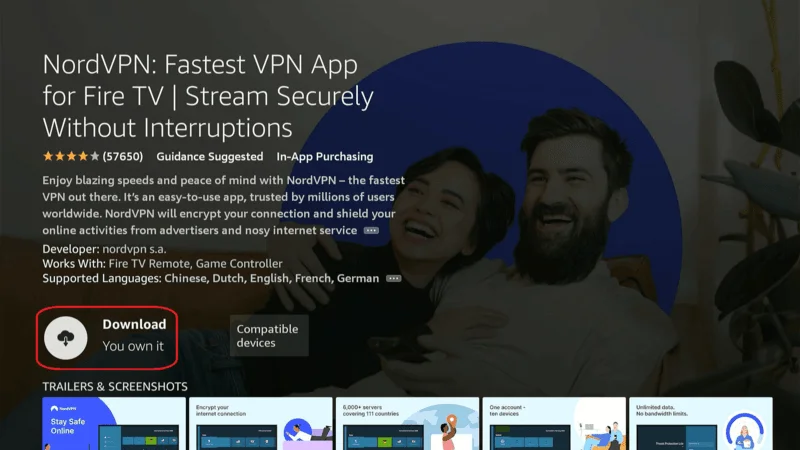
Step 5: Open the app and enter the login credentials you created when subscribing to NordVPN. Click Sign in.
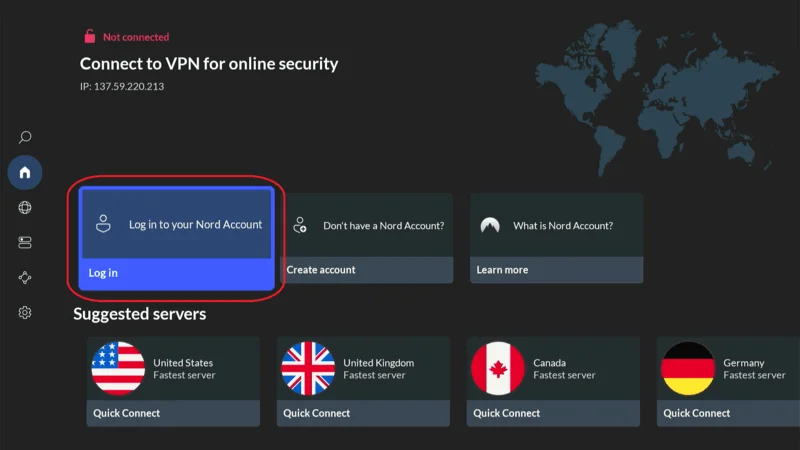
Step 6: Click the Power icon to connect to a VPN server. That’s it! Your connection is now secure with one of the fastest and most reliable VPNs available for FireStick.
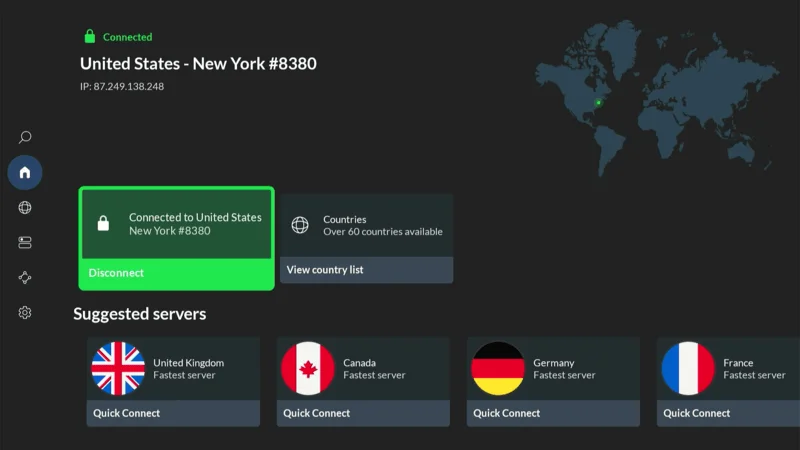
You can also find more detailed information on how to use NordVPN with Fire TV Stick in our dedicated guide.
How to Use UK Turks on FireStick
For quick access, you might want to create a shortcut for UK Turks on your home screen.
Launch UK Turks and wait for it to load.
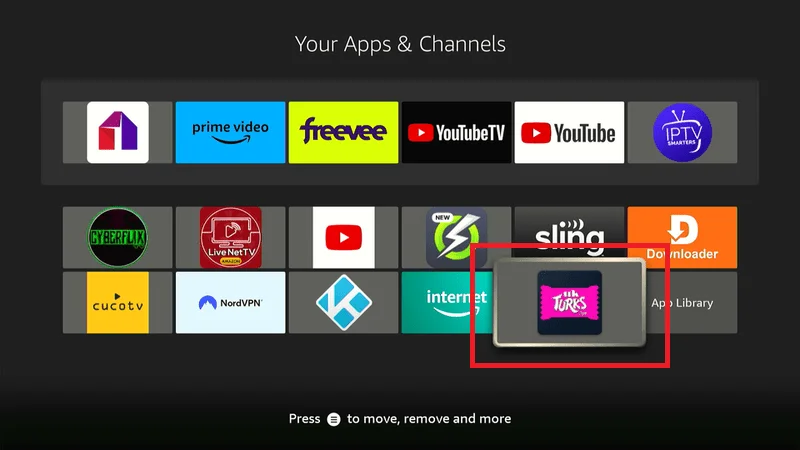
Click Close when prompted.
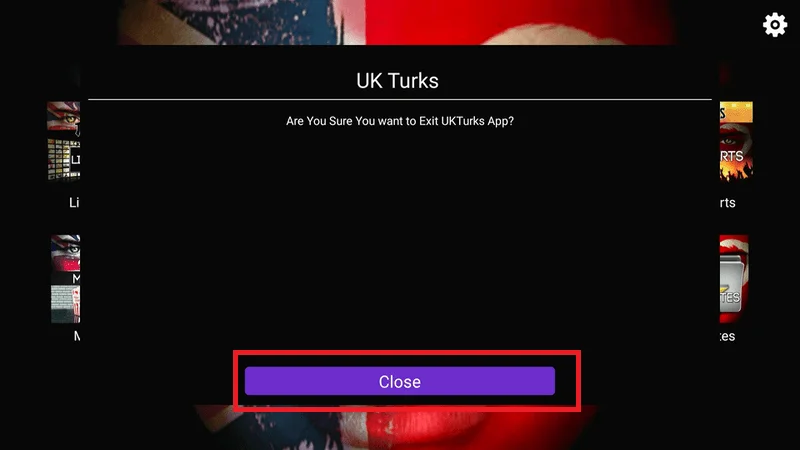
You’ll notice that the app’s interface is very user-friendly. The home screen is organized into various content categories, including:
- Live TV
- Movies
- TV Shows
- Documentaries
- Standup
- Cartoons
- Radio
- Concerts
- Favorites
Each of these categories is further divided into sub-categories to make navigation easier.

Click on Live TV.
Here, you can choose from options like Live TV, Live TV Channels, Sports Channels, Turkish TV, PPV Replays, and CCTV. Selecting any of these sub-categories will display a list of available channels.

To explore movie options, select Movies.
You’ll find categories like New Movies, Christmas Movies, TMDB Movies, Boxset Movies, Horror Movies, War Movies, and more, allowing you to browse through a wide range of films.

How to Use an External Media Player with UK Turks
UK Turks comes with a built-in media player, but you have the option to integrate it with an external media player like MX Player for a customized experience.
To change your default media player, follow these steps:
On the UK Turks home screen, click on the Settings Gear located in the top-right corner.

In the settings menu, click on Player Settings.
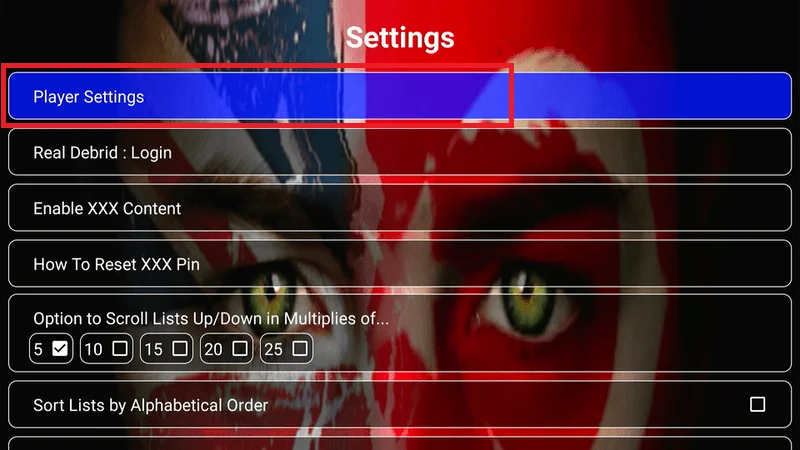
You’ll see options for external media players such as MX Player Free Version, MX Player Pro, or VLC Player. If you already have one of these installed on your FireStick, simply select it to make it your default player.
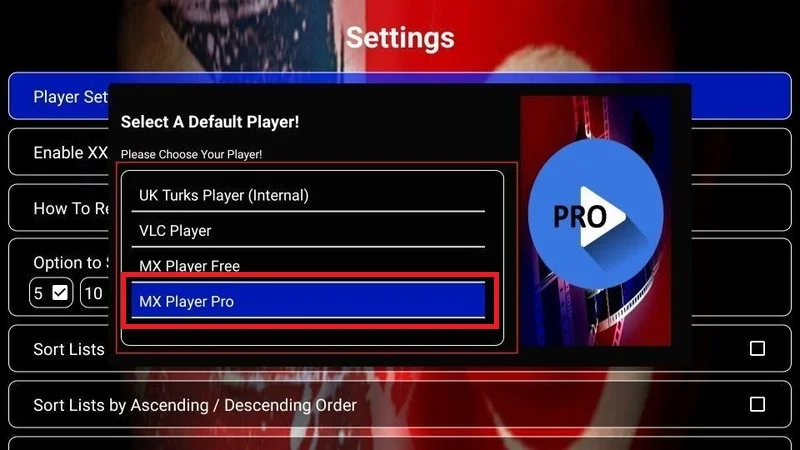
Frequently Asked Questions (FAQs)
In this section, we address some common questions about using the UK Turks app on FireStick. Whether you’re curious about installation, functionality, or safety, these FAQs should help clarify any concerns you may have.
Q: What is UK Turks?
A: UK Turks is a popular all-in-one streaming app that offers a wide range of content, including live TV, movies, TV shows, documentaries, sports, and more. It’s available on FireStick and other Android-based devices.
Q: Is UK Turks safe to use?
A: UK Turks is an unofficial app, and its safety status can be uncertain. While many users have used the app without issues, it’s important to be cautious and use a VPN to protect your privacy and secure your data while streaming.
Q: Is UK Turks legal?
A: The legality of UK Turks is in a grey area because it sources streaming links from third-party providers. It’s important to use the app responsibly and only access publicly available content.
Q: How do I install UK Turks on FireStick?
A: You can install UK Turks on FireStick by sideloading the app using the Downloader app. Detailed instructions on how to do this can be found in our guide above.
Q: Can I use an external media player with UK Turks?
A: Yes, you can integrate UK Turks with an external media player like MX Player or VLC Player. You can change the default media player by going to the Settings menu and selecting Player Settings.
Q: Does UK Turks have a built-in media player?
A: Yes, UK Turks includes a built-in media player, but you have the option to switch to an external player if you prefer.
Q: How do I create a shortcut for UK Turks on my FireStick home screen?
A: While the app cannot be pinned directly to the home screen, you can access it quickly by adding it to your “Your Apps & Channels” list and moving it to a prominent position for easy access.
Q: What content categories are available on UK Turks?
A: UK Turks offers a variety of content categories including Live TV, Movies, TV Shows, Documentaries, Standup, Cartoons, Radio, Concerts, and Favorites. Each category is further organized into sub-categories for easier navigation.
Final Words
This guide has walked you through the process of installing UK Turks on FireStick. With its diverse content selection, user-friendly interface, and straightforward layout, UK Turks is a popular choice among streaming enthusiasts.
However, it’s important to exercise caution while using the app, as its safety and legal status remain somewhat unclear. Always consider using a VPN to protect your privacy and ensure a secure streaming experience.


