In this guide, we’ll explore some of the top Best Downloader codes that you can use to stream movies, TV shows, live TV, and much more. These codes are compatible with all Amazon Fire TV Stick devices, including the FireStick Lite, FireStick 4K, New FireStick 4K, New FireStick 4K Max, Fire TV Cube, and Android TV boxes. The best part? All the apps we’ll cover in this article are free to download and offer seamless streaming experiences.
But before we dive into the list, it’s important to understand why Downloader codes are so useful. These codes allow you to easily access apps that may not be available in the Amazon App Store or Google Play Store. By entering a simple code, you can download and install these apps directly onto your device, saving time and effort.
Let’s face it: typing out URLs can be a real hassle. They’re often lengthy, filled with special characters, and while manageable on a keyboard or smartphone, they become a challenge when using a remote.
If you’ve ever tried entering a long URL on your FireStick or Smart TV using a remote, you know how frustrating it can be. Thankfully, there’s a way to sidestep this inconvenience.
For FireStick users, the Downloader app is a familiar tool that allows you to sideload apps. Traditionally, sideloading meant painstakingly typing out the entire URL using your FireStick remote. But now, there’s a more efficient method available.
Instead of entering the full URL, you can simply use Downloader codes—5- to 6-digit numbers that act as shortcuts to specific URLs.
For example, Downloader code 59745 quickly redirects you to the lengthy URL www.firetvexpert.com/cinema. Instead of struggling with a long string of characters, you just enter the shortcode, and you’re automatically taken to the desired URL.
Note: Firetvexpert.com does not host any APKs. This URL directs you to an external source.
Governments and ISPs worldwide actively monitor online activities. If you’re found streaming copyrighted content on your device, you could face serious legal consequences.
Currently, your IP address, 2400:adc3:12c:e600:bcd3:880f:e0ab:5a62, is visible to everyone. To protect your privacy and ensure your movie-watching experience remains safe, I highly recommend using a reliable VPN to hide your identity.
I personally use NordVPN, which is known for being one of the fastest and most secure VPNs in the industry. It’s easy to install on any device, including Amazon Fire TV Stick, smartphones, PCs, macOS, iOS, and more.
NordVPN offers a 30-day money-back guarantee, so if you’re not satisfied with their service, you can request a full refund. They also have a special offer where you can get a discount on the annual plan.
Best Firestick Apps to Watch Movies and TV Show
What Is Downloader?
Downloader is an essential tool designed to simplify the process of downloading apps on FireStick devices. Developed in 2016 by Elias Saba from AFTVNews, the app was initially created to help him install Kodi on his Amazon Fire TV. Since then, it has become an indispensable resource for the FireStick streaming community.
With Downloader, all you need to do is enter a URL that directly points to a file. The app then downloads the APK file from the internet and installs it on your device. It’s a straightforward, ad-free, and user-friendly solution that has earned its place as a go-to app for many users. Remarkably, the app remains free, relying on donations submitted through its home screen for continued operation.
AFTVnews URL Shortener
While Downloader made sideloading apps significantly easier, typing out full URLs using a virtual keyboard remained a cumbersome task. Most people resorted to URL shorteners, but these still involved the hassle of dealing with special characters like “.” and “/,” requiring multiple toggles between the standard and special-character portions of the on-screen keyboard.
Recognizing the need for an even simpler solution, Elias Saba introduced the AFTVnews URL Shortener in 2020.
How Does the Downloader URL Shortener Work?
As mentioned earlier, a Downloader code is a simple 5-6 digit numeric code that links to the original URL.
To create a Downloader code for any URL, you can visit https://go.aftvnews.com. However, you don’t need to worry about creating these codes yourself—we’ve already done the work for you.
Once you have the code, just type it into the text box within the Downloader app. The code will automatically redirect you to the main URL, making the process quick and hassle-free.
How to Use a Downloader Code
I recently installed the Ocean Streamz APK using a Downloader code, and the process worked seamlessly. If you’d like to try it out for yourself, follow the steps below to install Ocean Streamz using the Downloader code. If you’re interested in installing a different app, simply follow the same steps using the corresponding Downloader code.
Right after these instructions, you’ll find our list of recommended apps along with their respective Downloader codes to make the process even easier.
Open the Downloader app on your FireStick.
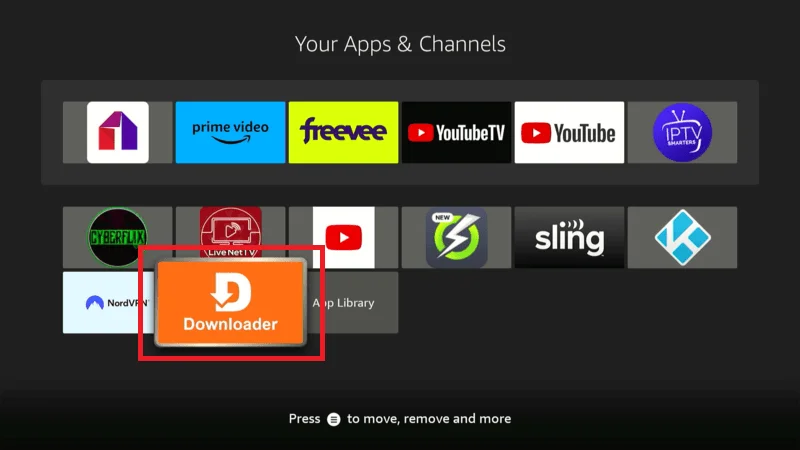
Click on the input box labeled “Enter a URL or Search Term.”
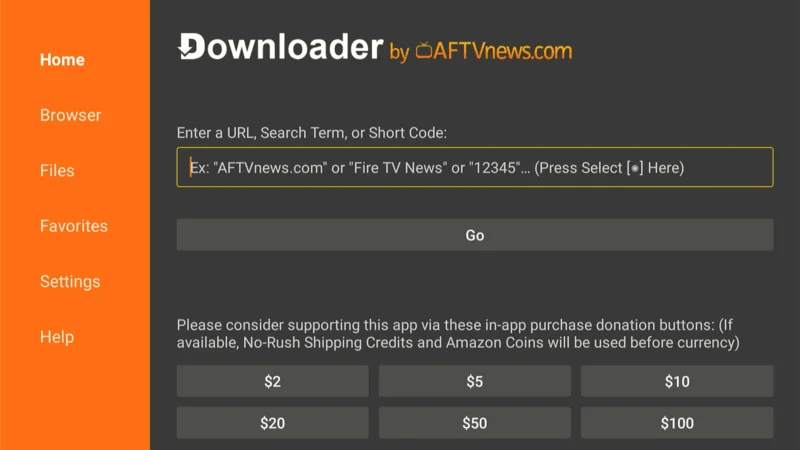
Using the virtual keyboard, enter the code 512325 and click Go.
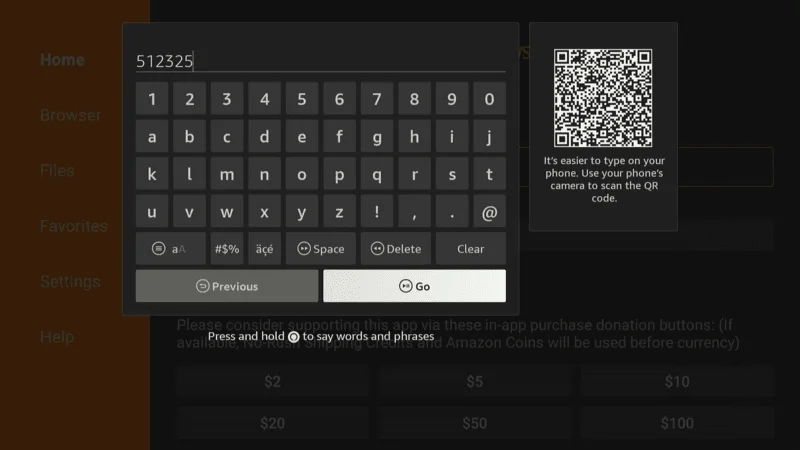
Note: Code 64254 will download the Ocean Streamz APK. If you’re looking to install a different app, simply use the appropriate code for that application. Scroll down to find our list of recommended apps and their corresponding codes. Additionally, please note that FireStickTricks.com does not host any URLs—this code will redirect you to an external source.
The download will start automatically within 5 seconds wait for the download to complete.
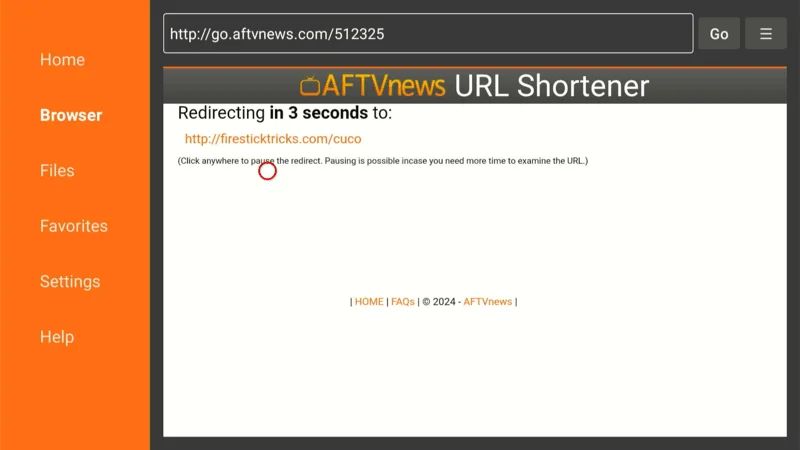
Once the download is finished, select Install to proceed.
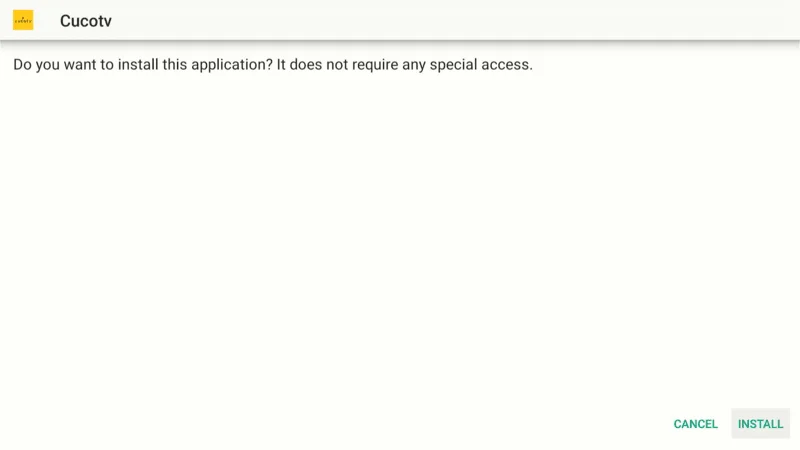
After installation is complete, click Done.
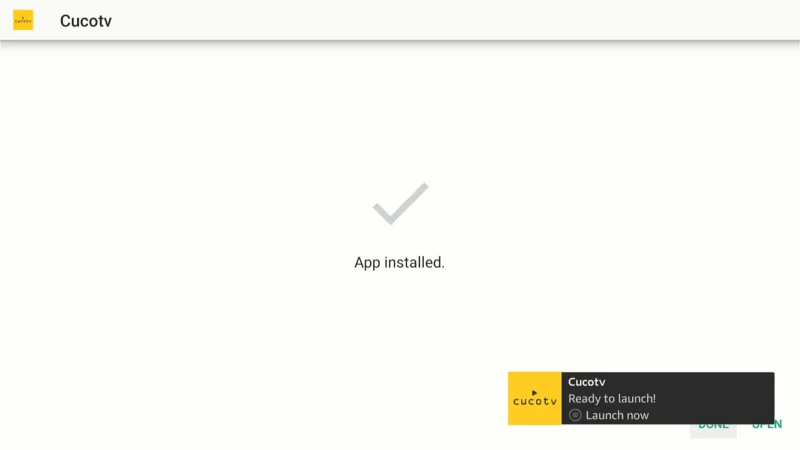
And that’s it! You’ve successfully used a Downloader code. Now that you’re familiar with the process, check out our curated list of the best Downloader codes for popular apps to stream movies, TV shows, live TV, and sports. We’ve also included a couple of utility apps to enhance your FireStick experience.
Best Downloader Codes for Movie and TV Show Apps
In this section, I’ve compiled a list of Downloader codes for the top free movie and TV show streaming apps for FireStick. Each of these apps provides access to a wide variety of free content.
Legal Disclaimer: This Guide is intended for Tech purposes only. FireStickTricks.com does not own, host, operate, resell, or distribute any streaming apps, addons, websites, IPTV, or related services. Some of the services mentioned on this page are unverified, and we cannot confirm whether they have legal licenses to distribute the content. FireStickTricks.com does not verify the legality of each app or service in all regions. It is your responsibility to ensure that you use unverified apps or services in compliance with the law and only stream content that is legally available in the public domain.
1. Cinema HD

Cinema HD (formerly known as HDMovies) is your go-to app for catching the latest Hollywood movies and TV shows with just a few clicks. The app is regularly updated, ensuring you always have access to fresh content.
Cinema HD offers streaming in both 720p and 1080p resolutions, providing a high-quality viewing experience. Plus, it’s lightweight, making it ideal for low-memory devices like FireStick or Chromecast.
Downloader Code: 59745
How to Install Cinema HD APK on FireStick
2. Cuco TV

Cuco TV is another excellent FireStick app for streaming a wide variety of content, including movies, TV shows, documentaries, kids’ content, and family-friendly videos. Best of all, everything is available for free—no sign-up or registration required.
The app’s user-friendly interface organizes content neatly, making it easy to find what you’re looking for. Cuco TV even comes with an in-built media player, so you can start streaming right away. The app also pulls movie and TV show descriptions from IMDb, providing a synopsis, cast information, and genre details. Subtitles are available for those who prefer watching with captions.
What sets Cuco TV apart is its fluidity and ease of use. You can search for content by keyword, title, or genre, and the app offers recommendations based on your selections.
Downloader Code: 512325
How to Install Cuco TV on FireStick
3. CyberFlix

CyberFlix is a one-stop solution for all your streaming needs, offering an extensive collection of HD movies and TV shows without annoying ads.
The app is frequently updated, both in terms of software and content. It also supports Real-Debrid for higher-quality streams and offers subtitles in over 220 languages.
Downloader Code: 59601
How to Install CyberFlix on FireStick
4. TeaTV

TeaTV is a popular streaming application that lets you watch TV shows, movies, and other video content in HD quality.
The app boasts a solid content library, a straightforward interface, and minimal storage requirements, making it an excellent choice for TV show enthusiasts.
Downloader Code: 49074
How to Install TeaTV on FireStick
5. UK Turks
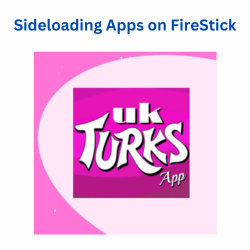
UK Turks is an all-in-one app that offers movies, TV shows, live TV, and more, all without any advertisements.
In addition to movies and TV shows, UK Turks provides access to radio stations, cartoons, and CCTV streams, making it a versatile entertainment option.
Downloader Code: 212486
How to Install UK Turks on FireStick
6. MediaBox HD

MediaBox HD is one of the most widely-used apps for streaming movies and TV shows, pulling high-quality links from premium sites to ensure the best viewing experience.
This app offers features like Trakt integration, Real-Debrid support, offline viewing, customizable themes, and the ability to request specific movies or shows. The content library is constantly updated with the latest releases and recently aired episodes.
Downloader Code: 48797
How to Install MediaBox HD on FireStick
7. MegaBox HD

MegaBox HD is a great option for watching your favorite movies and TV shows, especially if you prefer to stream offline, as it allows you to download content for later viewing.
The app offers a range of resolution options, including 360p, 720p, and 1080p, and its content library is regularly updated to include the latest releases.
Downloader Code: 70334
How to Install MegaBox HD on FireStick.
8. FilmPlus

FilmPlus offers a seamless user experience with Real-Debrid integration and multiple streaming links for each piece of content. The app also allows you to download content for offline viewing.
FilmPlus hosts movies in 15 different languages, including Spanish, Hindi, and English, and offers a range of resolutions from 720p to 4K.
Downloader Code: 375556
How to Install FilmPlus on FireStick
9. BeeTV

BeeTV is another powerful modular search tool that makes finding content a breeze. The app categorizes content for easy navigation and offers features like Real-Debrid support and Trakt integration for an enhanced user experience.
If you’re looking for an app with an extensive library of video content, BeeTV is an excellent choice.
Downloader Code: 68034
How to Install BeeTV on FireStick
10. Kodi

Kodi is a free, open-source media player developed by the XBMC Foundation, capable of playing all types of media, from local and network storage to internet-based content, including movies, TV shows, music, photos, and games.
With nearly 1,000 addons available, Kodi is highly customizable, and its active community ensures the app is regularly updated.
Downloader Code for Kodi 19: 85541
Downloader Code for Kodi 18: 20736
How to Install Kodi on FireStick
Best Downloader Codes for Live TV and Sports Apps
Let’s turn our attention to a selection of free live TV and sports apps. These apps provide cord-cutters with the opportunity to stream thousands of live TV channels and sports events from various countries at no cost. Explore these options to enhance your viewing experience!
11. Peacock TV

Peacock TV has finally made its way to the Amazon App Store after nearly a year of anticipation. This app offers two plans: a free version and a paid version. The free plan gives you access to thousands of movies, TV shows, sports, news, and pop culture content. However, the free version has limited content. To unlock everything Peacock has to offer—including original series and new episodes of NBC and Telemundo hits just a day after they air—you’ll need to upgrade to Peacock Premium.
Downloader Code: 70430
How to Install Peacock TV on FireStick
12. Stremium

Stremium (formerly FitzyTV) is a live TV streaming app that turns your device into a DVR for streaming TV channels. With this app, you can watch and record your favorite TV channels. Stremium offers both free and subscription plans. While Cloud DVR Storage is available only with premium plans, new users get a 7-day free trial. The app is updated regularly and is available on the Amazon App Store for direct download. Alternatively, you can sideload it using Downloader or ES File Explorer.
Downloader Code: 16735
How to Install Stremium on FireStick
13. OLA TV

OLA TV is an excellent replacement for traditional TV if you’ve cut the cord. The app provides access to around 5,000 channels from various countries around the world. It’s lightweight, ensuring smooth performance even on devices with limited storage. OLA TV streams channels from multiple servers, making it easy to pick a category, network, and stream. If you’re interested in content from outside your region, OLA TV is a great choice.
Downloader Code: 43822
How to Install OLA TV on FireStick
14. TVTap

TVTap is another live TV app offering a wide range of cable TV channels from around the globe. The app recommends content based on what you’re currently watching and allows you to filter channels by country or region. You can watch channels across various categories, including entertainment, movies, music, kids, sports, food, and documentaries. TVTap also supports external video players.
Downloader Code: 685100
How to Install TVTap on FireStick
15. HD Streamz

HD Streamz is a reliable option for streaming TV channels from around the world. The app offers over 1,000 channels from regions like the UK, the US, India, Turkey, and the Middle East. You can also catch live TV, radio stations, and sports events. HD Streamz allows you to filter content by quality, genre, and country for a more personalized experience.
Downloader Code: 90248
How to Install HD Streamz on FireStick
16. Dofu Sports

Dofu Sports is a sports-centric app designed for FireStick users who love to stay up-to-date with the latest games. The app offers live games, replays, and scores for popular sports like American football, soccer, basketball, and more. Dofu Sports is completely free to use, though it is ad-supported.
Downloader Code: 342254
How to Install Dofu Sports on FireStick
17. TiviMate

TiviMate is an IPTV player that works with IPTV services providing M3U links, Xtream Codes, and Stalker Portal. While the app doesn’t offer any live TV channels on its own, it’s a powerful tool for those who already have an IPTV subscription. TiviMate offers both free and premium services, with the premium version unlocking additional features.
Downloader Code: 72816
How to Install and Use TiviMate on FireStick
18. BPlayer

BPlayer is a versatile third-party media player that supports a wide range of audio and video file formats, including MKV, MOV, AVI, OGG, ACC, FLAC, and WV. It’s particularly useful on FireStick because some streaming apps don’t have an in-built media player and rely on external players like BPlayer. The app has an intuitive user interface that organizes your files into neat folders for videos, audio, and history. BPlayer supports high-quality streams and features like subtitles.
Downloader Code: 860400
How to Install BPlayer on FireStick
19. HDTV Ultimate

HDTV Ultimate is a live TV streaming application that offers hundreds of channels from around the world. Besides live TV, the app also provides sports content and a limited selection of on-demand movies. HDTV Ultimate supports external video players like MX Player, VLC, and ExoPlayer, making it a flexible option for those who prefer customization.
Downloader Code: 56389
How to Install HDTV Ultimate on FireStick
Best Downloader Codes for Utility Apps
Finally, here are some essential utility apps that can help you get the most out of your FireStick. Although we’ve listed just a couple, these utility apps are powerful tools worth trying out!
20. MX Player
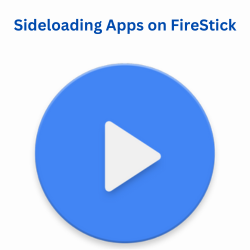
MX Player is a widely-used media player that supports a variety of video and audio formats. It’s reliable, lightweight, and essential for streaming apps that require an external player, such as Cinema HD, TVTap, Syncler, and HDTV Ultimate.
Downloader Code: 76252
How to Install MX Player on FireStick
21. Mouse Toggle

Mouse Toggle is a third-party utility app that adds a virtual mouse cursor to your FireStick, making it easier to navigate apps that aren’t fully compatible with the FireStick remote. This is particularly useful for apps initially designed for handheld Android devices.
Downloader Code: 73078
How to Install Mouse Toggle on FireStick
22. ES File Explore
ES File Explorer is a multi-utility tool that helps you manage your FireStick apps, handle storage, transfer files, connect to cloud drives, and sideload apps. While most features are free, sideloading apps requires a $9.99 monthly subscription. However, there’s an unofficial version of the app that unlocks all features for free, which you can sideload onto your FireStick.
Downloader Code: 989768
How to Install and Use ES File Explorer on FireStick
23. Aptoide TV

Aptoide TV is a popular alternative to the Google Play Store, offering thousands of Android apps, including those not available in official stores. Aptoide TV serves as a one-stop shop for most of your FireStick apps, whether you’re looking for movies, TV shows, sports, utilities, gaming, or music. The user-friendly interface and search function make it easy to find and install apps quickly.
Downloader Code: 76518
How to Install Aptoide TV on FireStick
24. Task Killer

Task Killer is a utility app designed to optimize your FireStick’s performance by closing unnecessary background apps. When multiple apps are running simultaneously, they can slow down your device’s performance by taking up space and RAM, leading to buffering and other issues. Task Killer force-closes these apps, freeing up memory and improving overall performance.
Downloader Code: 875080
How to Install Task Killer on FireStick
25. TPlayer
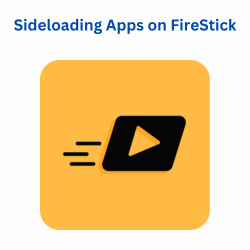
TPlayer is another third-party media player that’s a great addition to your FireStick. It supports most file formats and is compatible with many streaming apps. TPlayer is required for the TeaTV app to stream content, making it an essential companion for anyone using TeaTV. The user interface is clean and supports features like subtitles and playback control.
Downloader Code: 311395
How to Install TPlayer on FireStick
You’re all set to use your favorite streaming services. But before you begin, it’s crucial to understand that your online streaming activities are visible to your ISP and government agencies. This means that accessing free movies, TV shows, or sports streams could potentially land you in legal trouble.
Luckily, there’s a surefire way to keep your streaming habits private: using a VPN. A VPN conceals your real IP address, 2400:adc3:12c:e600:bcd3:880f:e0ab:5a62, and shields you from online surveillance, ISP throttling, and geo-restrictions.
I recommend NordVPN because it’s one of the fastest and most secure VPNs available. It’s compatible with a wide range of streaming apps and is easy to install on any device, whether it’s a FireStick, smartphone, or computer.
We don’t advocate for breaking copyright laws, but it’s sometimes difficult to differentiate between legal and illegal content sources. If you accidentally stream content from an unauthorized source, you could face repercussions.
To ensure your streaming activities remain private, let’s walk through how to use NordVPN to protect yourself.
Step 1: Subscribe to NordVPN HERE. It comes with a 30-day money-back guarantee, allowing you to try it risk-free. If you’re not completely satisfied with its performance (though that’s unlikely), you can request a full refund within the first 30 days.
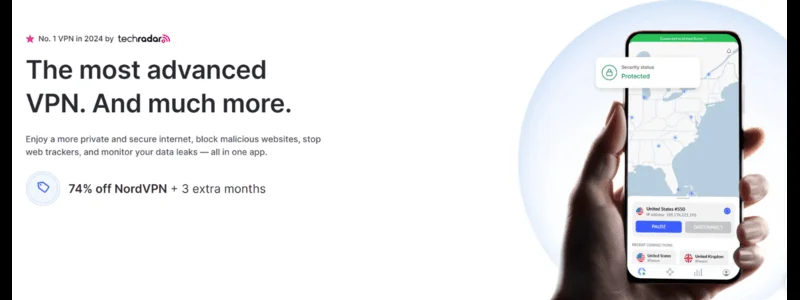
Step 2: Download and install the NordVPN app on your device.
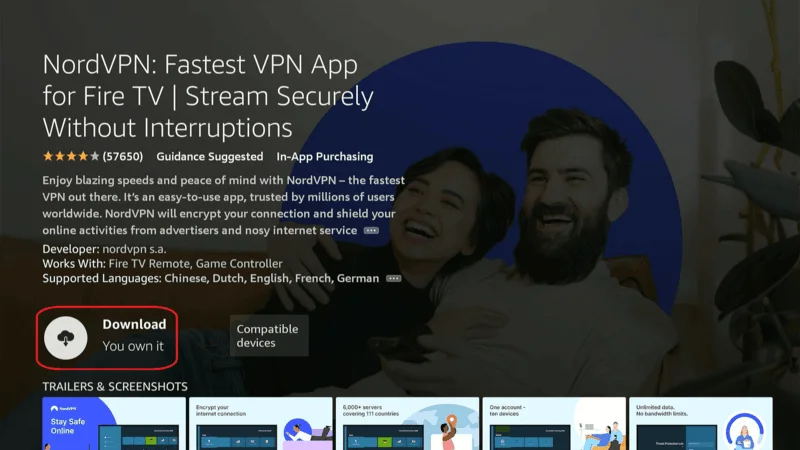
Step 3: Launch the app and log in using the credentials you created during the subscription process. Click Sign in.
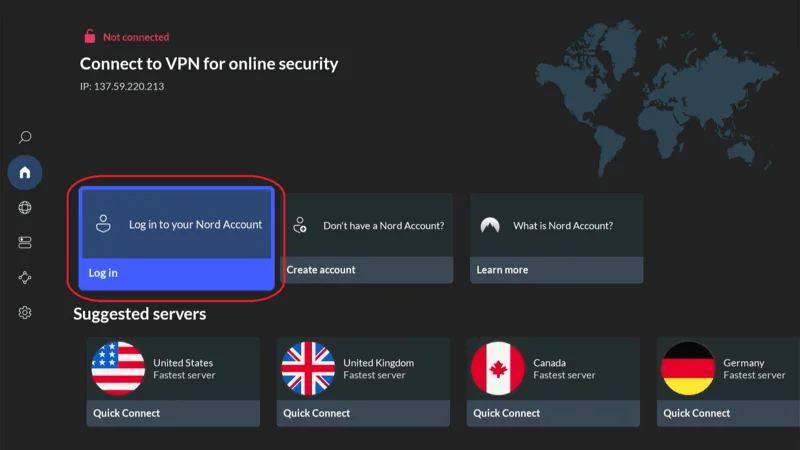
Step 4: To connect to a VPN server, simply click the Quid Connect icon. That’s it! Your connection is now protected by the fastest and most reliable VPN.
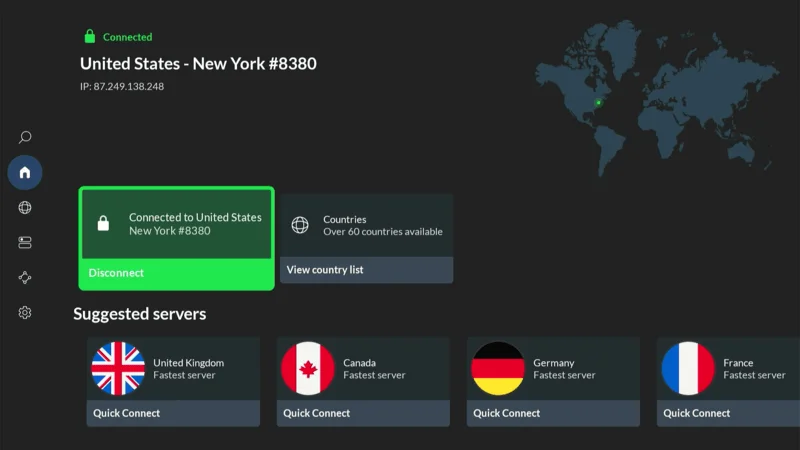
FAQs: Downloader Codes and Streaming Apps for FireStick
If you’re exploring the world of Downloader codes for your FireStick or curious about the various streaming apps available, this FAQ section will help answer some common questions. Below are frequently asked questions to guide you through using Downloader codes and installing streaming apps on your device.
Q: What are Downloader codes?
A: Downloader codes are 5-6 digit numbers that serve as shortcuts to specific URLs, allowing you to easily download and install apps on your FireStick without typing out long URLs.
Q: How do I use a Downloader code?
A: To use a Downloader code, open the Downloader app on your FireStick, enter the code in the URL input box, and click “Go.” The app will then redirect you to the corresponding URL and start downloading the app.
Q: Are the apps installed via Downloader codes free to use?
A: Yes, the majority of the apps installed via Downloader codes are free to use. However, some may offer premium versions with additional features.
Q: Is it safe to use these Downloader codes?
A: While many Downloader codes are safe, it’s important to be cautious and ensure you are downloading from trusted sources. Using a reliable VPN can add an extra layer of security when downloading apps from external sources.
Q: Can I install any app using a Downloader code?
A: Downloader codes are typically provided for specific apps. To install a different app, you’ll need the corresponding Downloader code for that particular app.
Q: What should I do if a Downloader code doesn’t work?
A: If a Downloader code doesn’t work, double-check the code for accuracy. If the issue persists, the code may no longer be valid or the URL it points to might be inactive. You can try searching for an updated code.
Q: Do these apps support HD streaming?
A: Yes, many of the apps listed support HD streaming, offering content in resolutions like 720p, 1080p, and even 4K, depending on the app and available content.
Q: Are there any apps that require additional players like MX Player?
A: Yes, some streaming apps may require an external media player like MX Player or TPlayer to function properly. You can install these players using their respective Downloader codes.
Q: What is the advantage of using apps like TiviMate?
A: TiviMate is an IPTV player that enhances your viewing experience by supporting M3U links, Xtream Codes, and Stalker Portals, allowing you to organize and watch live TV channels if you have an IPTV subscription.
Q: Can I customize the user interface of these apps?
A: Some apps, like MediaBox HD and TiviMate, offer customization options such as themes and layout adjustments to enhance your viewing experience.
Q: Do these apps support subtitles?
A: Yes, many of the apps, such as Cuco TV, CyberFlix, and TPlayer, offer subtitle support, allowing you to watch content with captions in various languages.
Conclusion
In conclusion, these Downloader codes offer a convenient way to enhance your FireStick and Android-based devices with a variety of streaming and utility apps. By entering a simple numeric code, you can easily download and install apps that expand your entertainment options and improve your device’s functionality. Enjoy exploring these apps and make the most of your streaming experience!




Pingback: Best VPN For Kodi - How to Install 2024 -
Pingback: How to Install CucoTV APK on FireStick (September 2024) - Firestick Expert
Pingback: Install Cinema HD on Firestick (October 2024) New Update - Firestick Expert
Pingback: How to Install Kodi on Firestick (Easy Steps October 2024) - Firestick Expert
Pingback: Kodi Fork 21.1 Omega – Easily Run Multiple Kodi Apps (October 2024) -