In this article, I’ll guide you on how to watch StreamEast live on FireStick and safely use StreamEast xyz. These instructions are compatible with various Fire TV devices, including FireStick 4K, 4K Max, FireStick Lite, the new FireStick 4K, FireStick 4K Max, and Fire Cube TV.
Before we dive into the process, let’s begin with a brief introduction About StreamEast on FireStick.
What Is StreamEast?
StreamEast is a free sports streaming site known for its fast, buffer-free experience and high-quality videos, with resolutions up to 4K. The platform’s intuitive and visually appealing user interface makes it easy to find and stream the sports events you’re interested in.
StreamEast covers a wide range of sports, including soccer, boxing, motor racing, basketball, baseball, American football, and hockey.
Like many free sports streaming sites, StreamEast provides streaming links 60 minutes before the event begins. Clicking on a link reveals additional information about the game in the About section, including details such as the teams, start time, location, venue, and qualification level.
Governments and ISPs worldwide actively monitor online activities. If you’re found streaming copyrighted content on your device, you could face serious legal consequences.
Currently, your IP address, 2400:adc3:12c:e600:bcd3:880f:e0ab:5a62, is visible to everyone. To protect your privacy and ensure your movie-watching experience remains safe, I highly recommend using a reliable VPN to hide your identity.
I personally use NordVPN, which is known for being one of the fastest and most secure VPNs in the industry. It’s easy to install on any device, including Amazon Fire TV Stick, smartphones, PCs, macOS, iOS, and more.
NordVPN offers a 30-day money-back guarantee, so if you’re not satisfied with their service, you can request a full refund. They also have a special offer where you can get a discount on the annual plan.
Get best other live TV apps For Firestick
Best Streaming Apps For Firestuck
Overview of the Features of StreamEast
StreamEast on Firestick has become a favorite among sports enthusiasts for its comprehensive and user-friendly streaming experience. Here are some of its standout features:
- Wide Variety of Sports Streams: StreamEast covers a range of sports, including soccer, American football, boxing, and other combat sports.
- High-Quality Streaming: Enjoy streaming links with resolutions up to 4K, offering a crisp and clear viewing experience.
- Ad-Free and Buffer-Free: The platform provides an ad-free, buffer-free streaming experience, ensuring uninterrupted enjoyment.
- User-Friendly Interface: The intuitive and easy-to-navigate interface makes it simple to find and stream your favorite sports events.
- Comprehensive Sports Information: Access critical sports details, including current standings for various leagues.
- Reliable Customer Support: StreamEast offers customer support through X (formerly Twitter), Telegram, Discord, and Matrix.
Is StreamEast Safe and Legal on FireStick?
StreamEast is one of the platforms that raises some safety concerns. The site frequently changes its domain name and address, and as some sites go offline, malicious developers often take advantage by creating unsafe mirror sites.
Before using any third-party site, it’s crucial to verify its safety. I ran the StreamEast website through VirusTotal, and out of 94 security vendors, one flagged the site as suspicious. Here’s a screenshot of the results:
Is StreamEast Safe and Legal?
StreamEast offers access to premium sports matches at no cost and without ads, which raises questions about its legality. The legality of the site depends on the source of its content and whether it holds streaming rights for the sports events.
While Firetvexpert.com does not promote piracy, we strongly believe in your right to privacy. To safeguard your privacy when using sites with uncertain legal status, we recommend using a reliable VPN. Personally, I use NordVPN on all my devices.
How to Watch StreamEast on FireStick
Since StreamEast is a browser-based service, there’s no need to install it from the Amazon App Store or sideload it as a third-party app. You can access it directly through a web browser.
Among the available browsers, the Amazon Silk browser is a top choice for many FireStick users due to its secure browsing experience. Additionally, the Silk browser comes pre-installed on FireStick, eliminating the need for any downloads from the Amazon App Store.
Legal Disclaimer: This Guide is intended solely for Tech purposes. Firetvexpert.com does not own, host, operate, resell, or distribute any streaming apps, addons, websites, IPTV, or related services. Some of the services mentioned in this guide are unverified, and we cannot confirm whether they have legal licenses to distribute the content. Firetvexpert.com does not verify the legality of each app or service in all regions. It is your responsibility to ensure that you use unverified apps and services in compliance with the law and only stream content that is available in the public domain.
How to Watch StreamEast on FireStick Using the Silk Browser
To watch StreamEast on FireStick, you’ll need to visit StreamEast’s official website using the Silk browser. The original website, streameast.live, is no longer available.
As of the time of writing, the functional website for StreamEast is streameast.to.
To access this website through the Silk browser, follow these steps:
Open Silk browser on your Fir TV STICK.
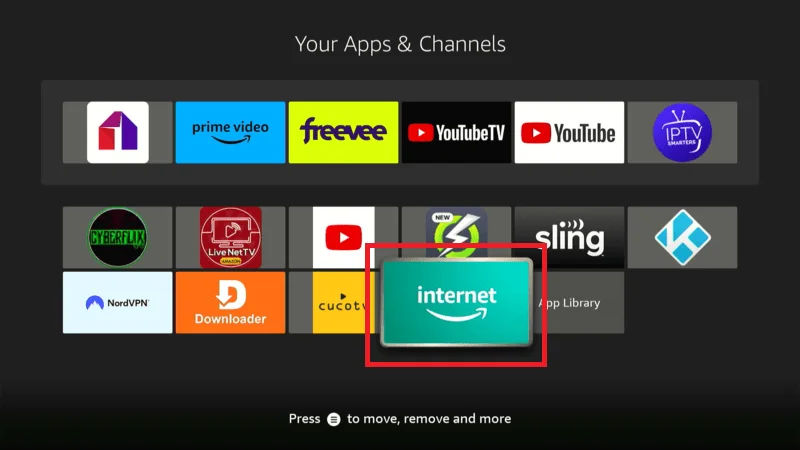
Navigate to the Search bar.
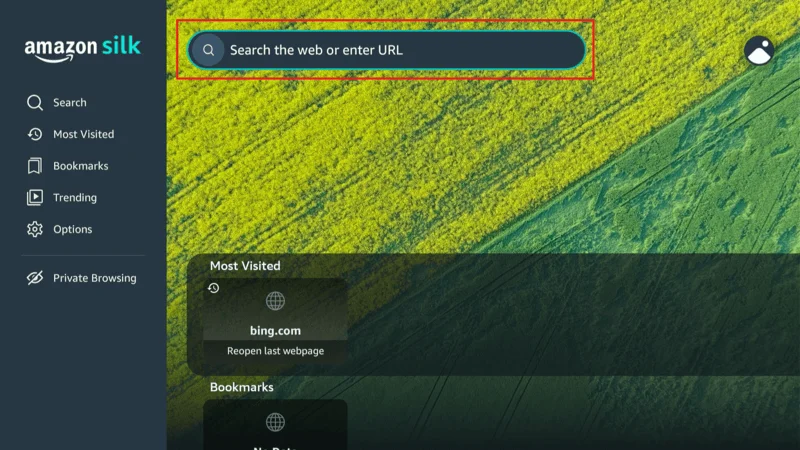
In the Silk browser, type streameast.to in the address bar and press GO.
Note: This site is hosted externally, and Firetvexpert.com has no connection or affiliation with the website operators.
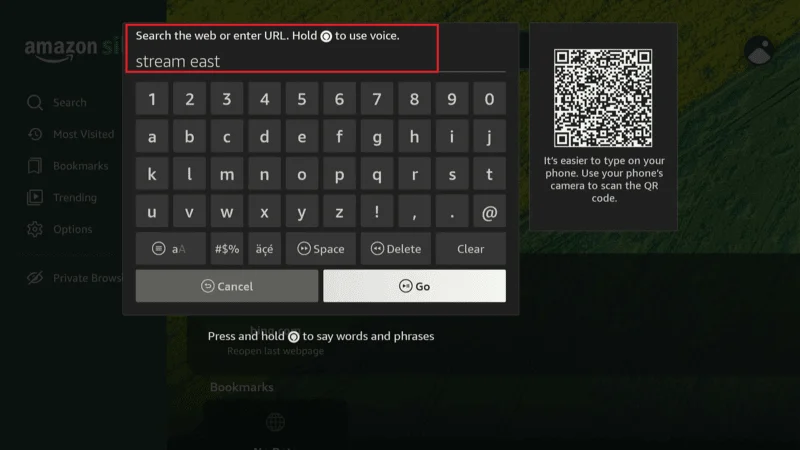
You will be redirected to the official StreamEast site, where you can start watching live sports on your FireStick.
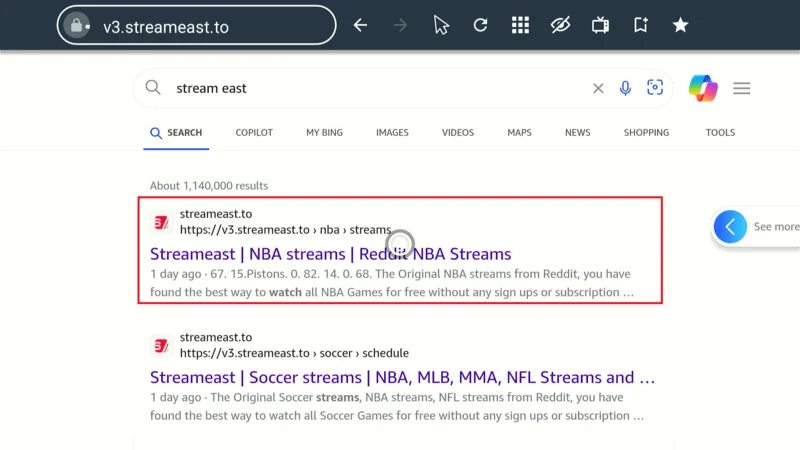
And just like that, you can stream great sports content on your FireStick without spending a dime. Now, let me show you how you can use it.
Your FireStick or Fire TV is now set up and ready to stream your favorite content. However, before you dive in, it’s important to understand that everything you stream online is visible to your ISP and government authorities. This visibility means that streaming free movies, TV shows, and sports could potentially land you in legal trouble.
Fortunately, there’s a reliable way to keep all your streaming activities private: using a quality VPN for FireStick. A VPN will mask your real IP address, which is currently 2400:adc3:12c:e600:bcd3:880f:e0ab:5a62, helping you avoid online surveillance, ISP throttling, and content geo-restrictions.
I personally use and recommend NordVPN, which is one of the fastest and most secure VPNs available. It’s compatible with all streaming apps and is easy to install on Fire TV or FireStick.
We don’t advocate for breaking copyright laws, but sometimes it’s hard to distinguish between legitimate and illegal sources. What if you unintentionally stream content from an unauthorized source?
To safeguard your privacy before you start streaming on your FireStick or Fire TV, let’s walk through how to use NordVPN to keep your streaming activities hidden from prying eyes.
Step 1: Subscribe to NordVPN HERE. It comes with a 30-day money-back guarantee, meaning you can try it risk-free for the first 30 days. If you’re not satisfied with its performance (which is unlikely), you can request a full refund.
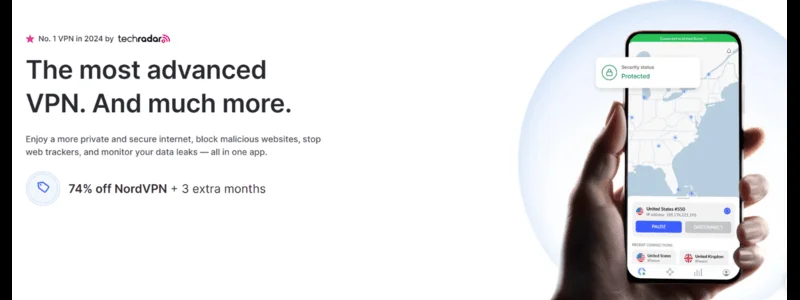
Step 2: Power on your Fire TV Stick, then navigate to the Find option, followed by Search.
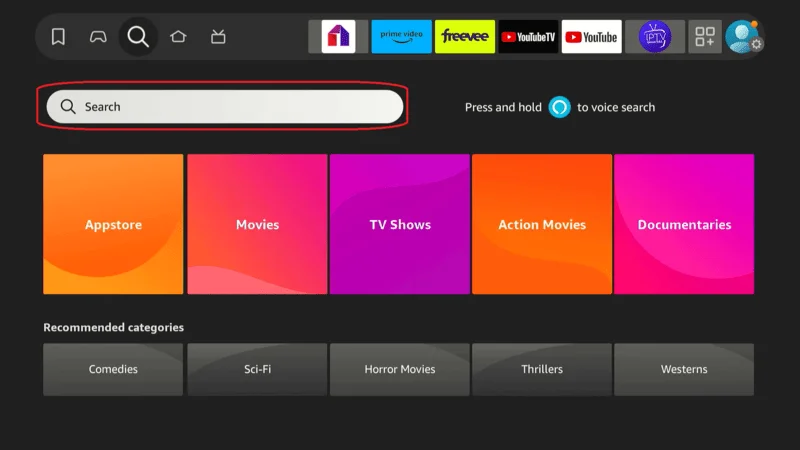
Step 3: In the search bar, type “NordVPN” (without quotes) and select NordVPN when it appears in the search results.
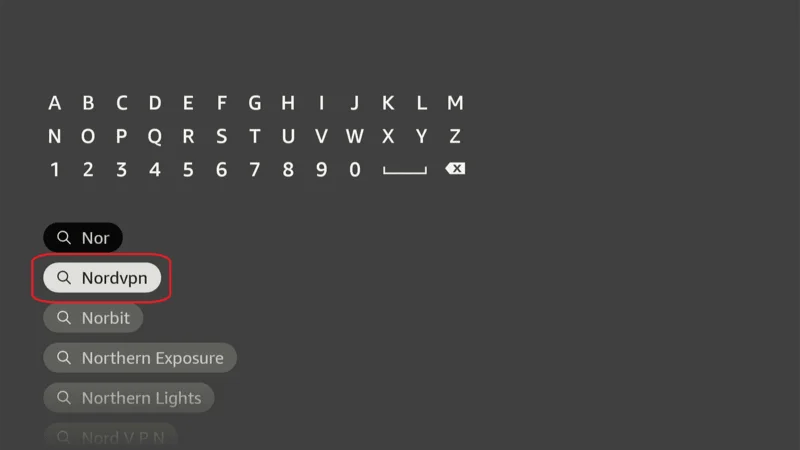
Step 4: Click Download to install the NordVPN app on your Fire TV Stick.
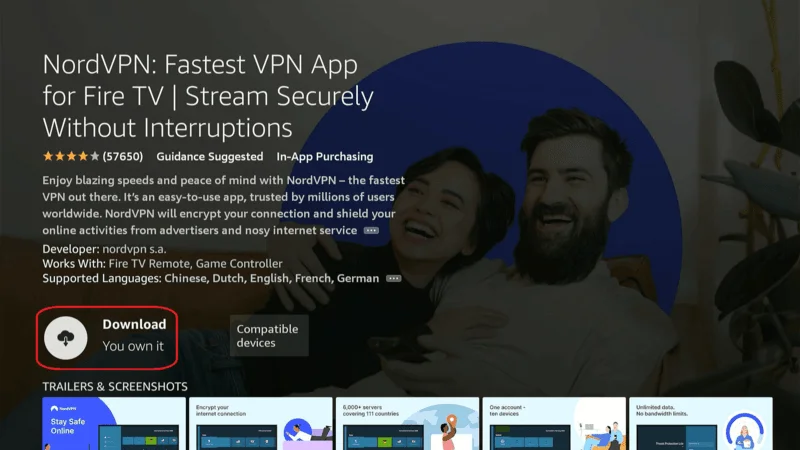
Step 5: Once installed, open the app and enter the login credentials you created when subscribing to NordVPN. Click Sign in.
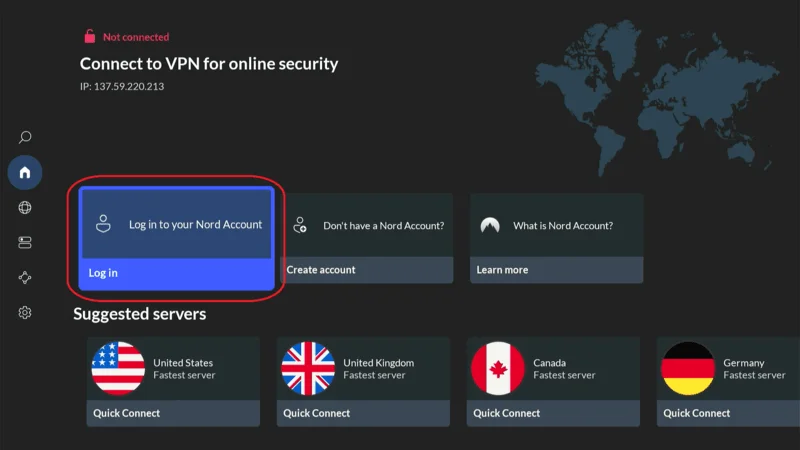
Step 6: To secure your connection, click the Power icon to connect to a VPN server. That’s it! Your connection is now protected by one of the fastest and most reliable VPNs for FireStick.
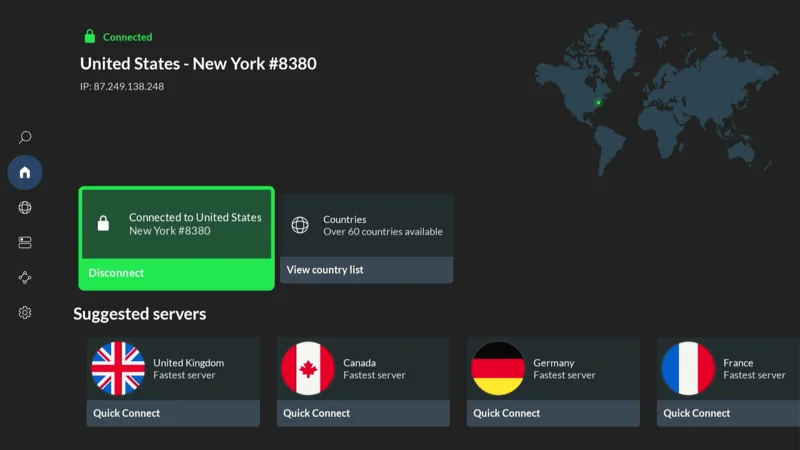
For more detailed information on using NordVPN with your Fire TV Stick, feel free to explore further.
How to Use StreamEast on FireStick?
StreamEast on Firestick has a straightforward interface with well-organized tabs. To explore different sports categories.
Choose the sport you want to watch (e.g., soccer) from the menu. StreamEast will then display a timeline with options for Yesterday, Today, and Tomorrow.
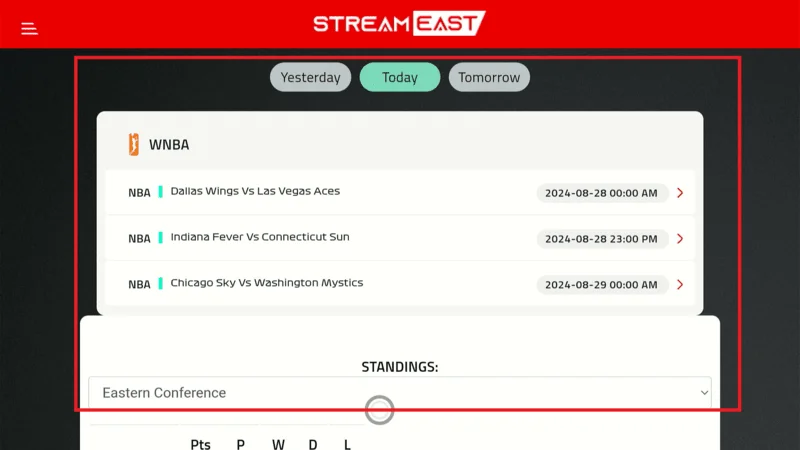
In the Today section, you’ll see a list of all the soccer matches happening that day. The Yesterday and Tomorrow tabs show matches from the past and upcoming games, respectively.
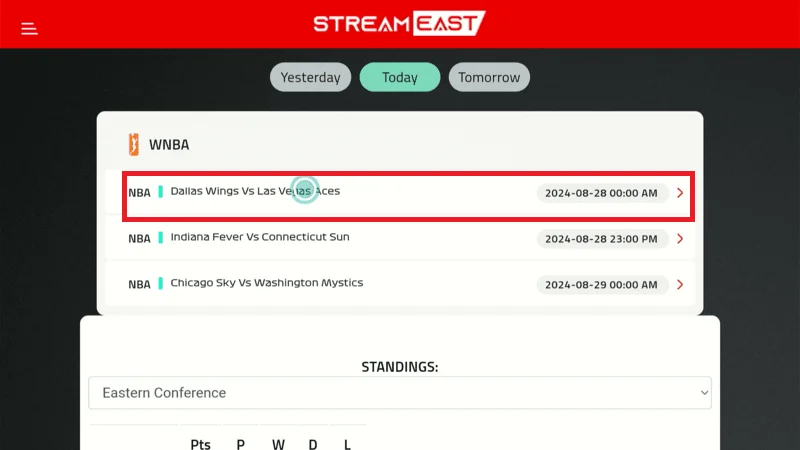
Click on your selected game to start streaming. If a live match is available, a list of streams will be shown. If the game hasn’t started yet, a notification will inform you that streams will be available 60 minutes before kick-off.
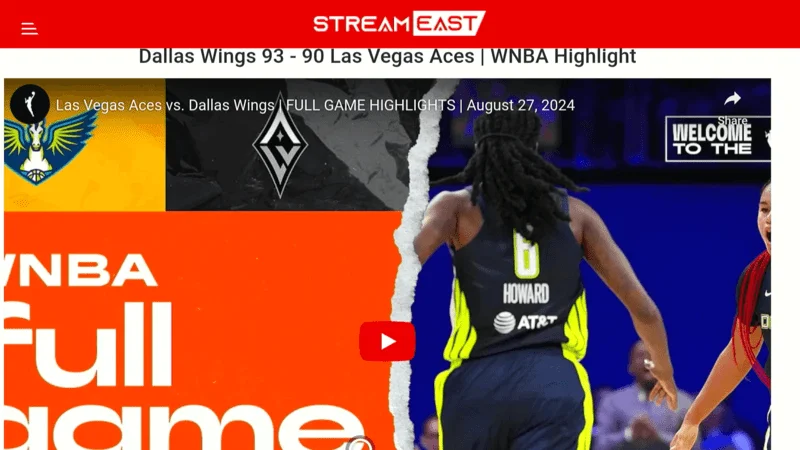
For additional information about an upcoming match, go to the About section.
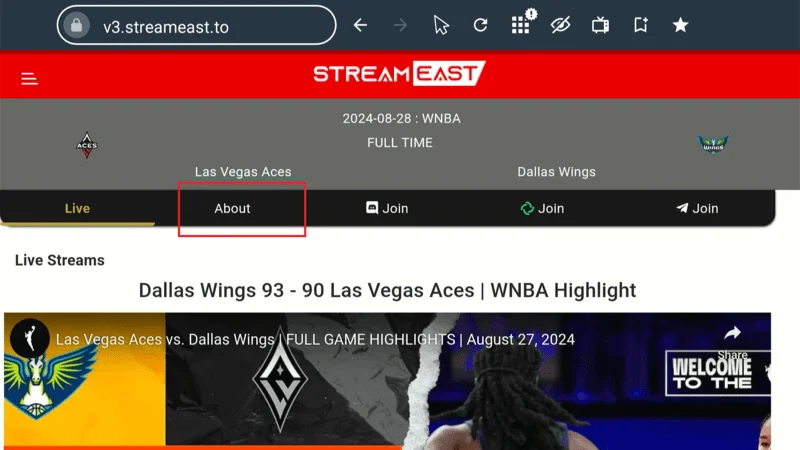
On the About page, scroll down to find match details, including the time, location, venue, and league level.
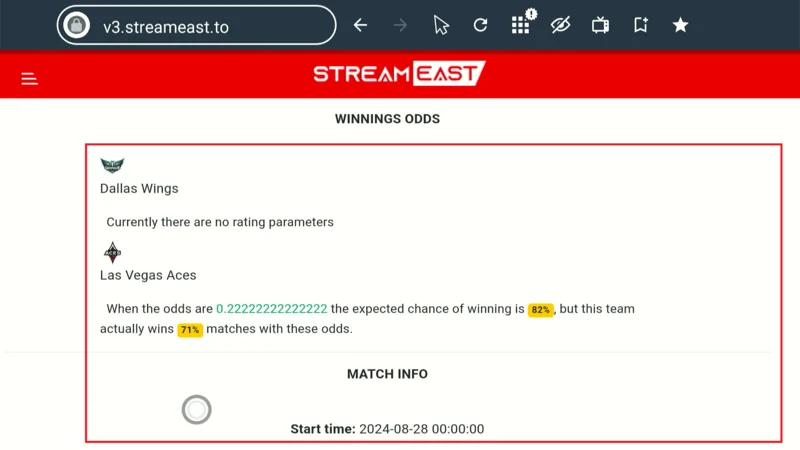
How to Watch StreamEast in Geo-Restricted Countries?
StreamEast is only accessible in certain countries. If you want to watch StreamEast on FireStick in a geo-restricted region, you’ll need a VPN.
A VPN will mask your IP address and assign one from a country where StreamEast is available. NordVPN is highly effective for bypassing geo-restrictions on sites and apps.
Top 10 Streameast xyz Alternatives
Here are some StreamEast alternatives to help you stay up to date with your favorite sports.
1. Sportsurge

Sportsurge is a free website that allows you to watch live streams of various sports, including baseball, hockey, motorsports, basketball, MMA, football, boxing, WWE, NCAA, soccer, and WNBA. The site offers decent streaming quality and features a simple, minimalistic design. The Home menu includes a search bar at the top for finding specific streams. If you don’t see any streams initially, don’t worry—they usually appear a few minutes before the event starts.
2. Time4TV

Time4TV is an all-in-one website for watching free internet TV channels, covering sports, drama, and news from the UK and USA. Popular channels include BBC, ESPN UK, HBO, Fox Sports, AMC, and ABC. While the site is user-friendly, it does feature frequent ad popups, which can be annoying.
3. FSL

FSL is a free site for streaming live sports and events across various categories like football, F1, NFL, NBA, MMA, boxing, tennis, and more. The home menu lists ongoing and upcoming matches, and a search feature is available for specific events. FSL also has a Discord feature for community interaction, but be aware of the many ad popups and sketchy pages that may appear.
4. RBTV

RBTV is an ad-supported site that streams sports events like football, basketball, tennis, and motorsports. The site has a premium design, with sections divided by sports. Each section includes options for All, Live, and Finished events. While RBTV is straightforward and reliable, the frequent ads can be overwhelming.
5. OlympicStreams

OlympicStreams offers free streaming of various Olympic sports, including soccer, tennis, football, basketball, baseball, hockey, Formula 1, AFL, darts, and golf. The site features multiple servers for each stream, allowing you to switch easily if one doesn’t work. The search bar at the top helps you quickly find the streams you’re looking for.
6. Stream2Watch

Stream2Watch is another sports streaming platform similar to StreamEast. It provides streams for soccer, baseball, hockey, American football, tennis, boxing, and motor racing. The site is easy to navigate, with well-categorized sports streams and a search feature for specific matches.
7. TheTVApp

TheTVApp is a convenient platform for streaming live TV and sporting events, with sections dedicated to the NBA, MLB, NHL, NFL, NCAA, and MLS. The Home menu also provides access to upcoming and ongoing matches. TheTVApp offers a selection of live TV channels, including Animal Planet, BET, CNN, Disney Junior, and ESPN, allowing you to start watching instantly.
8. DaddyLive

DaddyLive is a free site for streaming live sports, PPV events, and TV shows. Available sports include football, cricket, motorsport, WWE, combat sports, and futsal. The Home menu lets you view sports schedules and catch up on the latest TV show episodes and seasons. DaddyLive also features a Discord community for interaction with other users.
9. 7plus

7plus is a free streaming platform from Australia’s Seven Network, offering a wide range of content, including live sports, TV shows, and movies. The platform covers popular sports such as AFL, cricket, and the Olympic Games. With a user-friendly interface, 7plus allows you to catch up on live events or watch on-demand content at your convenience. The service is available across multiple devices, making it easy to stay connected to your favorite sports wherever you are.
10. CBC Sports

CBC Sports is Canada’s go-to source for streaming live sports, providing coverage of major events such as the NHL, Olympic Games, and more. The platform offers high-quality streaming and a variety of sports content, from live broadcasts to highlights and analysis. CBC Sports is accessible on multiple devices, ensuring you can follow your favorite sports and teams from anywhere. The site’s straightforward interface makes it easy to navigate and find the sports content you want.
FAQs: StreamEast xyz Alternatives and Sports Streaming Sites
If you’re exploring StreamEast on Firestick or have questions about the various sports streaming platforms mentioned, this FAQ section will help clarify some common queries. Below are some frequently asked questions and their answers to guide you through these options.
Q: What are the best alternatives to StreamEast?
A: Some of the top alternatives to StreamEast include Sportsurge, Time4TV, FSL, RBTV, OlympicStreams, Stream2Watch, TheTVApp, and DaddyLive. These platforms offer a wide variety of sports streams, covering everything from football and basketball to motorsports and combat sports.
Q: Are these streaming platforms free to use?
A: Yes, all the platforms listed in the article are free to use. However, keep in mind that most of these sites are ad-supported, which means you may encounter ads or pop-ups while streaming.
Q: Do I need to create an account to use these sites?
A: Most of these platforms do not require you to create an account to access streams. However, some sites, like DaddyLive, offer additional features if you choose to log in, such as interacting with community members on Discord.
Q: Are these streaming sites legal?
A: The legality of these sites can vary depending on your location and the content they stream. Some platforms may operate in a legal gray area, so it’s advisable to use a VPN to protect your privacy and ensure secure streaming.
Q: What can I do if a stream isn’t available?
A: If you encounter a “no streams found” notification, it usually means that the stream will appear closer to the event’s start time. For example, streams on Sportsurge typically become available a few minutes before the game begins.
Q: How do I access these sites if they are blocked in my region?
A: If any of these streaming platforms are blocked in your region, you can use a VPN to connect to a server in a country where the site is accessible. This will allow you to bypass geo-restrictions and stream content without interruptions.
Q: Are there any risks associated with using these sites?
A: While many users successfully stream content on these platforms, there are risks involved, especially with unofficial sites. These risks include exposure to ads, pop-ups, and potentially malicious content. Using a VPN and an ad-blocker can help mitigate these risks.
Q: Can I watch live sports on these platforms?
A: Yes, all of these platforms offer live sports streaming. You can watch a variety of live sports events, including football, basketball, tennis, motorsports, and more.
Q: How can I ensure a smooth streaming experience?
A: To ensure a smooth streaming experience, make sure you have a stable internet connection, use a reliable VPN, and be cautious of pop-ups and redirects that could interfere with your stream.
Conclusion
StreamEast on Firestick offers a wide range of alternatives for free sports streaming, with options like Sportsurge, Time4TV, FSL, and more. These platforms provide multiple streaming links for various sports events, including football, basketball, motorsports, and boxing. Accessing these sites on your FireStick is straightforward, especially when using the Silk browser.
Have you found a suitable alternative to StreamEast? What’s your experience with these platforms? Feel free to share your thoughts in the comment section below.


